6 designing macros – Sierra Video TyLinx Pro User Manual
Page 193
Advertising
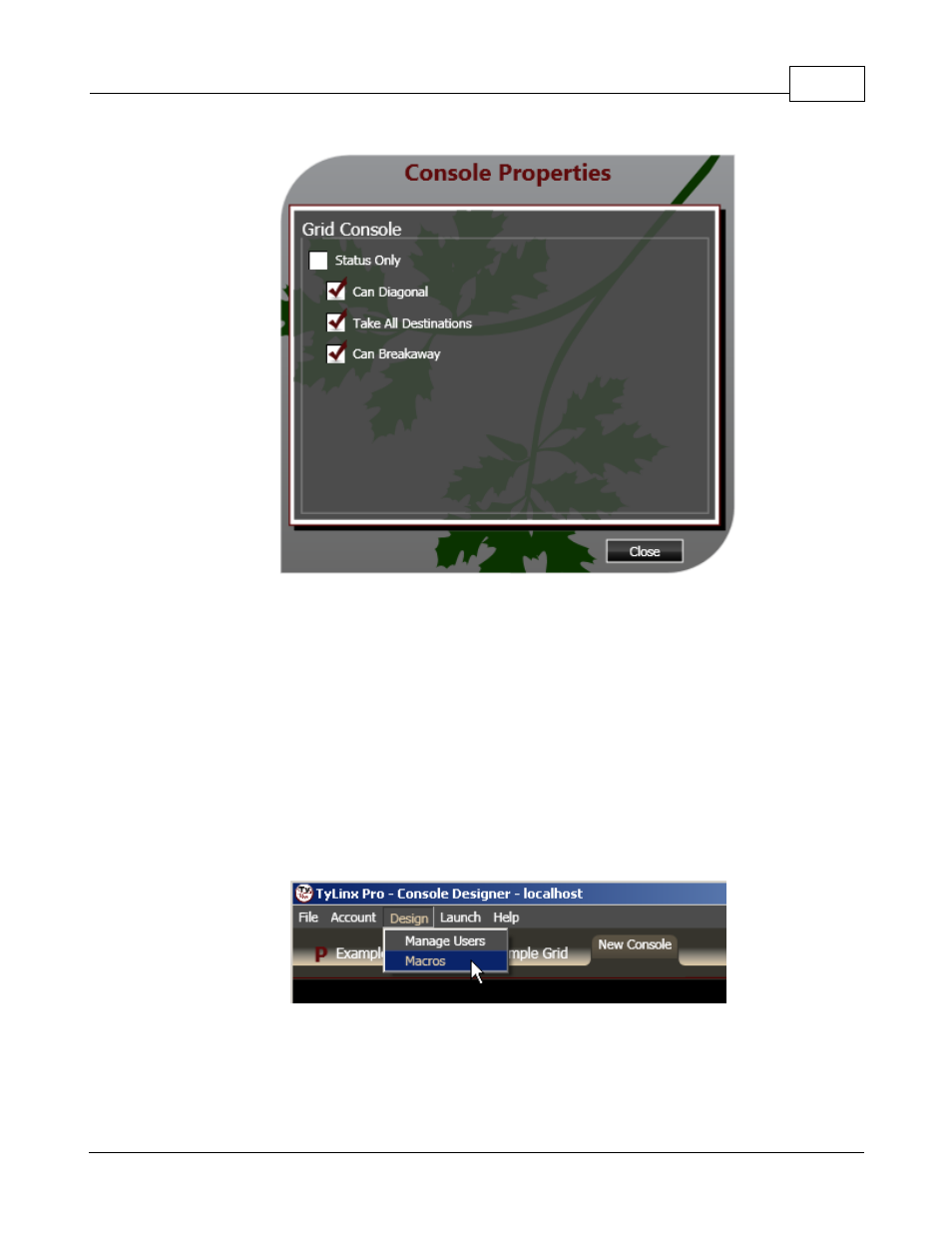
Console Designer
193
© 2012 Sierra Video Systems
Grid Console Properties Dialog
5.6
Designing Macros
Macros are collections of take and other commands that are executed in TyLinx Pro from consoles.
The Console Designer provides a facility for managing macro configuration called the Macro
Designer. Designers may add, edit and delete macros as needed using this dialog. Macros are stored
in the TyLinx Pro database only and are not available to "hardware" control panel users.
From the Console Designer menu, select "Design/ Macros".
The image below illustrates the Macro Designer dialog:
Advertising