Sierra Video TyLinx Pro User Manual
Page 30
Advertising
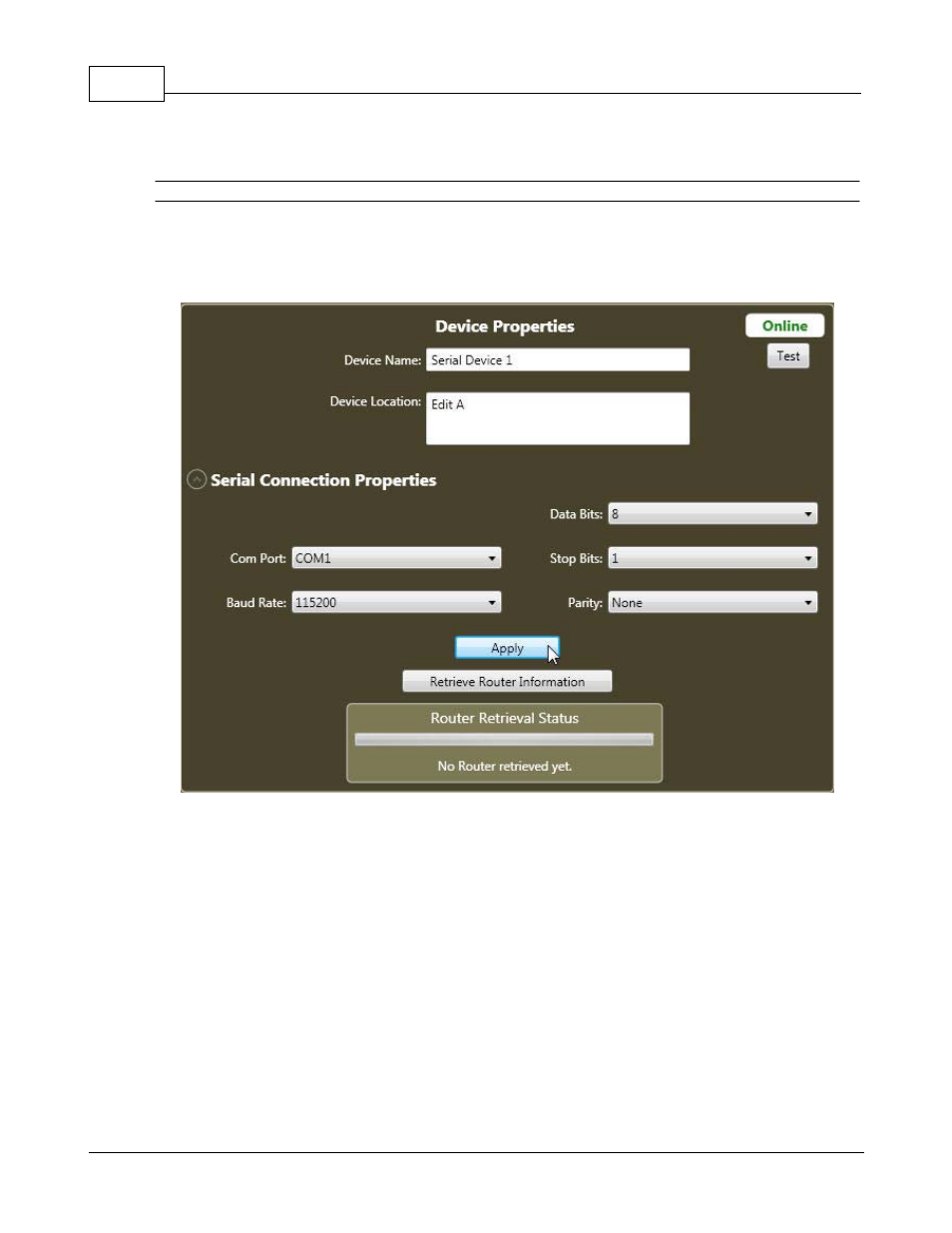
TyLinx Pro Help
30
© 2012 Sierra Video Systems
Enter the serial connections that apply to your router.
Note:
Connection settings must match the settings in the device. See specific device users guide for factory
defaults or changing communication settings.
Select Apply;
When communication with the router is successful, the display in the upper right will indicate "Online".
After selecting "Apply", select "Retrieve Router Information" to read the router's current configuration.
Advertising