Salvos – Sierra Video TyLinx Pro User Manual
Page 43
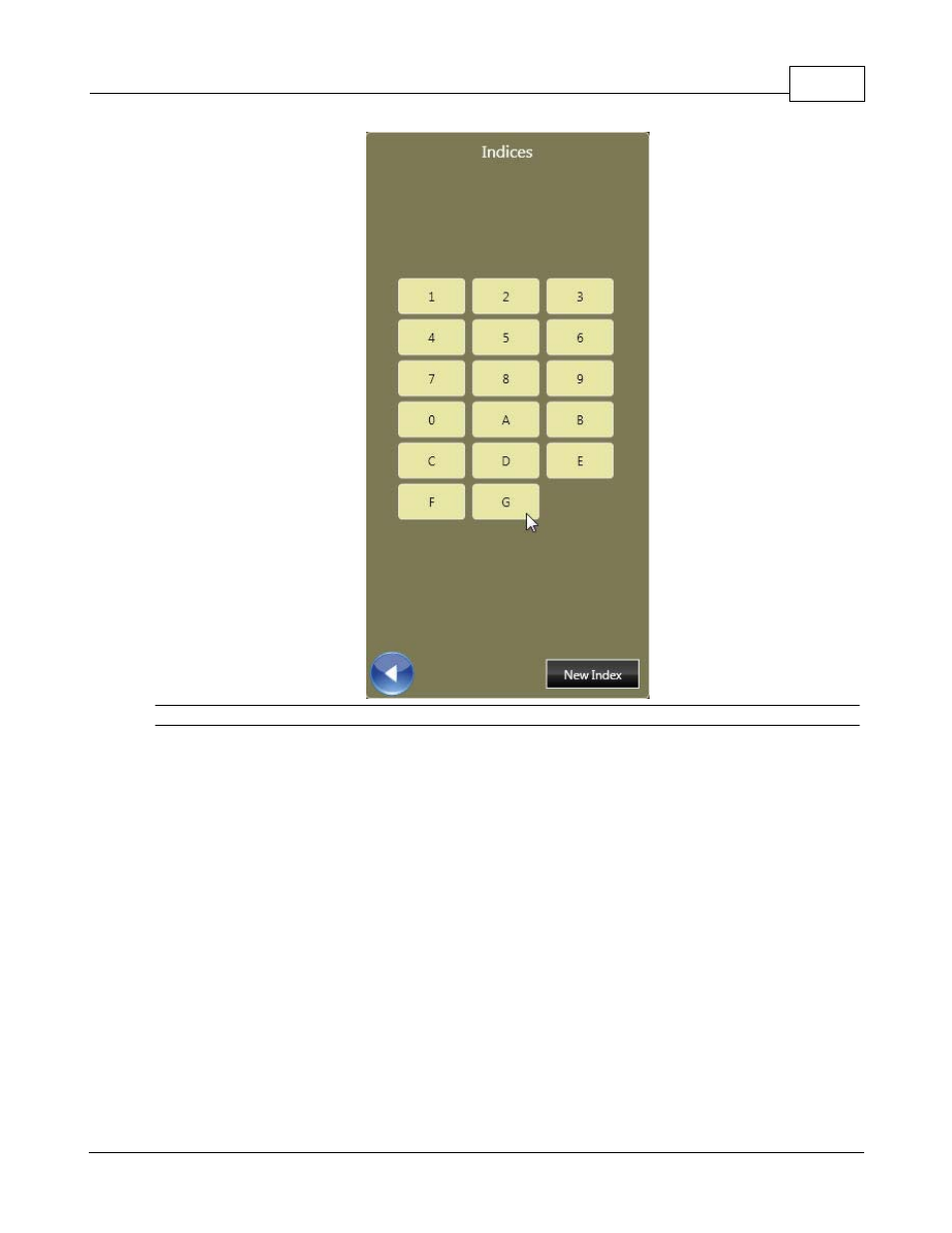
Admin Utilities
43
© 2012 Sierra Video Systems
Note:
Index names may not exceed 5 characters.
An index may be renamed or deleted by right clicking on the category button and selecting the
function.
Changes will be saved in the database and sent to the router as you change focus to other name
fields or click close, thus there is no need for an explicit 'Save' action.
When names are changed in this screen the names are sent to the router and will be reflected on the
front control panel and remote panels with displays.
Names are limited to 8 characters including spaces.
DO NOT repeat names in either the Source or Destination column. Source names can be repeated in
the Destination column and vice-versa.
4.5.2 Salvos
Salvos
A Salvo is a list of crosspoint switches that are downloaded to the routing switcher and switched by a
single “Salvo Take” command.