Sierra Video TyLinx Pro User Manual
Page 110
Advertising
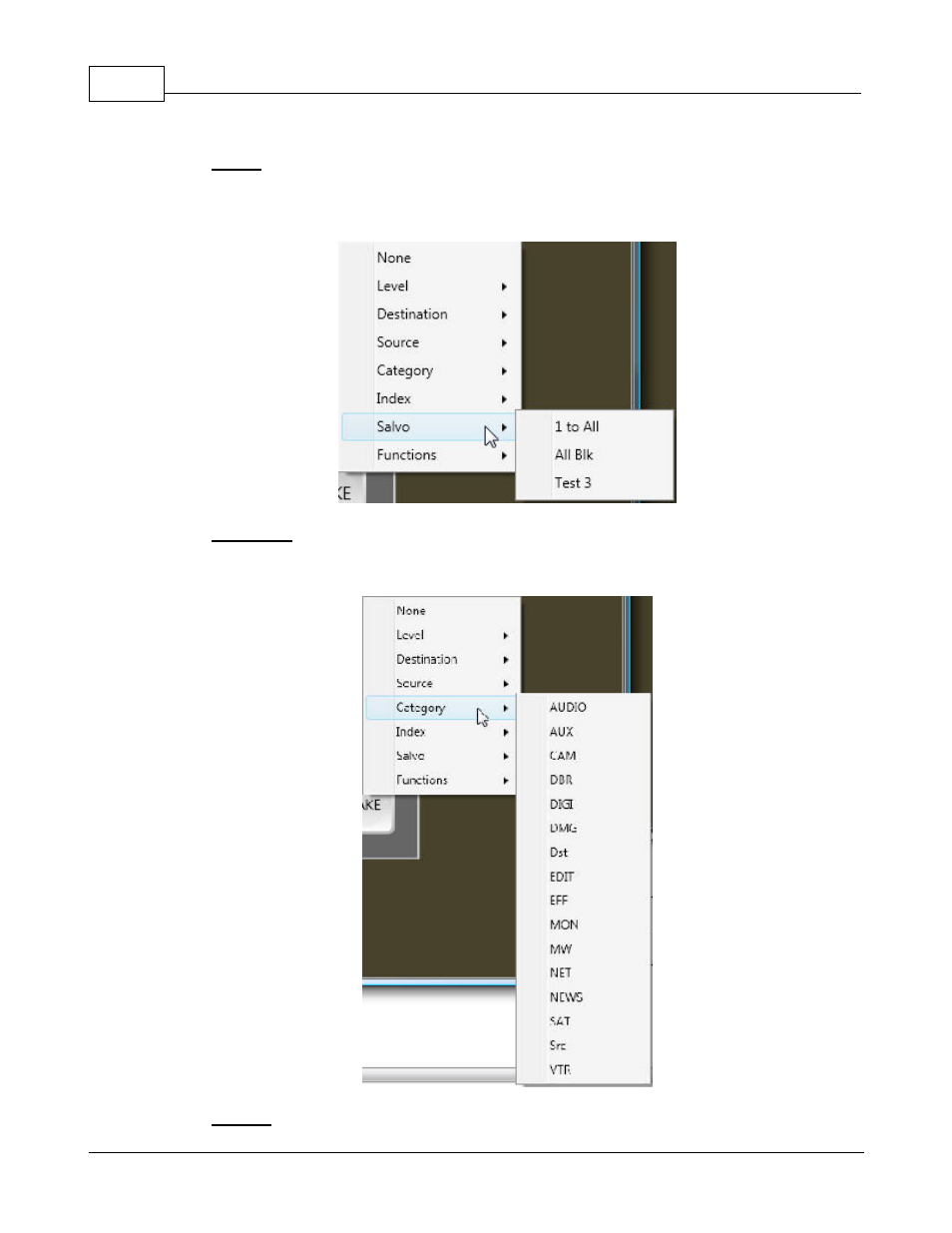
TyLinx Pro Help
110
© 2012 Sierra Video Systems
Salvo;
This window is the list of Salvos. Selecting a Salvo from this list and applying it to a
button gives you a direct link to the Salvo selected.
*A “Salvo Menu” function can be found in the
Functions window. This will display the list of
Salvos in the LCD of the panel for selection.
Category;
This list contains the categories as entered in the names screen in TyLinx Pro.
This programs the button to enter the category name awaiting an index number to complete
the entry.
Index:
This list contains the Indices as entered in the names screen in TyLinx Pro. This
Advertising