Sierra Video TyLinx Pro User Manual
Page 210
Advertising
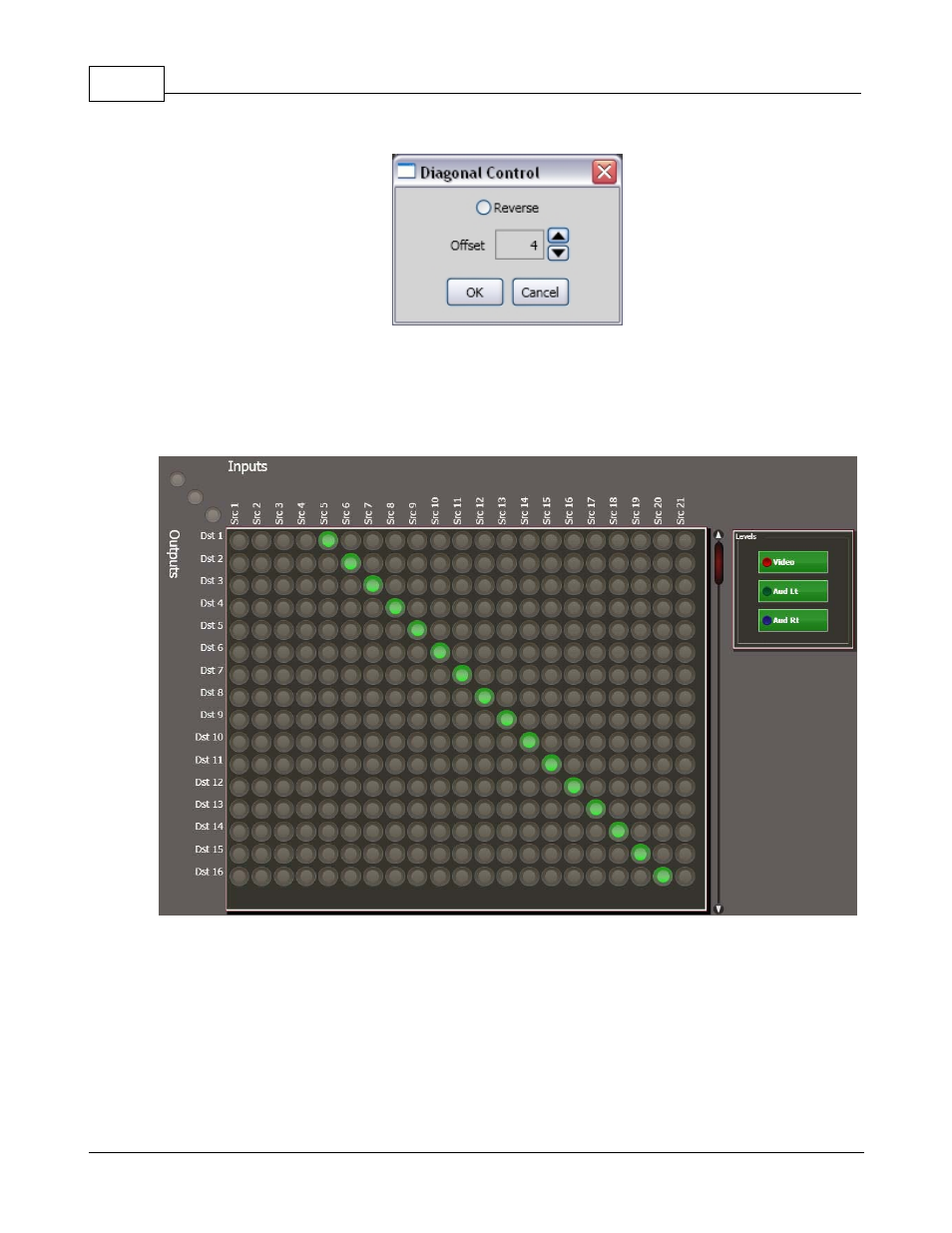
TyLinx Pro Help
210
© 2012 Sierra Video Systems
Diagonal Control
This control allows the user to create either forward or reverse diagonal patterns with an optional
offset. For example, creating a forward diagonal with an offset of 4 would make a pattern on a grid
console that looks like:
Plus 4 Forward Diagonal Pattern
To fire a diagonal from a GRID screen, click on one of the "nodes" on the upper left
of the screen.
Advertising