Sierra Video TyLinx Pro User Manual
Page 31
Advertising
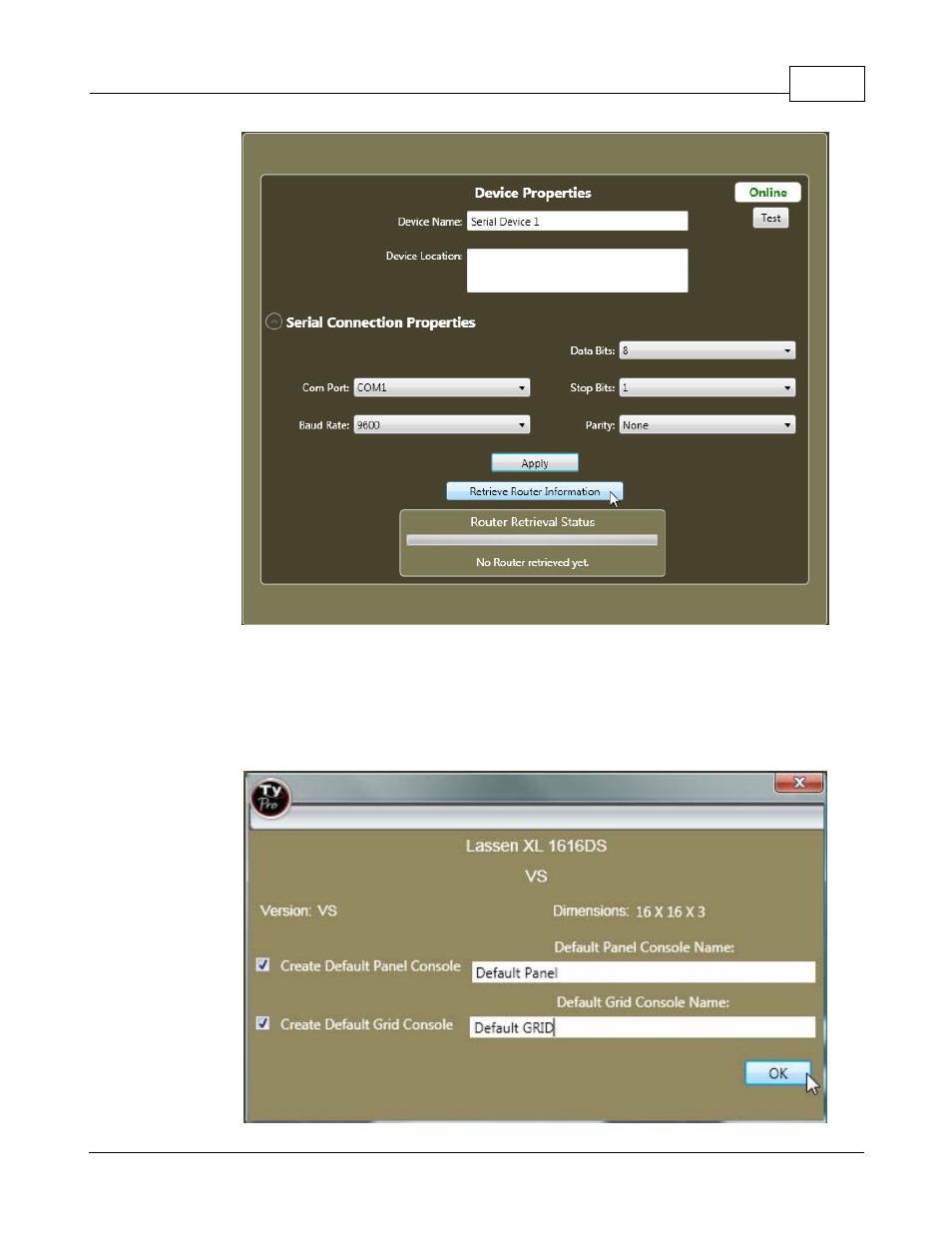
Admin Utilities
31
© 2012 Sierra Video Systems
A screen will display indicating the router’s name, size, and version.
This screen allows you to configure the “Player” (router control) screen with basic default switching
screens.
If you want to create a default control panel and/or Grid, place a check in the box and enter a name
for the panel if you want to configure a "default" panel and/or grid screen.
Click OK when done. In this example the names "Default Panel" and "Default GRID" are used.
Advertising