Sierra Video TyLinx Pro User Manual
Page 214
Advertising
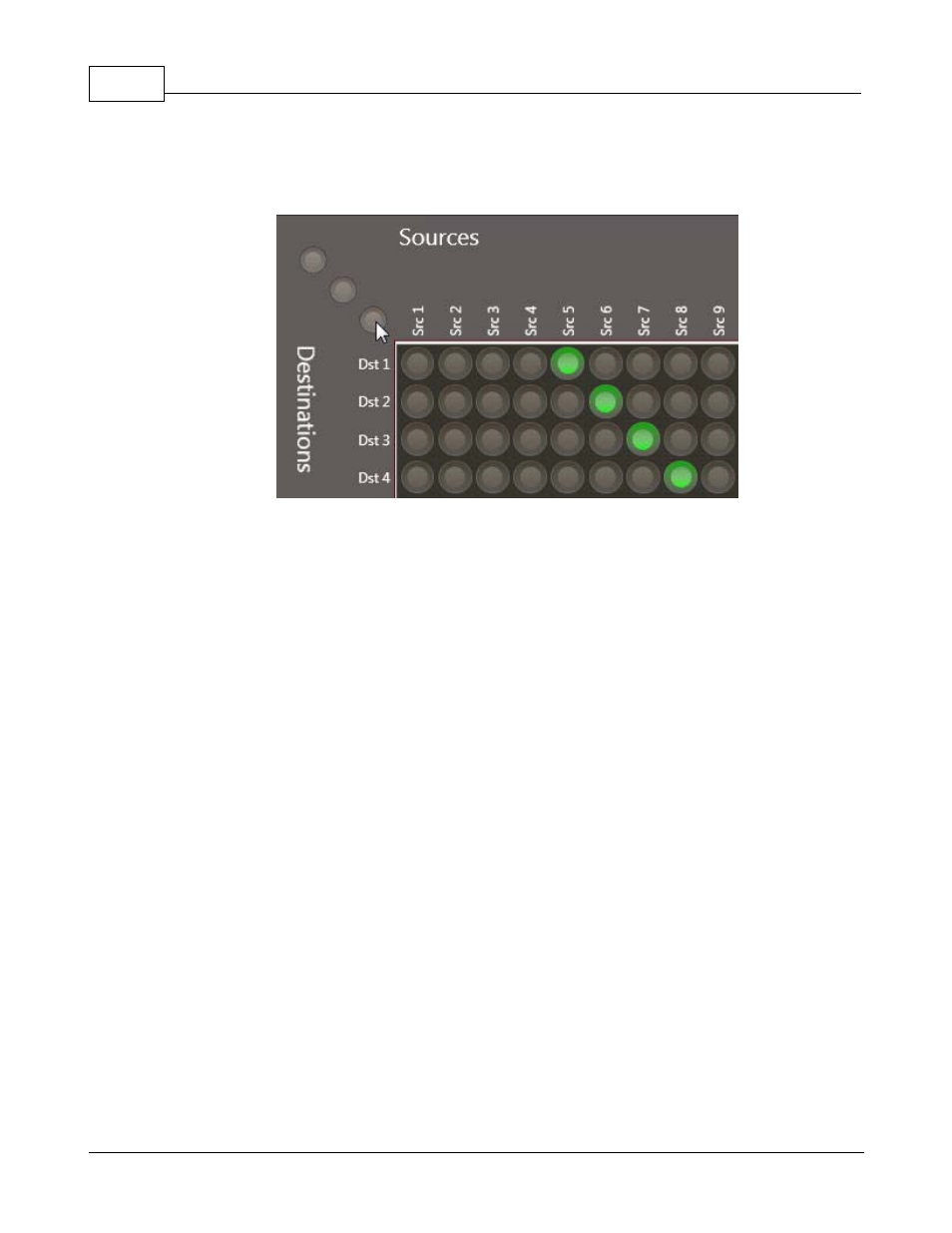
TyLinx Pro Help
214
© 2012 Sierra Video Systems
To fire a diagonal from a GRID screen, click on one of the "nodes" on the upper left
of the screen.
6.3.2 Takes
To perform an all-levels take on the grid console, first select all levels (green indicates enabled) then
click the node symbol that intersects the input and output. The illustration below demonstrates how to
connect Dst 4 to Src4:
Advertising