Sierra Video TyLinx Pro User Manual
Page 51
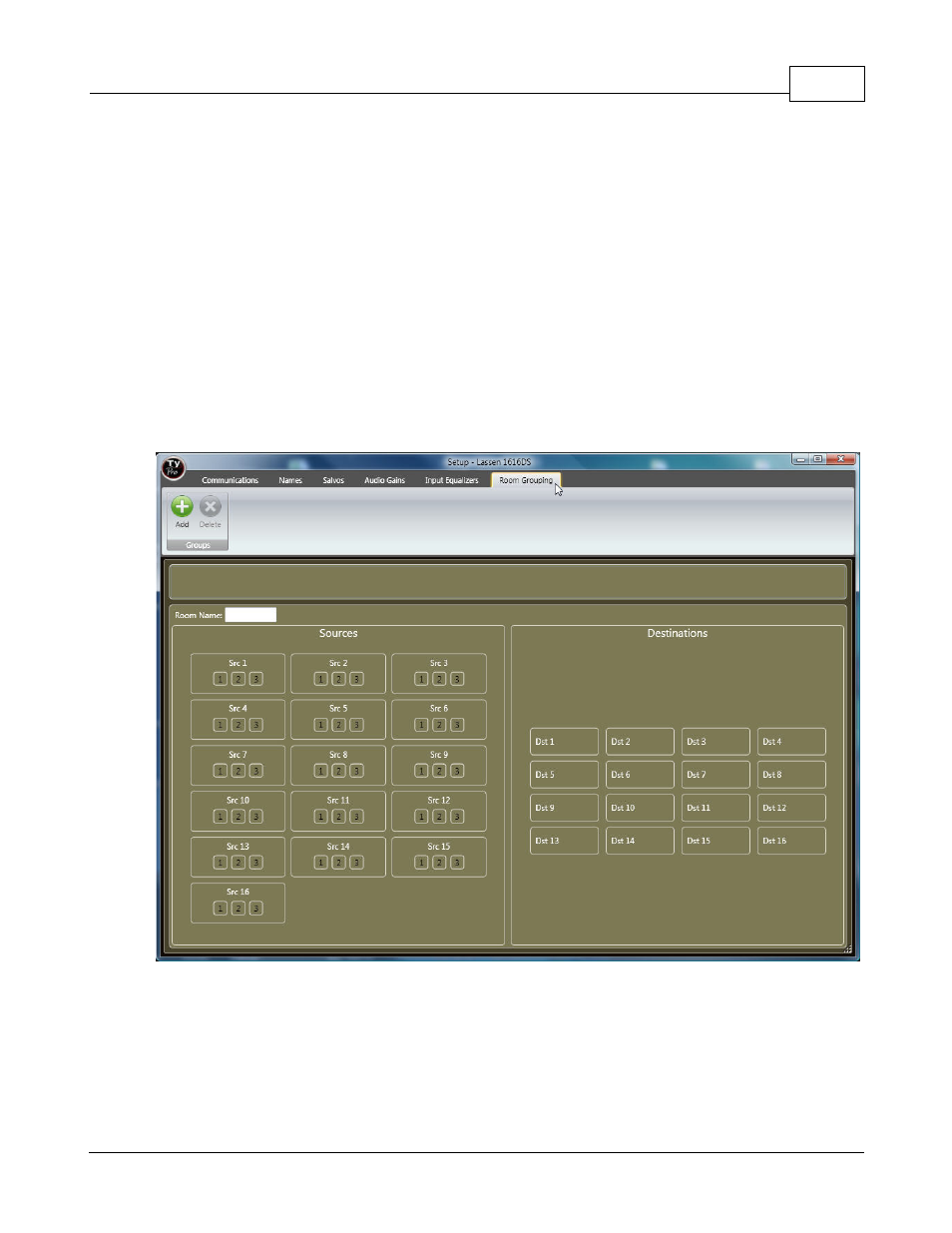
Admin Utilities
51
© 2012 Sierra Video Systems
several locations (rooms), you may want to restrict the inputs and/or outputs controlled by each
location.
As an example, your router is being switched from two locations, a boardroom and a conference room
and the boardroom uses different outputs and inputs than the conference room. To prevent accidental
switching of the boardroom outputs or inputs from the conference room or vice versa, you can restrict
the ability of input and output control of each location by setting up “rooms”.
You can also restrict the “level” the room can switch. If you have a video (level 1) and a audio level
(level 2) for a given input, but only the boardroom to switch the audio (level 2), you can restrict the
ability of the boardroom so that only the audio of that input is switched from that room group.
Sierra Video routers hold up to 4 room groups.
Group Setup
For Sierra Pro units with an "Room Grouping" option, select the "Room Grouping" tab from the Setup
window.
Select "Add" Groups.