Admin utilities, Overview, 4admin utilities – Sierra Video TyLinx Pro User Manual
Page 26: 1 overview, Quick summary of setup screens
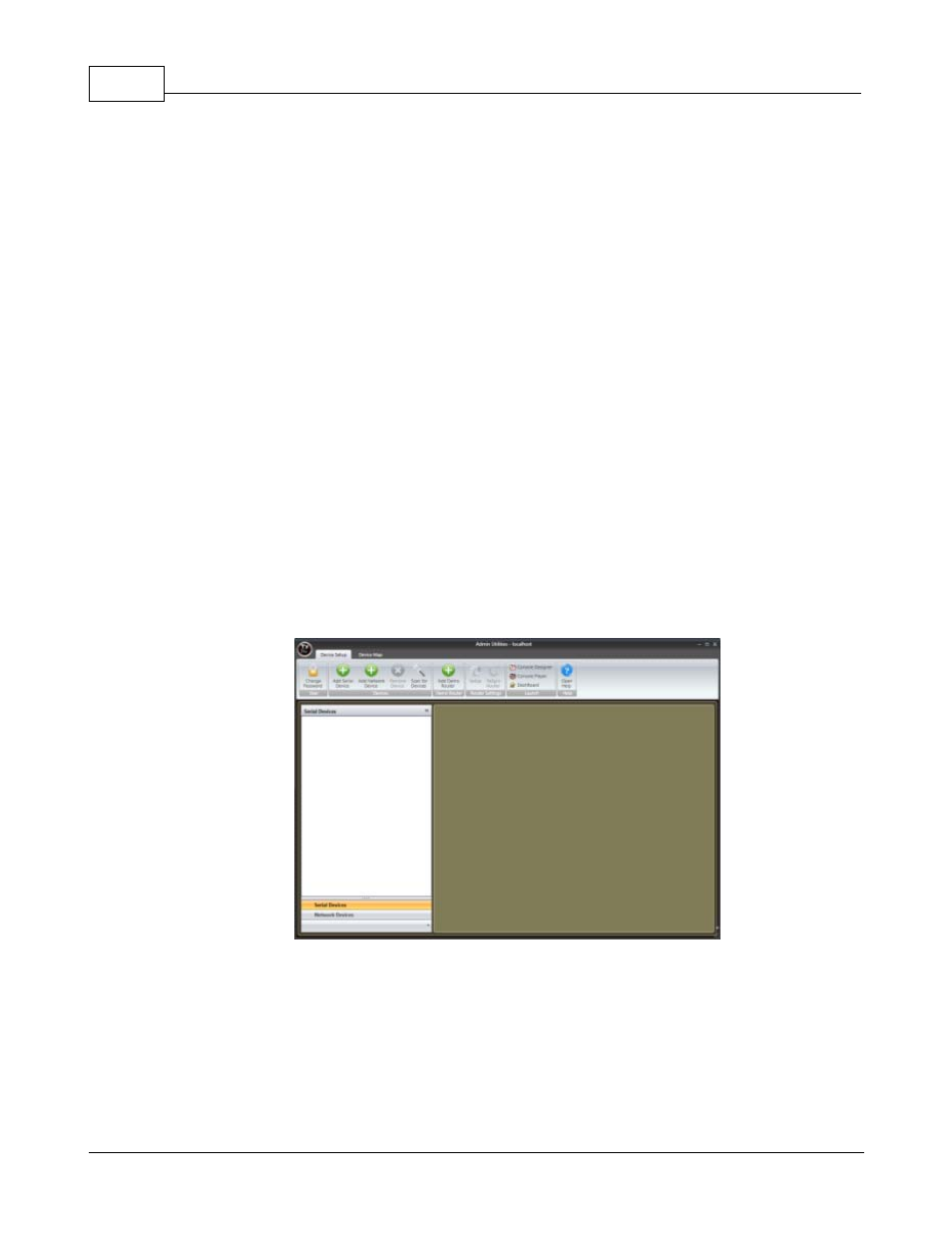
TyLinx Pro Help
26
© 2012 Sierra Video Systems
4
Admin Utilities
Admin Utilities
This section provides a detailed explanation of the Admin Utilities client and how the Administrator
uses this tool to register devices into the system and configure them.
4.1
Overview
Overview
TyLinx Pro Admin Utilities version 2.0 introduces full featured configuration to the TyLinx Pro line-up.
With this new release the software can do things such as: adjust gains, toggle equalizers, toggle slew
rates, setup control panels, and many other options that were not available in the previous release.
Admin Utilities is part of a three program suite that allows for the creation of a network of routers for
configuration and control. It plays a vital role in this suite by allowing the addition and deletion of
devices and the screens to configure the properties in them. This is a brief outline of those screens
and what they will enable the user to setup and configure in Sierra Video routers.
Quick summary of Setup Screens
General Screens
Device Setup – provides a typical view of the devices connected to TyLinx Pro. The devices
are all listed on the outlook bar, which is the box to the far left of the screen that contains the
serial and network category groups and devices within those categories. A device is any
peripheral that is connected to TyLinx Pro; in the case of 2.0 these devices will only represent
Sierra Video routers. With the Device Setup screen all the connection settings can be
changed for devices added to TyLinx Pro.