Sierra Video TyLinx Pro User Manual
Page 146
Advertising
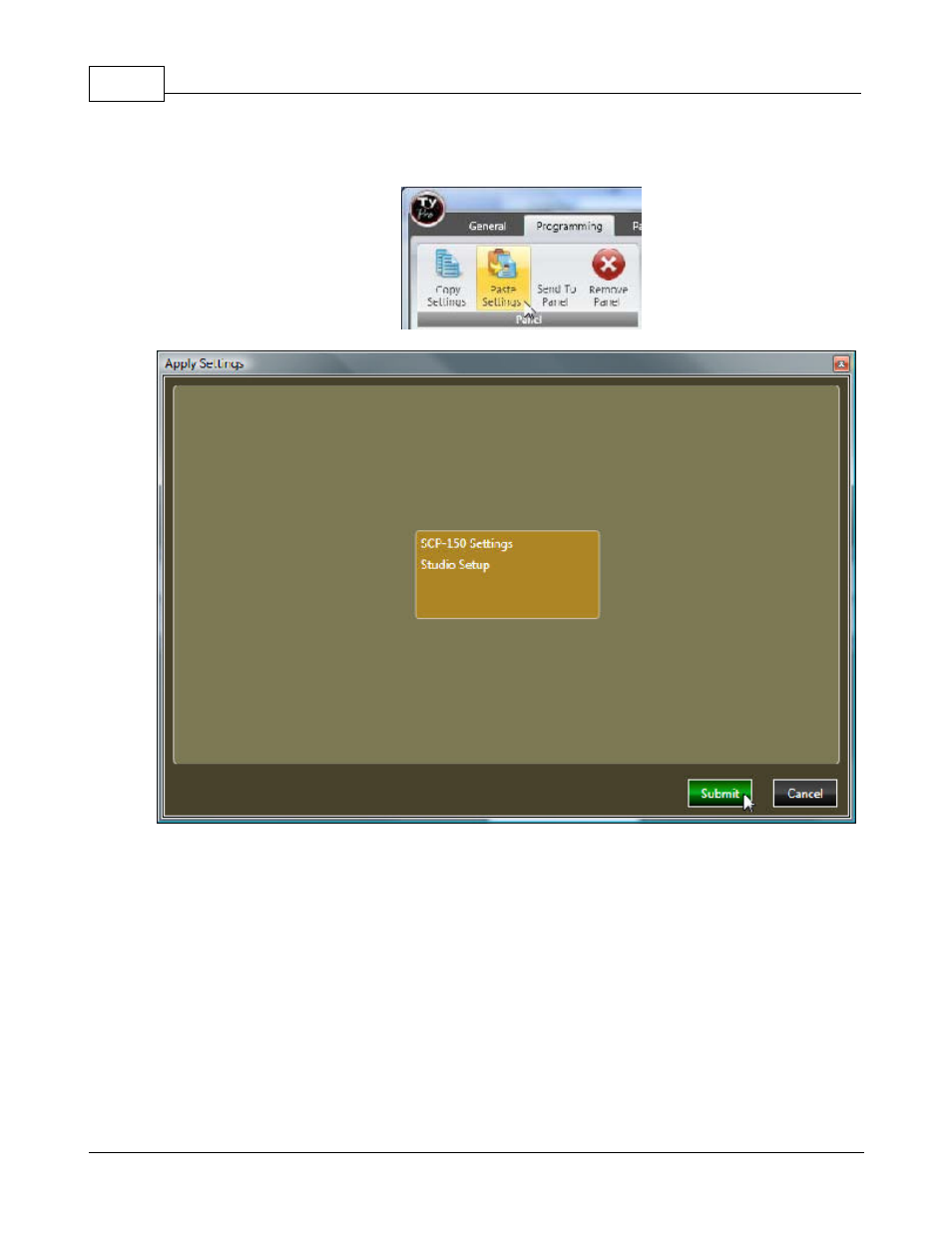
TyLinx Pro Help
146
© 2012 Sierra Video Systems
To recall saved settings, click on “Paste Settings” and select the settings you want to
apply and click on “Submit”.
Operational Notes
Enter the destination first. A source button will light indicating the current source connected to
the destination. After the destination is entered, select a source. The “Take” button will flash.
Pressing “Take” will complete the route.
The SCP-150 panel is best programmed as an XY or Salvo panel, although it can be
programmed to do many other functions as well.
If the panel properties window has a check in the “Source Select Preset and Take Property”
box, the panel will switch as soon as a source is selected.
Advertising