Sierra Video TyLinx Pro User Manual
Page 160
Advertising
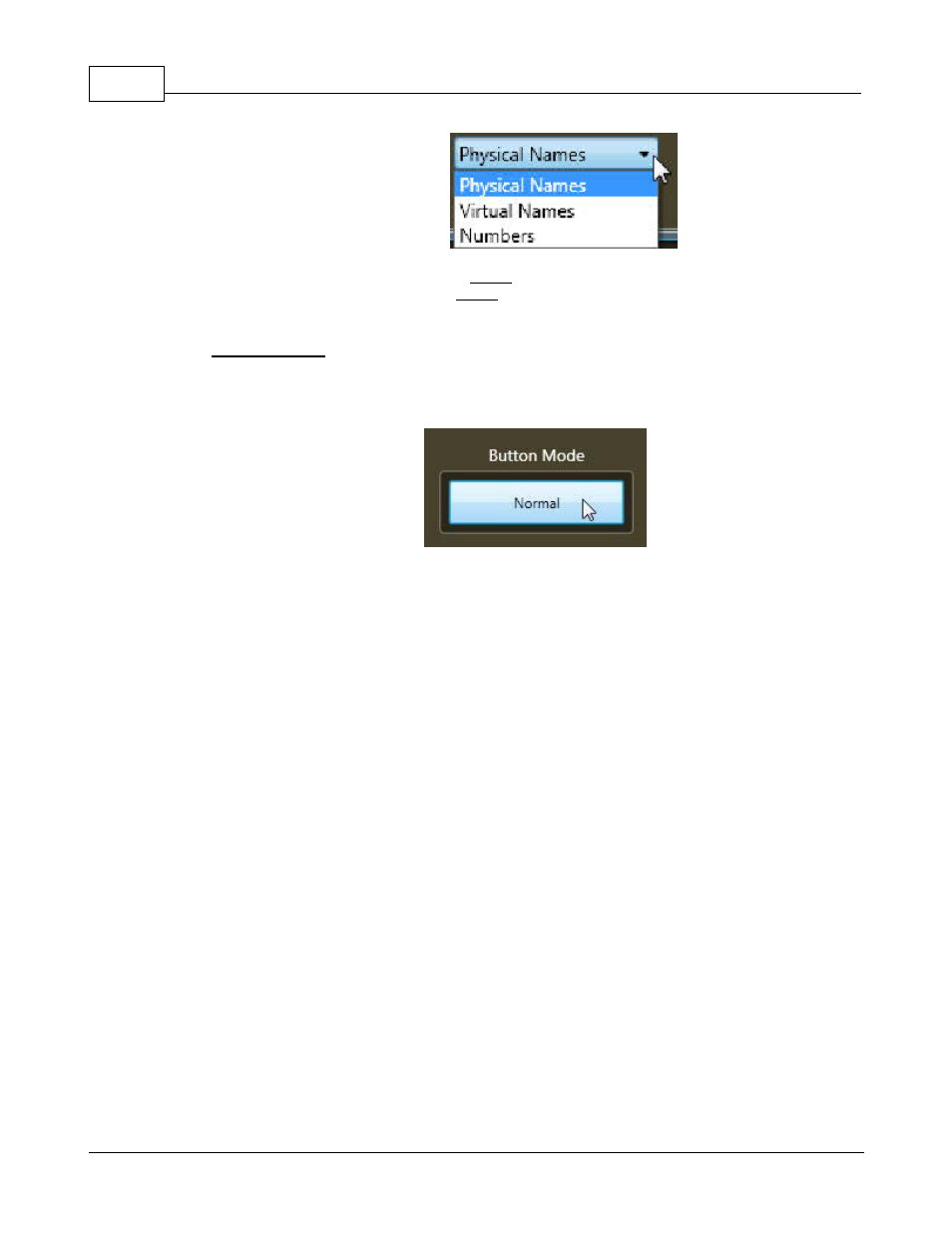
TyLinx Pro Help
160
© 2012 Sierra Video Systems
Physical Names displays the actual source names by level.
Virtual Names displays the virtual source name in all levels.
Numbers displays the physical I/O numbers (numeric only).
Button Mode;
Clicking on the “Button Mode” button mode button toggles between
“normal” and “shift”. Selecting “shift” allows you to program buttons on a “shift” row. The “shift”
row acts similar to a PC keyboard. If a button is programmed is programmed as “Select/Shift”,
holding down that button accesses anything programmed in the “shift” row.
Advertising