5console designer, 1 overview – Sierra Video TyLinx Pro User Manual
Page 184
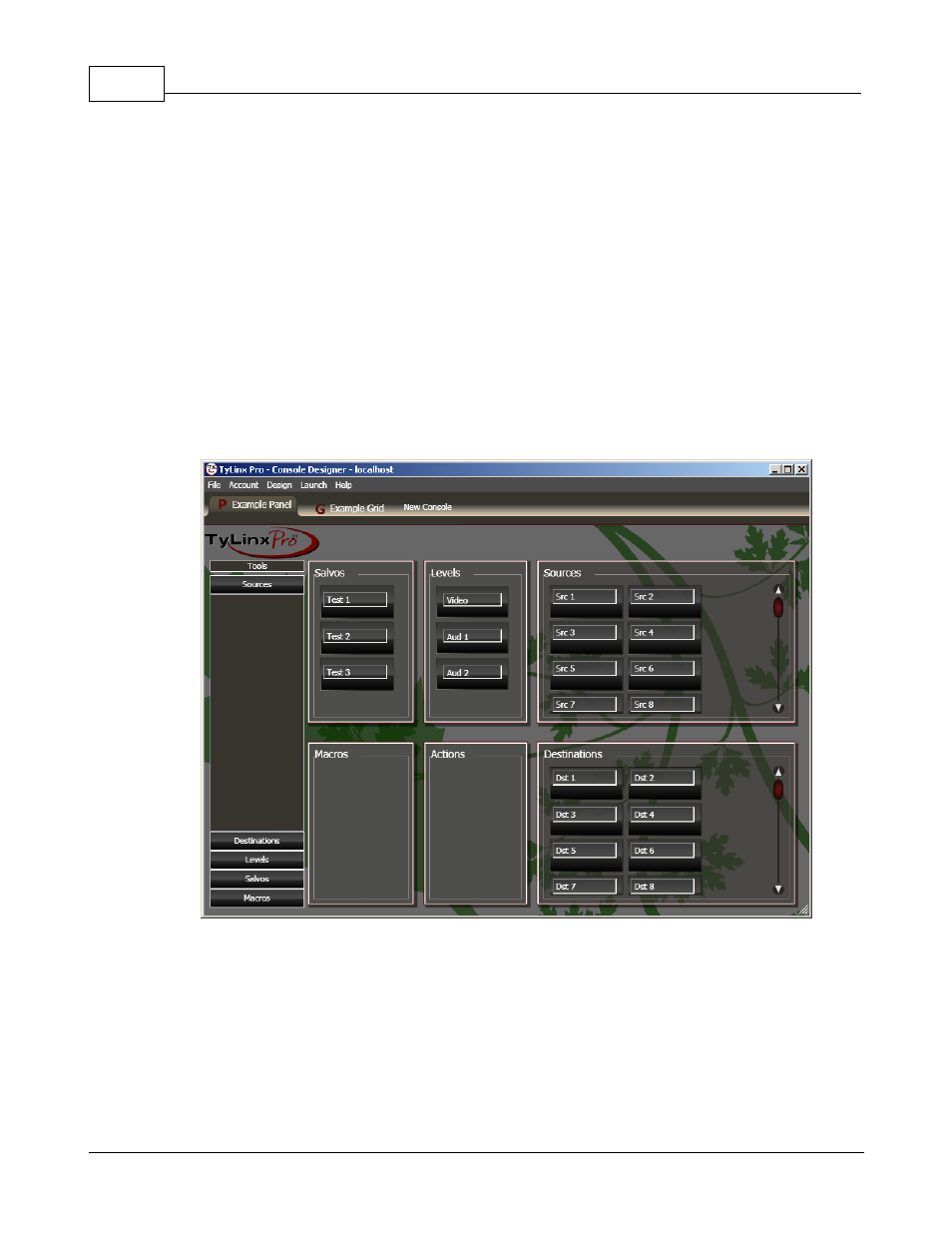
TyLinx Pro Help
184
© 2012 Sierra Video Systems
5
Console Designer
This section provides a detailed explanation of the Console Designer client and how a Designer can
use this tool to create virtual control consoles for operators.
5.1
Overview
The Console Designer is a client application used by operations supervisors to create virtual control
consoles for operators. A virtual control console represents all or a subset of the switching resources
available in one or more routers. The Designer has the ability to provide very granular cross views of
switching resources so that an operator only sees the view they need to do their job. Virtual console
also serve to isolate operator actions from one another to prevent them from interfering with each
others work as virtual consoles are assigned to users by the Designer.
Console Designer Window Showing Panel Console
The Console Designer window presents all virtual consoles defined in the system through a tabbed
interface. The tabs show the assigned console name. Click on a tab to select a particular console to
edit. Each tab is prefixed with either the letter P or G to indicate the console type. The allowed types
are panel (P) and grid (G). The image above shows a Panel type console selected. The image below
shows a grid console selected. The console illustrated were create during the router retrieval process
described here.