Device server, Tylinx pro, Architecture – Sierra Video TyLinx Pro User Manual
Page 11
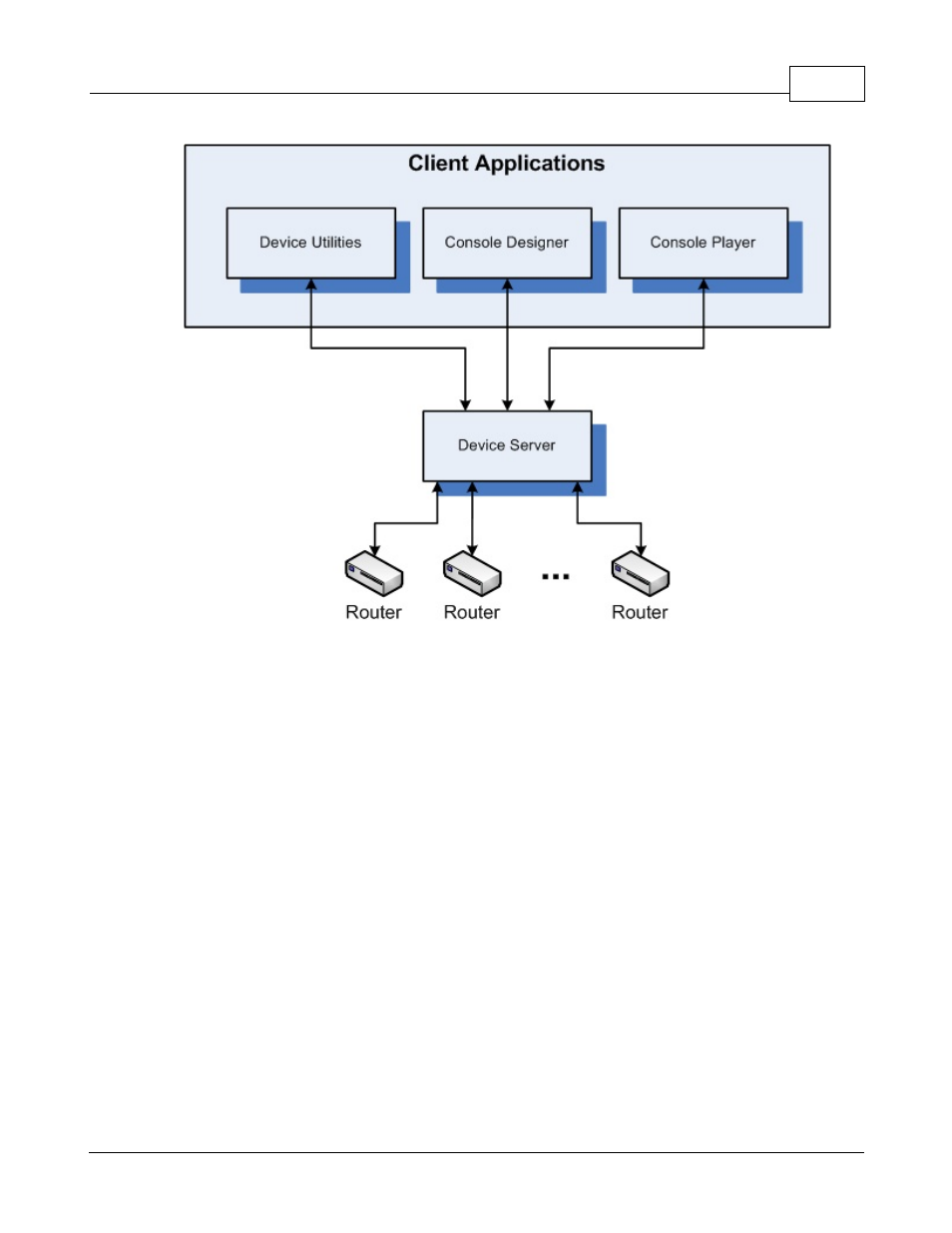
Introduction
11
© 2012 Sierra Video Systems
TyLinx Pro
TM
Architecture
Each of the three types of users interact with a system using three different client applications. Access
to each of the client applications is controlled through a user login. Users configured in a given system
are identified as either Administrator, Designer, or Operator. Administrators have authority to access
all three client components but are primarily concerned with Device Utilities; Designers may access
Console Designer and Console Player; and Operators may only access Console Player and only
those consoles assigned to them by the Designer.
This section provides an overview of each of the Client Components that comprise TyLinx Pro
TM
and
defines how each of these components serve to fulfill the needs of the Administrator, Designer and
Operator.
1.1.1 Device Server
Device Server
The Device Server is a Windows Service that starts when the computer upon which it is installed
starts. It sits in an idle state until called upon by one of the client applications. When called upon, the
Device Server expects that all physical channels (serial, TCP/IP, and UDP/IP) to which routers are
connected are immediately available for its use. However, when not active and when all client
applications have been closed, the Device Server will free all physical channels.
To perform any device control functions, one or more devices must be configured into the TyLinxPro
database. The Device Server then accesses device configuration to gain control over attached