Sierra Video TyLinx Pro User Manual
Page 225
Advertising
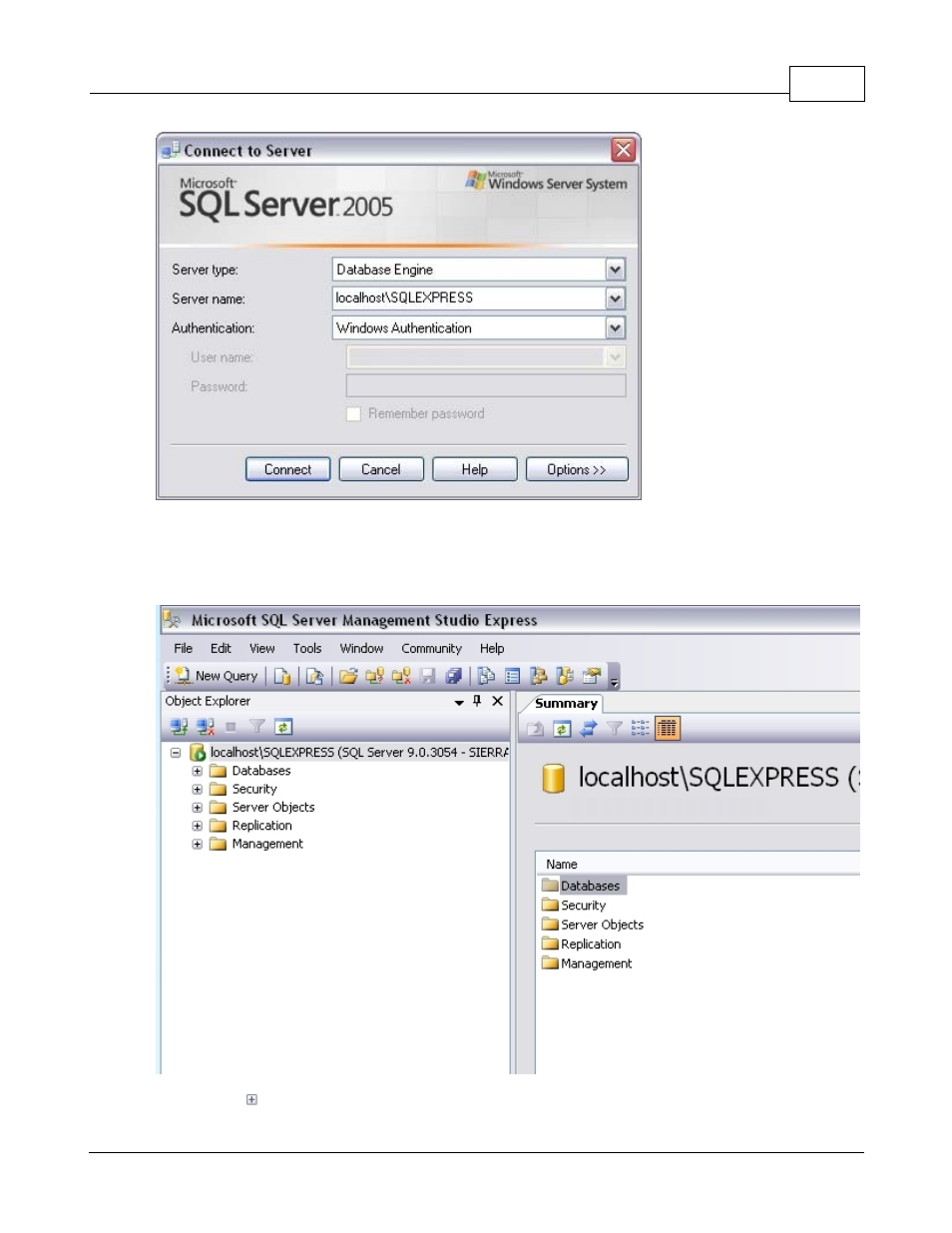
Configuration Storage
225
© 2012 Sierra Video Systems
2. Enter "localhost\SQLEXPRESS" as the 'Server name' and then click the Connect button.
This will open a connection to the local SQL Server Express database instance. SSMSE will now
show an application window that looks something like:
3. Click the symbol adjacent to the Databases node.
Advertising