8configuration storage, 1 backing up your data – Sierra Video TyLinx Pro User Manual
Page 222
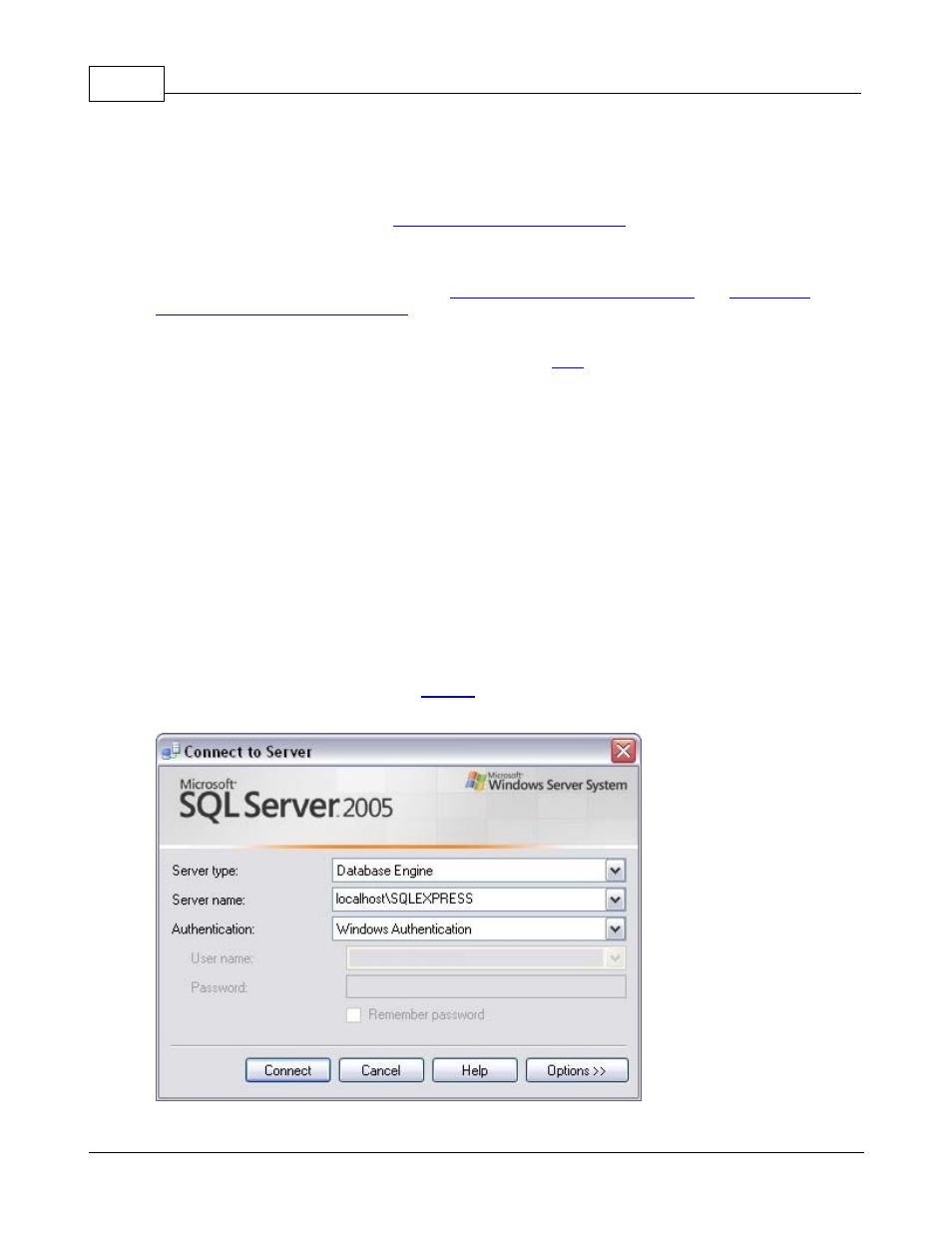
TyLinx Pro Help
222
© 2012 Sierra Video Systems
8
Configuration Storage
TyLinx Pro
TM
uses the Microsoft
SQL Server 2005 Express Edition
for its configuration storage. This
is a free database engine from Microsoft and must have been previously installed or installed during
the installation of TyLinx Pro
TM
. There are a couple of database administration tools available from
Microsoft that the system administrator (Engineer) should become familiar with to maintain the data
vital to TyLinx Pro
TM
operations; these are
SQL Server Configuration Manager
and
SQL Server
Management Studio Express Edition
(herein after referred to as SSMSE). SQL Server Configuration
Manager is installed during the installation of SQL Server 2005 Express Edition and is used by system
administrators to start and stop the service as well as enable/disable the various protocols supported
by SQL Server Express. SSMSE is a free download from
here
and is used to perform such tasks as
changing security settings as well as performing database backup and restore.
8.1
Backing Up Your Data
The Importance of Backups
The TyLinx Pro
TM
database is a very important component of the system and, when populated with
user data, will become an important part of an audio/video environment's control nerve center. It
represents not only the devices you have installed, but also the various views used by operators to
control content resources. The loss of this information would necessitate recreating it from scratch not
to mention constitute a significant waste of time and money. Thus it is vital that the system
administrator make periodic backups of the database.
How-to Backup the Database
1. To backup the database start the
SSMSE
tool. You will be immediately prompted with the
'Connect to Server' dialog as shown below: