Sierra Video TyLinx Pro User Manual
Page 33
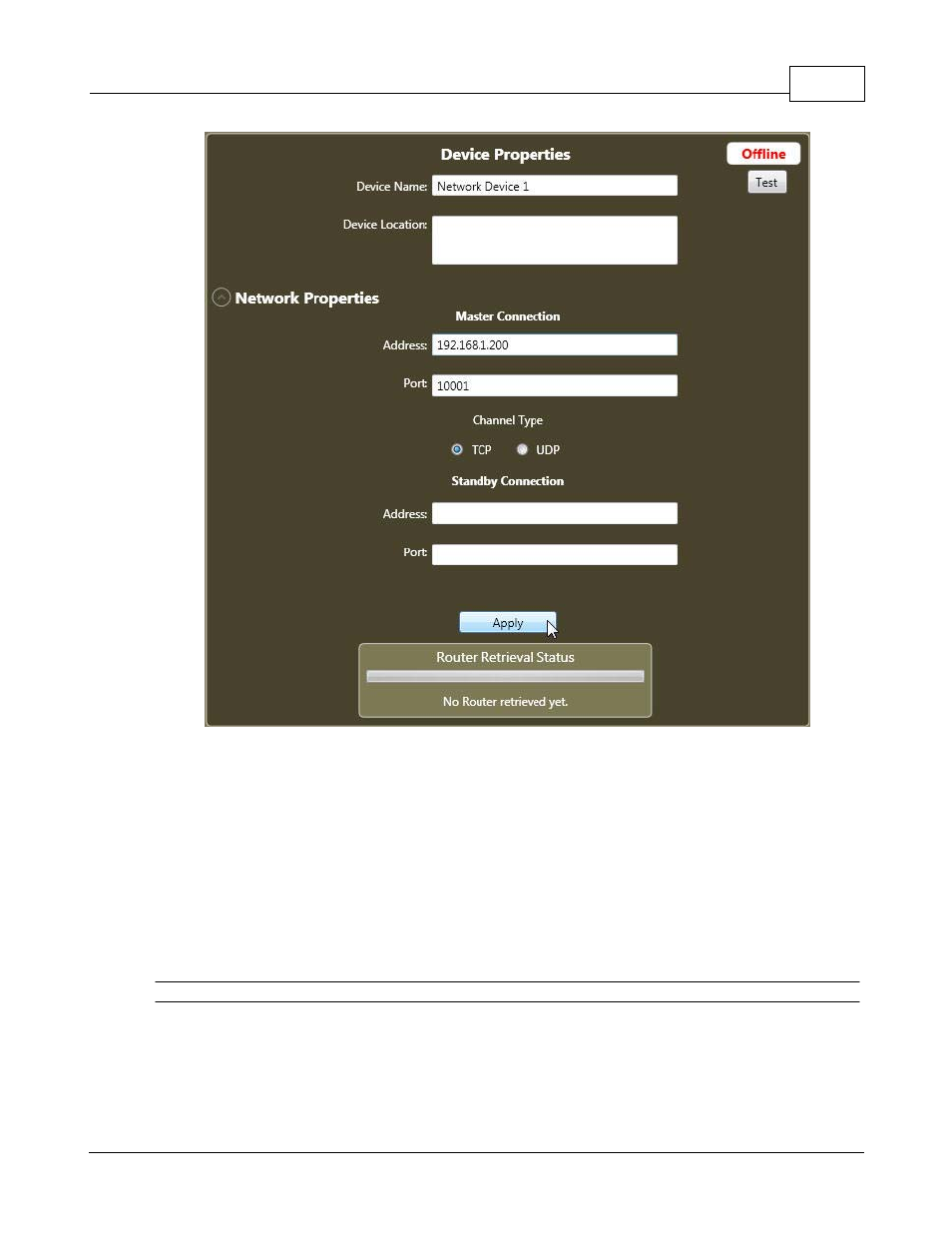
Admin Utilities
33
© 2012 Sierra Video Systems
The window has everything to configure the network device. It also has a second address field for
redundant processors. The Standby Connection properties are required when the router has
redundant processors with IP. Once the correct settings are entered press the apply button and if the
router is online it will bring up the “Retrieve Router Information” button, press that and the rest of the
steps are the same as adding a serial device.
Enter the Network connection information that applies to your router.
Once the correct settings are entered press the apply button and if the router is online it will bring up
the “Retrieve Router Information” button, press that and the rest of the steps are the same as adding
a serial device.
Note:
Connection settings must match the settings in the device. See specific device users guide for factory
defaults or changing communication settings.