Sierra Video TyLinx Pro User Manual
Page 209
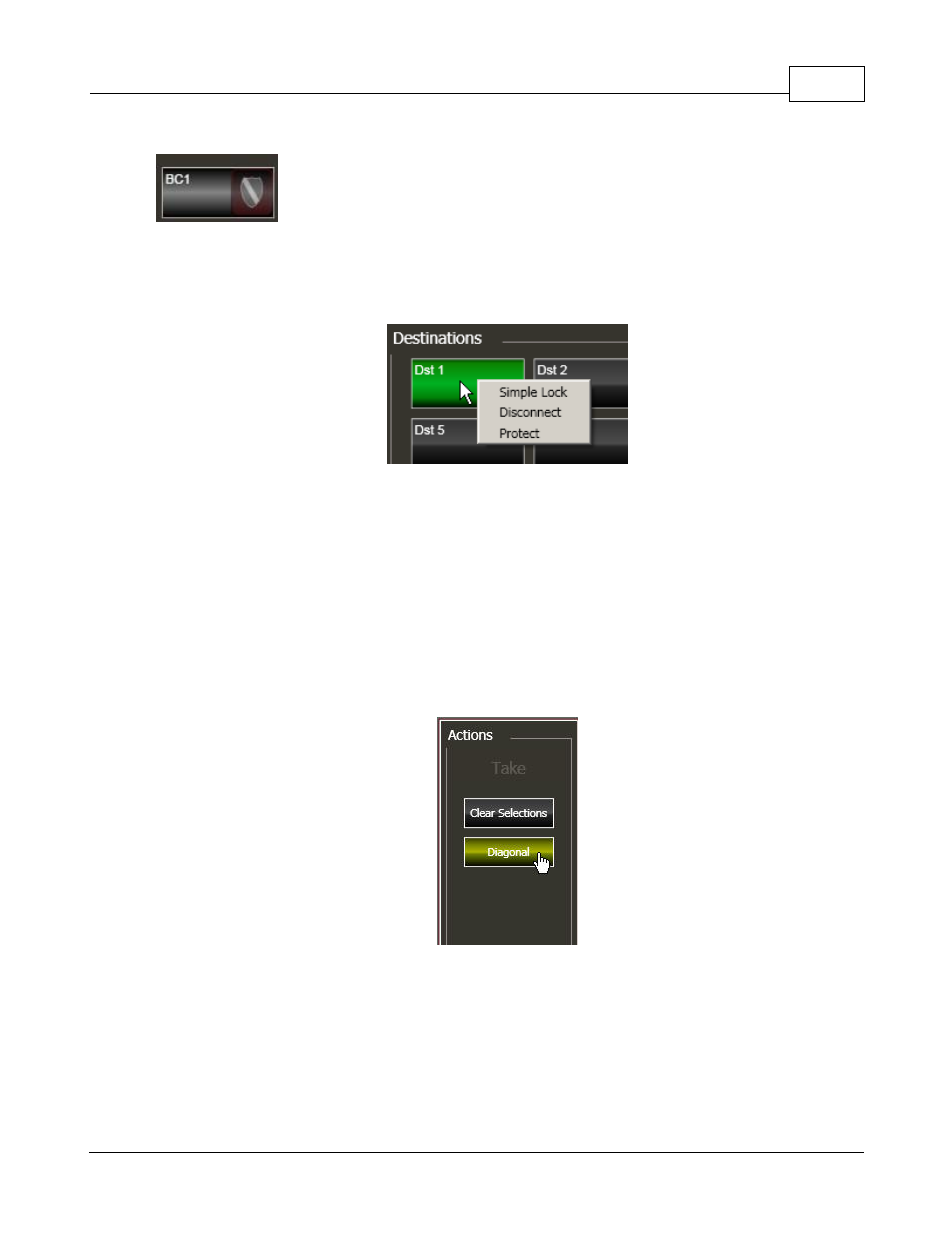
Console Player
209
© 2012 Sierra Video Systems
To lock a destination, right click the intended destination control and the lock options assigned to the
user shall be presented as a context menu. Click the lock option desired and the destination shall be
locked.
To unlock an destination, right click a locked destination control and select "Unlock". The unlock
attempt requires the user confirm they really intended to unlock the destination. If the user attempting
the unlock has authority to unlock the locked state of the destination then the destination shall be
unlocked, otherwise, a red error event log entry will display the failure.
6.2.5 Diagonal
A button labeled Diagonal in the Actions section may be visible on some console configurations when
enabled on the panel properties menu (Can Diagonal). This button is used to create a diagonal switch
pattern on the switching router matrix. Typically this capability is used by Engineers for testing and will
likely not be enabled on most operator consoles.
To use, click the Diagonal button in the "Action" window.
The Diagonal Control will then be presented as shown below: