Displaying and maintaining igmp – H3C Technologies H3C S12500 Series Switches User Manual
Page 114
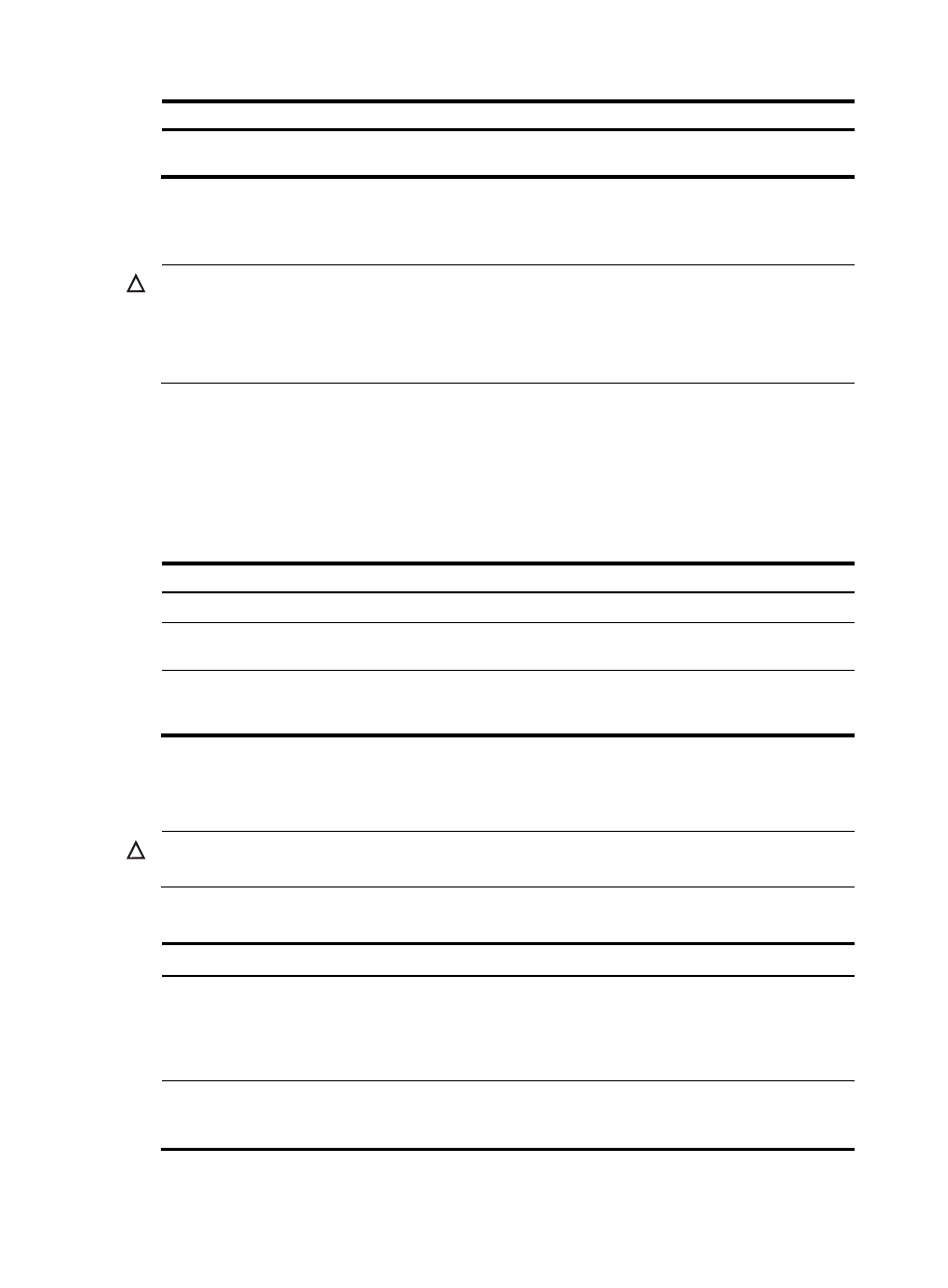
98
Step Command
Remarks
3.
Enable the IGMP
proxying feature.
igmp proxying enable
Disabled by default.
Configuring multicast forwarding on a downstream interface
CAUTION:
On a multi-access network with more than one IGMP proxy device, you cannot enable multicast
forwarding on any other non-querier downstream interface after one of the downstream interfaces of
these IGMP proxy devices has been elected as the querier. Otherwise, duplicate multicast flows might be
received on the multi-access network.
Only queriers can forward multicast traffic but non-queriers have no multicast forwarding capabilities, to
avoid duplicate multicast flows. It is the same on IGMP proxy devices. Only the downstream interfaces
acting as a querier can forward multicast traffic to downstream hosts.
However, when a downstream interface of a proxy device fails to win the querier election, you must
enable multicast forwarding on this interface.
To enable multicast forwarding on a downstream interface:
Step Command
Remarks
1.
Enter system view.
system-view
N/A
2.
Enter interface view.
interface interface-type
interface-number
N/A
3.
Enable multicast forwarding on
a non-querier downstream
interface.
igmp proxying forwarding
Disabled by default.
Displaying and maintaining IGMP
CAUTION:
The reset igmp group commands might cause multicast data transmission failures.
To display and maintain IGMP:
Task Command
Display IGMP group information.
display igmp [ all-instance | vpn-instance
vpn-instance-name ] group [ group-address |
interface interface-type interface-number ]
[ static | verbose ] [ | { begin | exclude |
include } regular-expression ]
Available in any view.
Display the Layer 2 port
information of IGMP groups (in
standalone mode).
display igmp group port-info [ vlan vlan-id ]
[ slot slot-number ] [ verbose ] [ | { begin |
exclude | include } regular-expression ]
Available in any view.