Configuring mld snooping port functions, Configuring aging timers for dynamic ports – H3C Technologies H3C S12500 Series Switches User Manual
Page 307
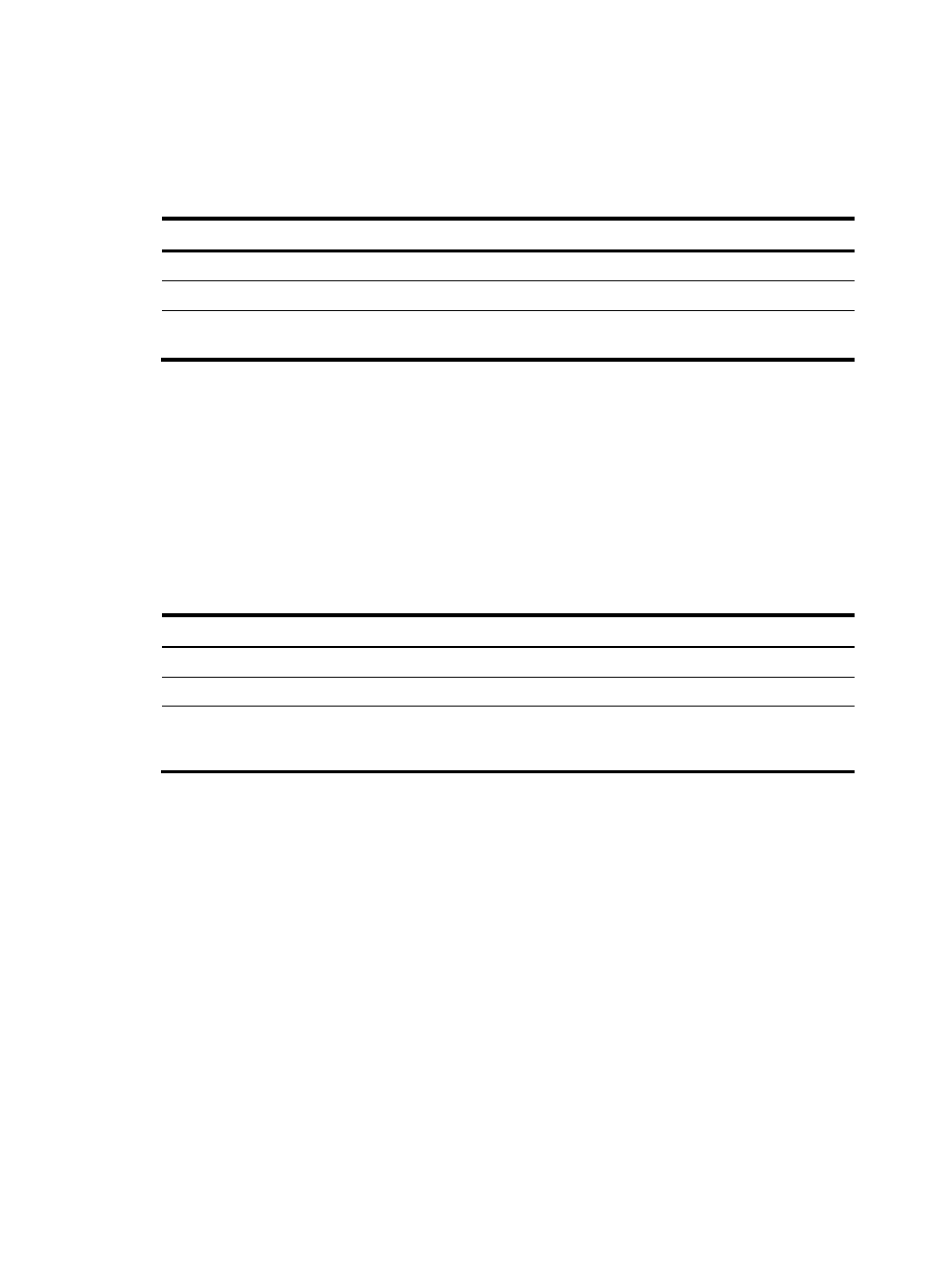
291
•
Clears static MLDv2 snooping forwarding entries (S, G), which will be restored when MLD
snooping is switched back to MLDv2 snooping.
For more information about static MLD snooping forwarding entries, see "
."
To specify the version of MLD snooping:
Step Command
Remarks
1.
Enter system view.
system-view
N/A
2.
Enter VLAN view.
vlan vlan-id
N/A
3.
Specify the version of MLD
snooping.
mld-snooping version
version-number
Version 1 by default.
Setting the maximum number of MLD snooping forwarding
entries
You can modify the maximum number of MLD snooping forwarding entries. When the number of
forwarding entries on the device reaches the upper limit, the device gives a prompt asking you to
manually remove the excessive entries. In this case, the device does not automatically remove any
existing entries or create any new entries.
To set the maximum number of MLD snooping forwarding entries:
Step Command
Remarks
1.
Enter system view.
system-view
N/A
2.
Enter MLD-snooping view.
mld-snooping
N/A
3.
Set the maximum number of
MLD snooping forwarding
entries.
entry-limit limit
2000 by default.
Configuring MLD snooping port functions
Before you configure MLD snooping port functions, complete the following tasks:
•
Enable MLD snooping in the VLAN.
•
Configure the corresponding port groups.
•
Determine the aging timer for dynamic router ports.
•
Determine the aging timer for dynamic member ports.
•
Determine the IPv6 multicast group and IPv6 multicast source addresses.
Configuring aging timers for dynamic ports
If a switch receives no MLD general queries or IPv6 PIM hello messages on a dynamic router port when
the aging timer of the port expires, the switch removes the port from the router port list.