Resetting mbgp connections, Clearing mbgp information, Mbgp configuration example – H3C Technologies H3C S12500 Series Switches User Manual
Page 250: Network requirements
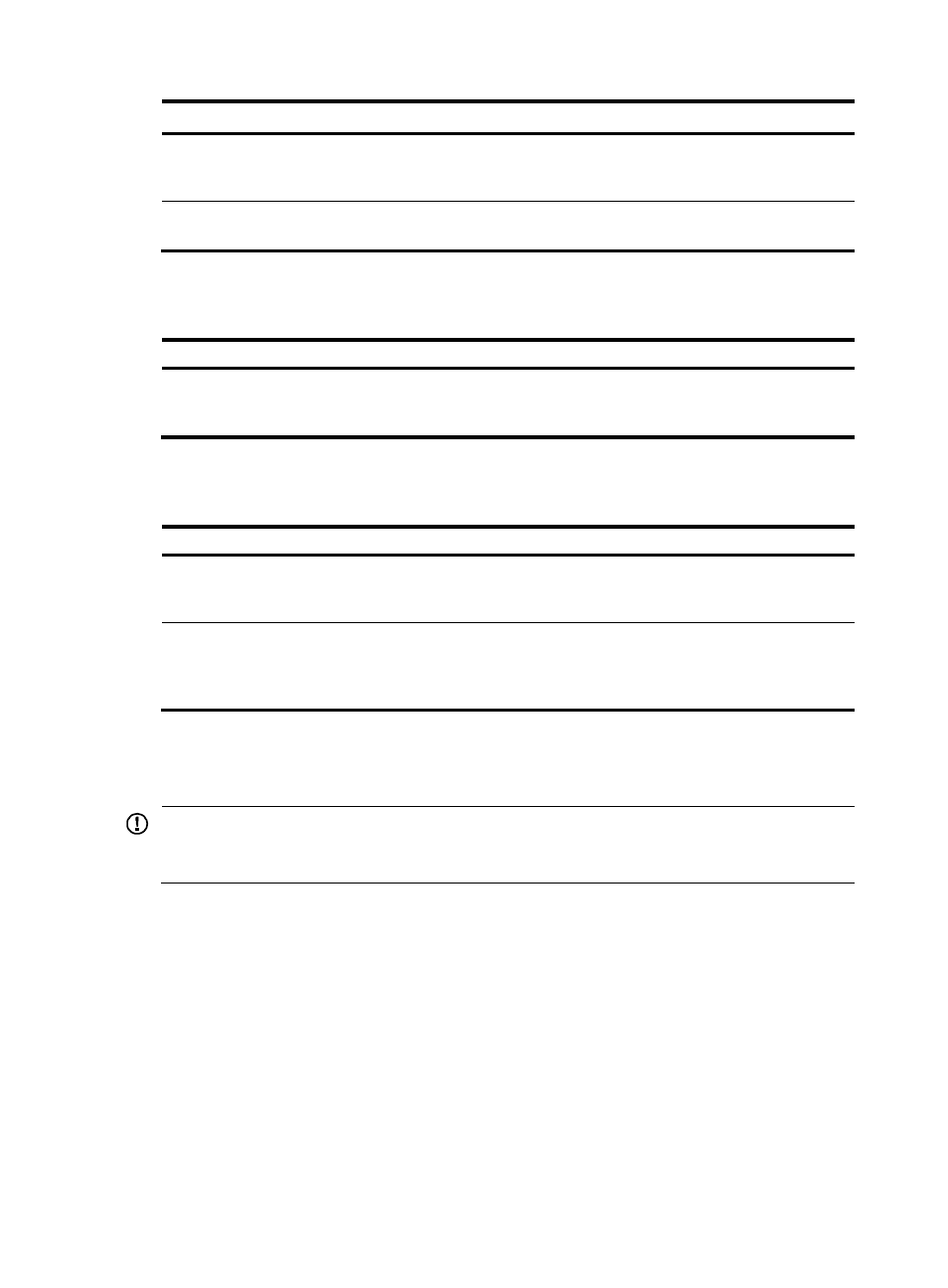
234
Task Command
Remarks
Display IPv4 MBGP routing
information matching an AS
regular expression.
display bgp multicast routing-table
regular-expression as-regular-expression
Available in any
view.
Display IPv4 MBGP routing
statistics.
display bgp multicast routing-table statistic [ |
{ begin | exclude | include } regular-expression ]
Available in any
view.
Resetting MBGP connections
Task Command
Remarks
Reset specified MBGP
connections.
reset bgp ipv4 multicast { all |
as-number | ip-address | group
group-name | external | internal }
Available in user view.
Clearing MBGP information
Task Command
Remarks
Clear dampened routing
information and release
suppressed routes.
reset bgp ipv4 multicast
dampening [ ip-address [ mask |
mask-length ] ]
Available in user view.
Clear MBGP route flap statistics.
reset bgp ipv4 multicast flap-info
[ regexp as-path-regexp |
as-path-acl as-path-acl-number |
ip-address [ mask | mask-length ] ]
Available in user view.
MBGP configuration example
IMPORTANT:
By default, Ethernet interfaces, VLAN interfaces, and aggregate interfaces are in the state of DOWN. To
configure such an interface, use the undo shutdown command to bring it up first.
Network requirements
As shown in
, PIM-SM 1 is in AS 100 and PIM-SM 2 is in AS 200. OSPF is the IGP in the two
ASs, and MBGP runs between the two ASs to exchange multicast route information. The multicast source
belongs to PIM-SM 1, and the receiver belongs to PIM-SM 2. Configure the respective Loopback 0 of
Switch A and Switch B as the C-BSR and C-RP of the respective PIM-SM domains. Set up an MSDP peer
relationship between Router A and Router B through MBGP.