Configuring rpf check failure processing, Configuration guidelines, Forwarding the packets in the vlan – H3C Technologies H3C S12500 Series Switches User Manual
Page 353: Configuring rpf check failure, Processing
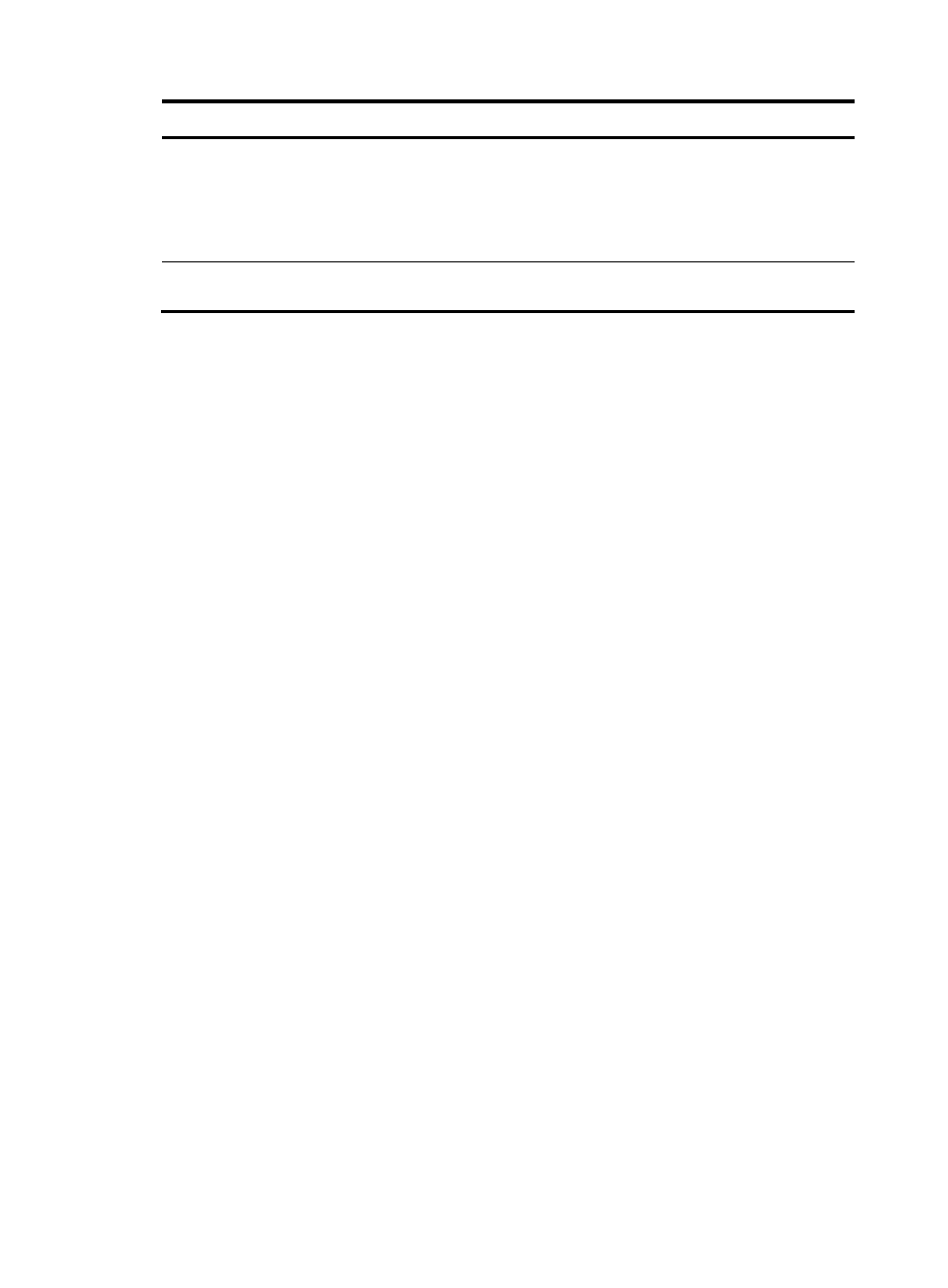
337
Step Command
Remarks
2.
Enter Ethernet interface/Layer
2 aggregate interface view or
port group view.
interface interface-type
interface-number
In Ethernet interface view or Layer
2 aggregate interface view, the
configuration takes effect on only
the current interface. In port group
view, the configuration takes effect
on all ports in the port group.
3.
Configure a static multicast
MAC address entry.
mac-address multicast
mac-address vlan vlan-id
No static multicast MAC address
entries exist by default.
Configuring RPF check failure processing
After an IPv6 multicast packet fails RPF check on a VLAN interface, it might need to be processed
differently in different networking environments instead of being simply dropped. You can enable
forwarding IPv6 multicast packets that failed RPF check in the VLAN or enable delivering them to the
CPU.
Configuration guidelines
After you enable forwarding IPv6 multicast packets that failed RPF check in the VLAN:
•
Use the reset multicast ipv6 forwarding-table command to clear all the forwarding entries in the
IPv6 multicast forwarding table. Otherwise this configuration cannot take effect.
•
If the VLAN enabled with the multicast programs-on-demand function is an IPv6 multicast VLAN,
use the reset mld-snooping group command to clear all the MLD snooping multicast group
information in the VLAN. Otherwise this configuration cannot take effect. For more information
about the reset mld-snooping group command, see IP Multicast Command Reference.
•
If the VLAN enabled with the multicast programs-on-demand function is not an IPv6 multicast VLAN
and a Layer 3 IPv6 multicast routing protocol (such as MLD or IPv6 PIM) has been configured on the
corresponding VLAN interface, you need to use the reset mld group port-info command to clear
Layer 2 port information for all MLD multicast groups in the VLAN and use the reset mld group
command clear all MLD multicast group information on the corresponding VLAN interface.
Otherwise this configuration cannot take effect. For more information about the reset mld group
port-info and reset mld group commands, see IP Multicast Command Reference.
•
If the VLAN enabled with the multicast programs-on-demand function is not an IPv6 multicast VLAN
but enabled with MLD snooping, this configuration cannot take effect.
After you enable delivering packets that failed RPF check to the CPU, use the reset multicast ipv6
forwarding-table command to clear all the forwarding entries in the IPv6 multicast forwarding table.
Otherwise this configuration cannot take effect.
Forwarding the packets in the VLAN
In practice, an IPv6 multicast data packet that failed RPF check on a VLAN interface might be expected
by some receivers in the VLAN. You can enable forwarding such multicast packets through multicast or
flooding in the VLAN so that the receivers can receive them.
With this feature enabled, the router searches its multicast forwarding table after receiving an IPv6
multicast data packet that failed RPF check. If a match is found, the router multicasts the packet according
to the matching entry. Otherwise, the router floods the packet in the VLAN.
To enable this feature, you also need to enable the IPv6 multicast programs-on-demand function.