Displaying and maintaining pim – H3C Technologies H3C S12500 Series Switches User Manual
Page 173
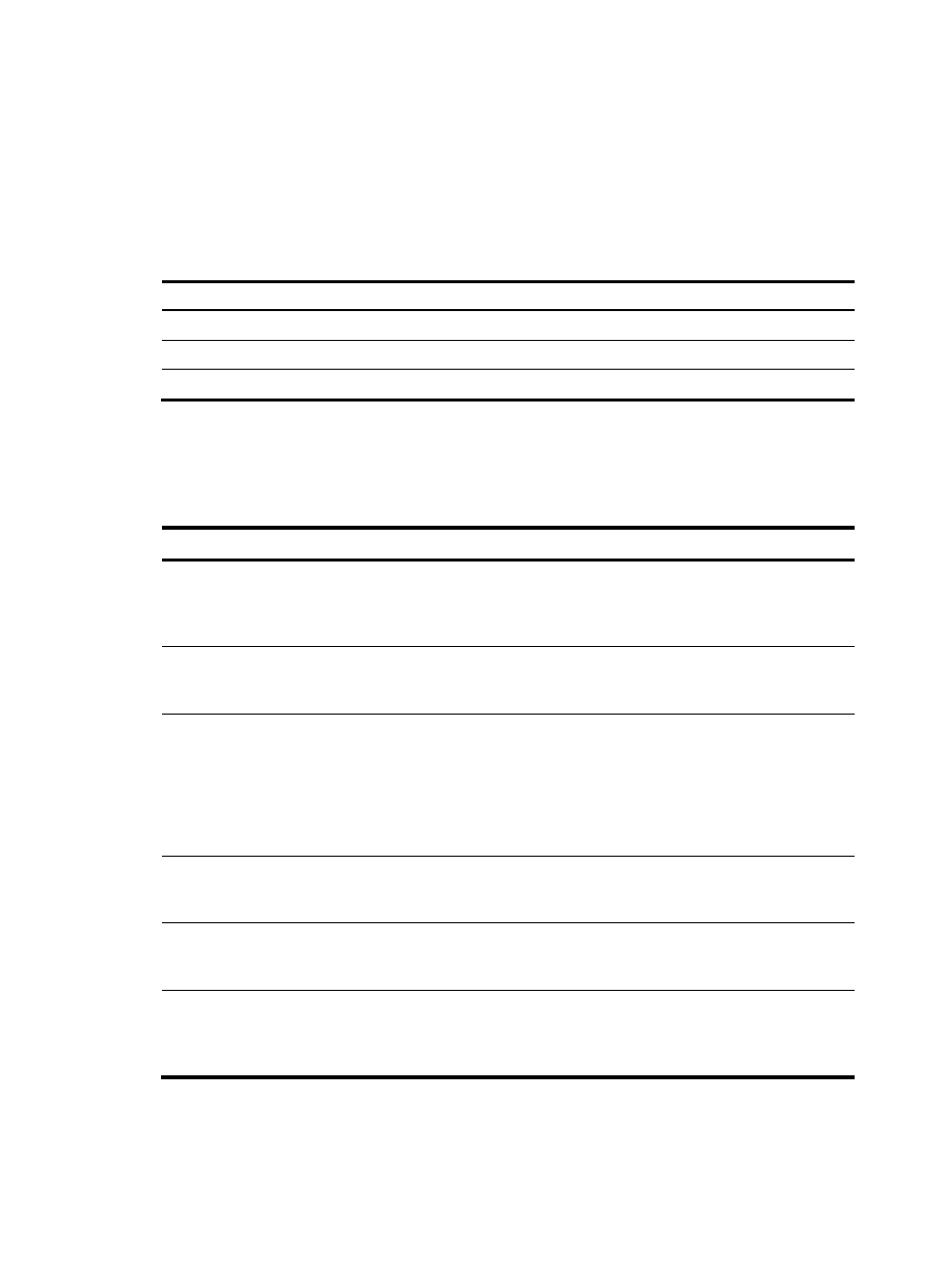
157
If the DR fails, a new DR election process will start after the DR is aged out. However, it might take a long
period of time. To start a new DR election process immediately after the original DR fails, enable BFD for
PIM on a multi-access network to detect failures of the links among PIM neighbors. You must enable BFD
for PIM on all PIM-capable routers on a multi-access network, so that the PIM neighbors can fast detect
DR failures and start a new DR election process.
Before you configure this feature on an interface, be sure to enable PIM-DM or PIM-SM on the interface.
To enable BFD for PIM:
Step Command
Remarks
1.
Enter system view.
system-view
N/A
2.
Enter interface view.
interface interface-type interface-number
N/A
3.
Enable BFD for PIM.
pim bfd enable
Disabled by default.
For more information about BFD, see High Availability Configuration Guide.
Displaying and maintaining PIM
Task
Command
Remarks
Display the BSR information
in the PIM-SM domain and
locally configured C-RP
information in effect.
display pim [ all-instance | vpn-instance
vpn-instance-name ] bsr-info [ | { begin | exclude |
include } regular-expression ]
Available in any view.
Display unicast routes used
by PIM.
display pim [ all-instance | vpn-instance
vpn-instance-name ] claimed-route [ source-address ]
[ | { begin | exclude | include } regular-expression ]
Available in any view.
Display the number of PIM
control messages.
display pim [ all-instance | vpn-instance
vpn-instance-name ] control-message counters
[ message-type { probe | register | register-stop } |
[ interface interface-type interface-number |
message-type { assert | bsr | crp | graft | graft-ack
| hello | join-prune | state-refresh } ] * ] [ | { begin
| exclude | include } regular-expression ]
Available in any view.
Display DF information of
BIDIR-PIM.
display pim [ all-instance | vpn-instance
vpn-instance-name ] df-info [ rp-address ] [ | { begin
| exclude | include } regular-expression ]
Available in any view.
Display information about
unacknowledged PIM-DM
graft messages.
display pim [ all-instance | vpn-instance
vpn-instance-name ] grafts [ | { begin | exclude |
include } regular-expression ]
Available in any view.
Display the PIM information
on an interface.
display pim [ all-instance | vpn-instance
vpn-instance-name ] interface [ interface-type
interface-number ] [ verbose ] [ | { begin | exclude |
include } regular-expression ]
Available in any view.