Configuration procedure, Configuring the ssm group range – H3C Technologies H3C S12500 Series Switches User Manual
Page 166
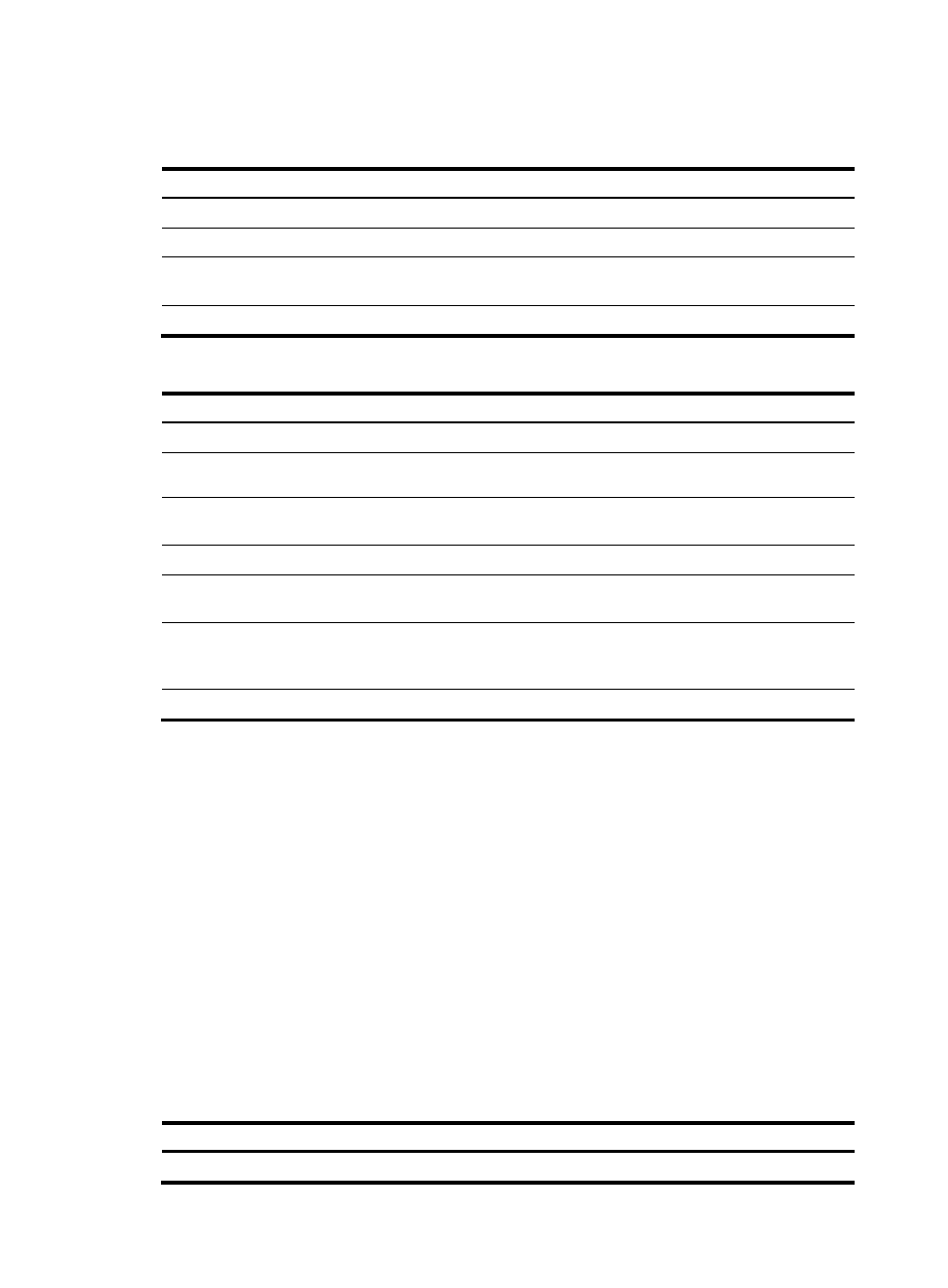
150
Configuration procedure
To enable PIM-SM globally on the public network:
Step
Command
Remarks
1.
Enter system view.
system-view
N/A
2.
Enable IP multicast routing.
multicast routing-enable
Disable by default.
3.
Enter interface view.
interface interface-type
interface-number
N/A
4.
Enable PIM-SM.
pim sm
Disabled by default.
To enable PIM-SM in a VPN instance:
Step
Command
Description
1.
Enter system view.
system-view
N/A
2.
Create a VPN instance and
enter VPN instance view.
ip vpn-instance vpn-instance-name N/A
3.
Configure an RD for the VPN
instance.
route-distinguisher
route-distinguisher
No RD is configured by default.
4.
Enable IP multicast routing.
multicast routing-enable
Disabled by default.
5.
Enter interface view.
interface interface-type
interface-number
N/A
6.
Bind the interface with a VPN
instance.
ip binding vpn-instance
vpn-instance-name
By default, an interface belongs to
the public network, and it is not
bound with any VPN instance.
7.
Enable PIM-SM.
pim sm
Disabled by default.
For more information about the ip vpn-instance, route-distinguisher, and ip binding vpn-instance
commands, see MPLS Command Reference.
Configuring the SSM group range
As for whether the information from a multicast source is delivered to the receivers based on the PIM-SSM
model or the PIM-SM model, this depends on whether the group address in the (S, G) channel subscribed
by the receivers is in the SSM group range. All PIM-SM-enabled interfaces assume that multicast groups
within this address range are using the PIM-SSM model.
Make sure that the same SSM group range is configured on all routers in the entire domain. Otherwise,
multicast information cannot be delivered through the SSM model.
When a member of a multicast group in the SSM group range sends an IGMPv1 or IGMPv2 report
message, the device does not trigger a (*, G) join.
Perform the following configuration on all routers in the PIM-SSM domain.
To configure an SSM multicast group range:
Step
Command
Remarks
1.
Enter system view.
system-view
N/A