Configuration procedure, Displaying and maintaining a multicast vlan – H3C Technologies H3C S12500 Series Switches User Manual
Page 69
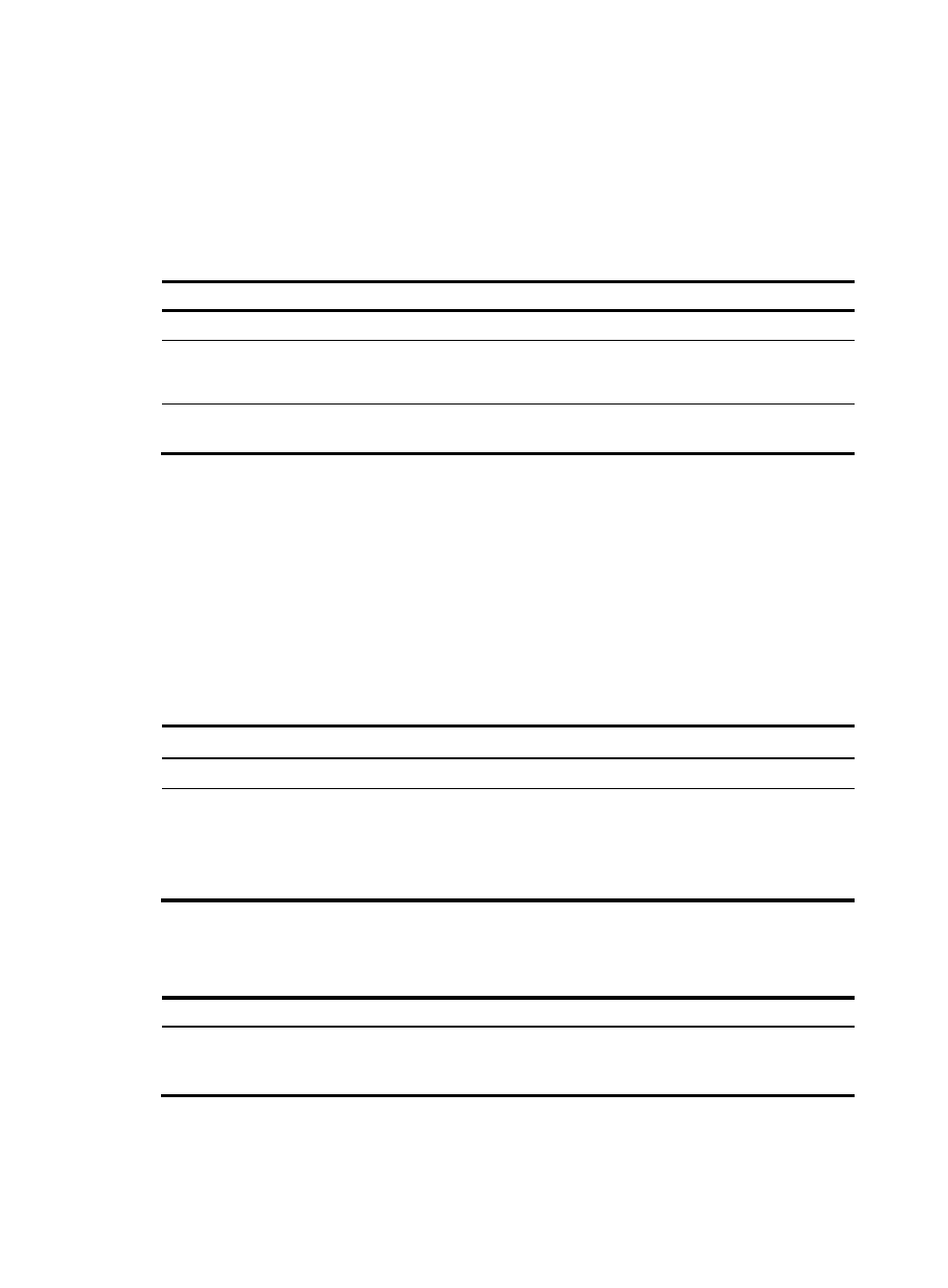
53
•
The VLANs to be configured as sub-VLANs must exist and must not be multicast VLANs or
sub-VLANs of any other multicast VLAN.
•
The total number of sub-VLANs of a multicast VLAN must not exceed 1024.
Configuration procedure
To configure a sub-VLAN-based multicast VLAN:
Step Command
Remarks
1.
Enter system view.
system-view
N/A
2.
Configure the specified VLAN
as a multicast VLAN and enter
multicast VLAN view.
multicast-vlan vlan-id
By default, a VLAN is not a
multicast VLAN.
3.
Assign the specified VLANs to
the multicast VLAN.
subvlan vlan-list
By default, a multicast VLAN has
no sub-VLANs.
Configuring the maximum number of forwarding
entries in a multicast VLAN
You can configure the maximum number of entries in the IGMP snooping forwarding table of a multicast
VLAN. When the number of forwarding entries maintained for a multicast VLAN reaches the threshold,
the system informs you to remove excessive entries. In this case, the system does not automatically remove
any existing entries or create new entries.
To configure the maximum number of entries in the forwarding table:
Step Command
Remarks
1.
Enter system view.
system-view
N/A
2.
Configure the maximum
number of forwarding entries
in a multicast VLAN.
multicast-vlan entry-limit limit
The default upper limit depends on
the system operating mode.
For more information, see
Fundamentals Configuration
Guide.
Displaying and maintaining a multicast VLAN
Task Command
Remarks
Display information about a
multicast VLAN.
display multicast-vlan
[ vlan-id ] [ |
{ begin | exclude | include }
regular-expression ]
Available in any view.