Abnormal termination of ipv6 multicast data, Symptom, Analysis – H3C Technologies H3C S12500 Series Switches User Manual
Page 356: Solution
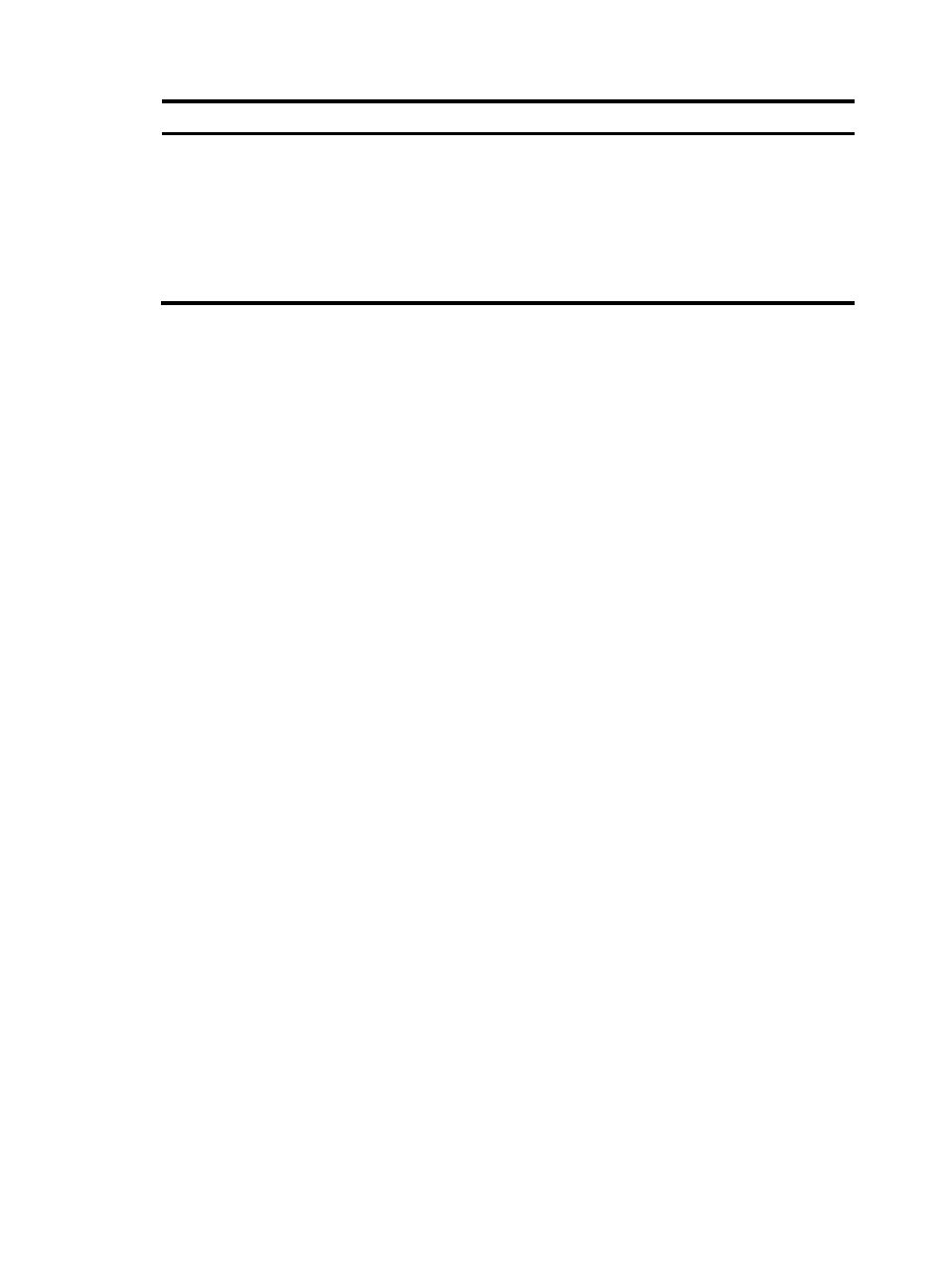
340
Task Command
Remarks
Clear routing entries
from the IPv6 multicast
routing table.
reset multicast ipv6 routing-table
{ { ipv6-source-address [ prefix-length ] |
ipv6-group-address [ prefix-length ] |
incoming-interface { interface-type interface-number
| register } } * | all }
Available in user view.
When a routing entry is
deleted from the IPv6
multicast routing table, the
corresponding forwarding
entry will also be deleted
from the IPv6 multicast
forwarding table.
For more information about designated forwarder (DF), see "Configuring IPv6 PIM."
Troubleshooting IPv6 multicast routing and
forwarding
Abnormal termination of IPv6 multicast data
Symptom
•
A host sends an MLD report announcing its joining an IPv6 multicast group G. However, no member
information about the IPv6 multicast group G exists on the intermediate router. The intermediate
router can receive IPv6 multicast packets successfully, but the packets cannot reach the stub
network.
•
The interface of the intermediate router receives the IPv6 multicast packets, but no corresponding (S,
G) entry exists in the IPv6 PIM routing table.
Analysis
•
The multicast ipv6 boundary command filters IPv6 multicast packets received on an interface. If an
IPv6 multicast packet fails to match the IPv6 ACL rule of this command, IPv6 PIM will create no
routing entry.
•
In addition, the source-policy command in IPv6 PIM filters received IPv6 multicast packets. If an IPv6
multicast packet fails to match the IPv6 ACL rule of this command, IPv6 PIM will not create a routing
entry, either.
Solution
1.
Use the display current-configuration command to display the IPv6 ACL rule configured on the
multicast forwarding boundary. Change the IPv6 ACL rule used in the multicast ipv6 boundary
command so that the source address of the IPv6 multicast packets and the IPv6 multicast group
address can both match the IPv6 ACL rule.
2.
View the configuration of the multicast filter. Use the display current-configuration command to
view the configuration of the IPv6 multicast filter, and change the IPv6 ACL rule used in the
source-policy command so that the source address of the IPv6 multicast packets and the IPv6
multicast group address can both match the IPv6 ACL rule.