Igmp configuration examples, Basic igmp functions configuration example, Network requirements – H3C Technologies H3C S12500 Series Switches User Manual
Page 116
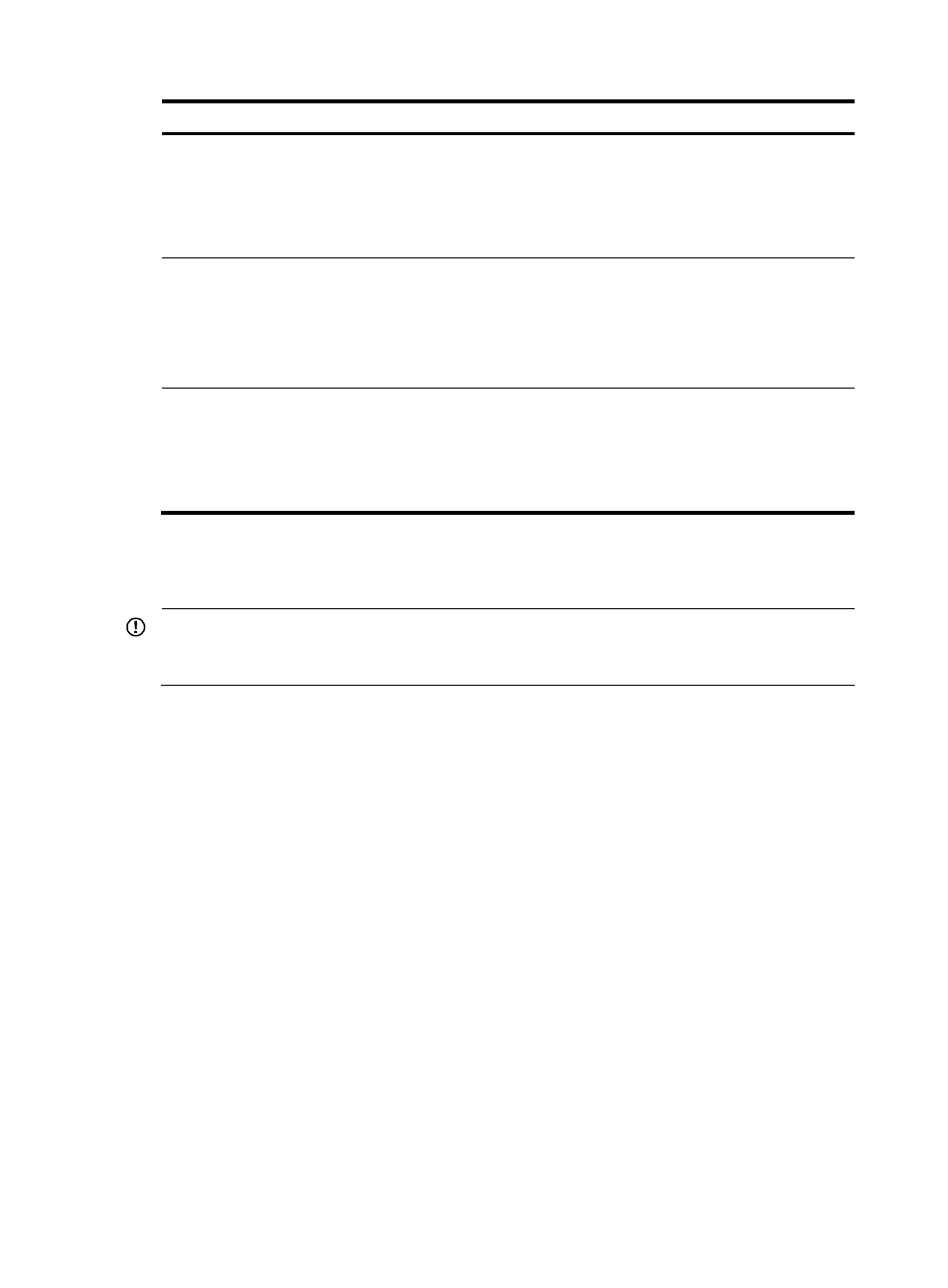
100
Task Command
Remove all the dynamic IGMP
group entries of an IGMP group or
all IGMP groups.
reset igmp [ all-instance | vpn-instance
vpn-instance-name ] group { all | interface
interface-type interface-number { all |
group-address [ mask { mask | mask-length } ]
[ source-address [ mask { mask |
mask-length } ] ] } }
Available in user
view.
This command cannot
remove static IGMP
group entries.
Remove all the dynamic Layer 2
port entries of an IGMP group or all
IGMP groups.
reset igmp group port-info { all |
group-address } [ vlan vlan-id ]
Available in user
view.
This command cannot
remove the static
Layer 2 port entries of
IGMP groups.
Clear IGMP SSM mappings.
reset igmp [ all-instance | vpn-instance
vpn-instance-name ] ssm-mapping group { all |
interface interface-type interface-number { all |
group-address [ mask { mask | mask-length } ]
[ source-address [ mask { mask |
mask-length } ] ] } }
Available in user
view.
IGMP configuration examples
IMPORTANT:
By default, Ethernet interfaces, VLAN interfaces, and aggregate interfaces are in the state of DOWN. To
configure such an interface, use the undo shutdown commands to bring it up first.
Basic IGMP functions configuration example
Network requirements
As shown in
, receivers receive VOD information through multicast. Receivers of different
organizations form stub networks N1 and N2, and Host A and Host C are receivers in N1 and N2
respectively.
IGMPv2 runs between Switch A and N1. IGMPv2 runs between the other two switches and N2. Switch
B acts as the IGMP querier in N2 because it has a lower IP address.
The hosts in N1 can join only multicast group 224.1.1.1, and the hosts in N2 can join any multicast
groups.