Configuring mld snooping proxying – H3C Technologies H3C S12500 Series Switches User Manual
Page 313
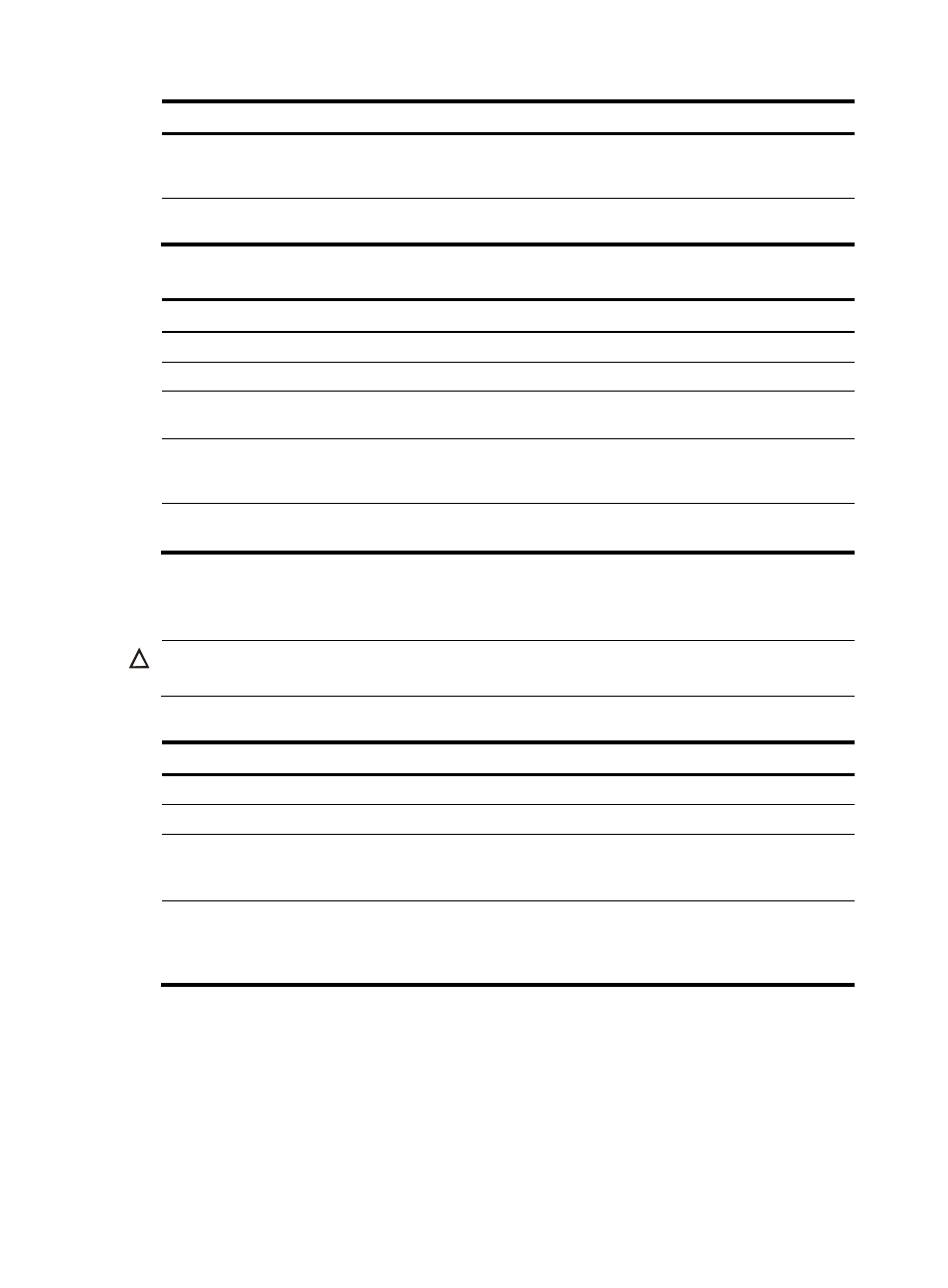
297
Step Command
Remarks
3.
Set the maximum response
delay for MLD general
queries.
max-response-time interval
10 seconds by default.
4.
Set the MLD last-listener query
interval.
last-listener-query-interval interval
1 second by default.
Configuring the parameters for MLD queries and responses in a VLAN
Step Command
Remarks
1.
Enter system view.
system-view
N/A
2.
Enter VLAN view.
vlan vlan-id
N/A
3.
Configure MLD query interval. mld-snooping query-interval
interval
125 seconds by default.
4.
Set the maximum response
delay for MLD general
queries.
mld-snooping max-response-time
interval
10 seconds by default.
5.
Set the MLD last-listener query
interval.
mld-snooping
last-listener-query-interval interval
1 second by default.
Configuring the source IPv6 addresses for MLD queries
CAUTION:
The source IPv6 address of MLD queries might affect MLD querier election within the subnet.
To configure the source IPv6 addresses for MLD queries:
Step Command
Remarks
1.
Enter system view.
system-view
N/A
2.
Enter VLAN view.
vlan vlan-id
N/A
3.
Configure the source IPv6
address for MLD general
queries.
mld-snooping general-query
source-ip { ipv6-address |
current-interface }
FE80::02FF:FFFF:FE00:0001 by
default.
4.
Configure the source IPv6
address for MLD
multicast-address-specific
queries.
mld-snooping special-query
source-ip { ipv6-address |
current-interface }
FE80::02FF:FFFF:FE00:0001 by
default.
Configuring MLD snooping proxying
Before you configure MLD snooping proxying in a VLAN, complete the following tasks:
•
Enable MLD snooping for the VLAN.
•
Determine the source IPv6 address for the MLD reports sent by the proxy.
•
Determine the source IPv6 address for the MLD done messages sent by the proxy.