Configuring the maximum number of ecmp routes, Configuring a large scaled ipv6 mbgp network, Configuration prerequisites – H3C Technologies H3C S12500 Series Switches User Manual
Page 459: Configuring an ipv6 mbgp peer group
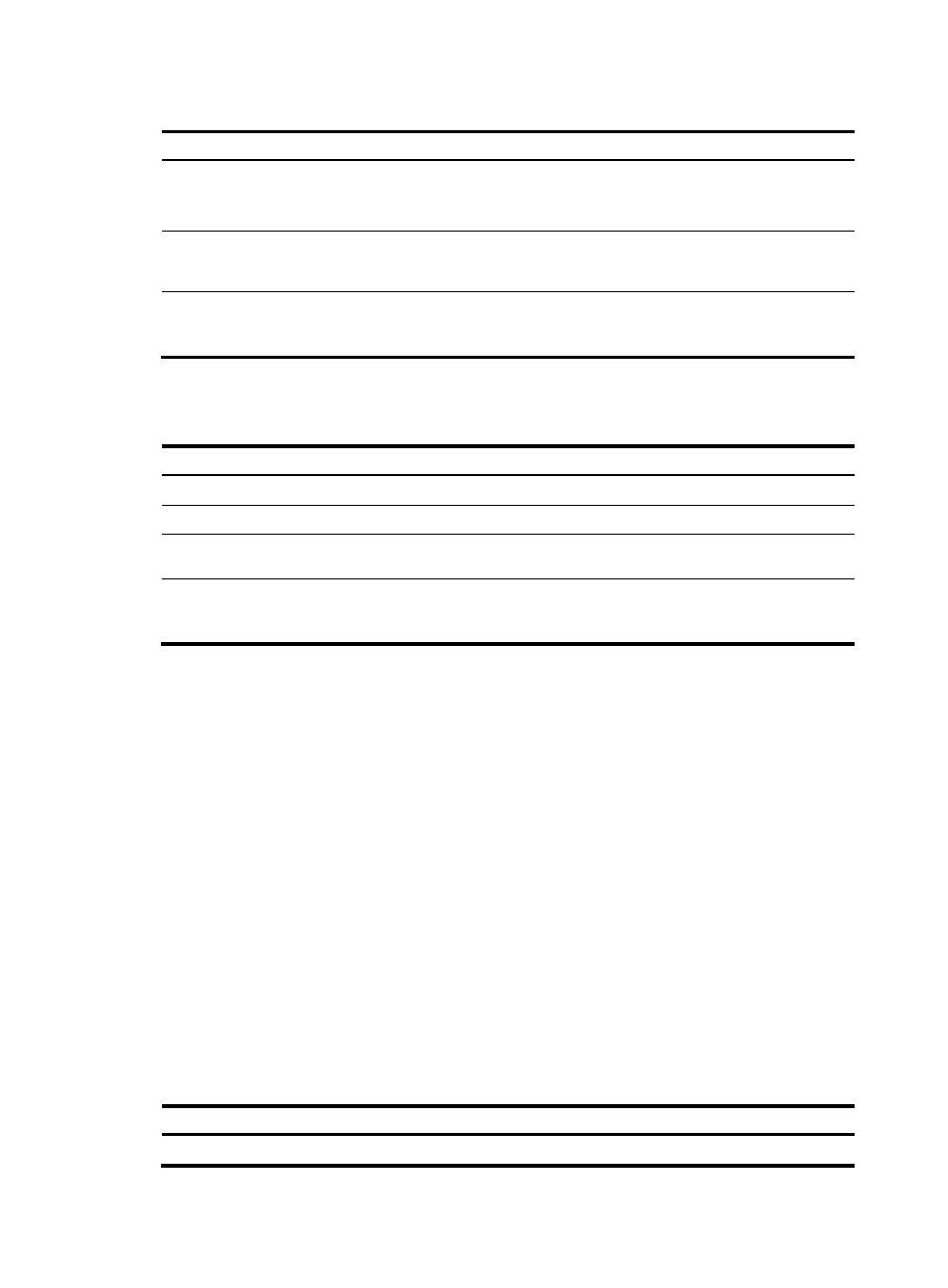
443
Table 31 Description of the send, receive, and both parameters and the negotiation result
Local parameter
Peer parameter
Negotiation result
send
•
receive
•
both
The ORF sending capability is enabled locally and
the ORF receiving capability is enabled on the
peer.
receive
•
send
•
both
The ORF receiving capability is enabled locally and
the ORF sending capability is enabled on the peer.
both both
Both the ORF sending and receiving capabilities
are enabled locally and on the peer.
Configuring the maximum number of ECMP routes
Step
Command
Remarks
1.
Enter system view.
system-view
N/A
2.
Enter BGP view.
bgp as-number
N/A
3.
Enter IPv6 MBGP address
family view.
ipv6-family multicast
N/A
4.
Configure the maximum
number of ECMP routes for
load balancing.
balance number
By default, load balancing is
disabled.
Configuring a large scaled IPv6 MBGP network
Configuration prerequisites
Before you configure the following tasks, you must configure basic IPv6 MBGP functions.
Configuring an IPv6 MBGP peer group
For easy management and configuration, you can organize some IPv6 MBGP peers that have the same
route update policy into a peer group. A policy configured for a peer group applies to all the members
in the group.
To create an IPv6 MBGP peer group, you must enable an existing IPv6 unicast peer group in IPv6 MBGP
address family view.
Before adding an IPv6 MBGP peer to the IPv6 MBGP peer group, you must add the corresponding IPv6
BGP unicast peer to the corresponding IPv6 BGP unicast peer group.
To configure an IPv6 MBGP peer group:
Step
Command
Remarks
1.
Enter system view.
system-view
N/A