Configuring static multicast routes, Configuring a multicast routing policy – H3C Technologies H3C S12500 Series Switches User Manual
Page 82
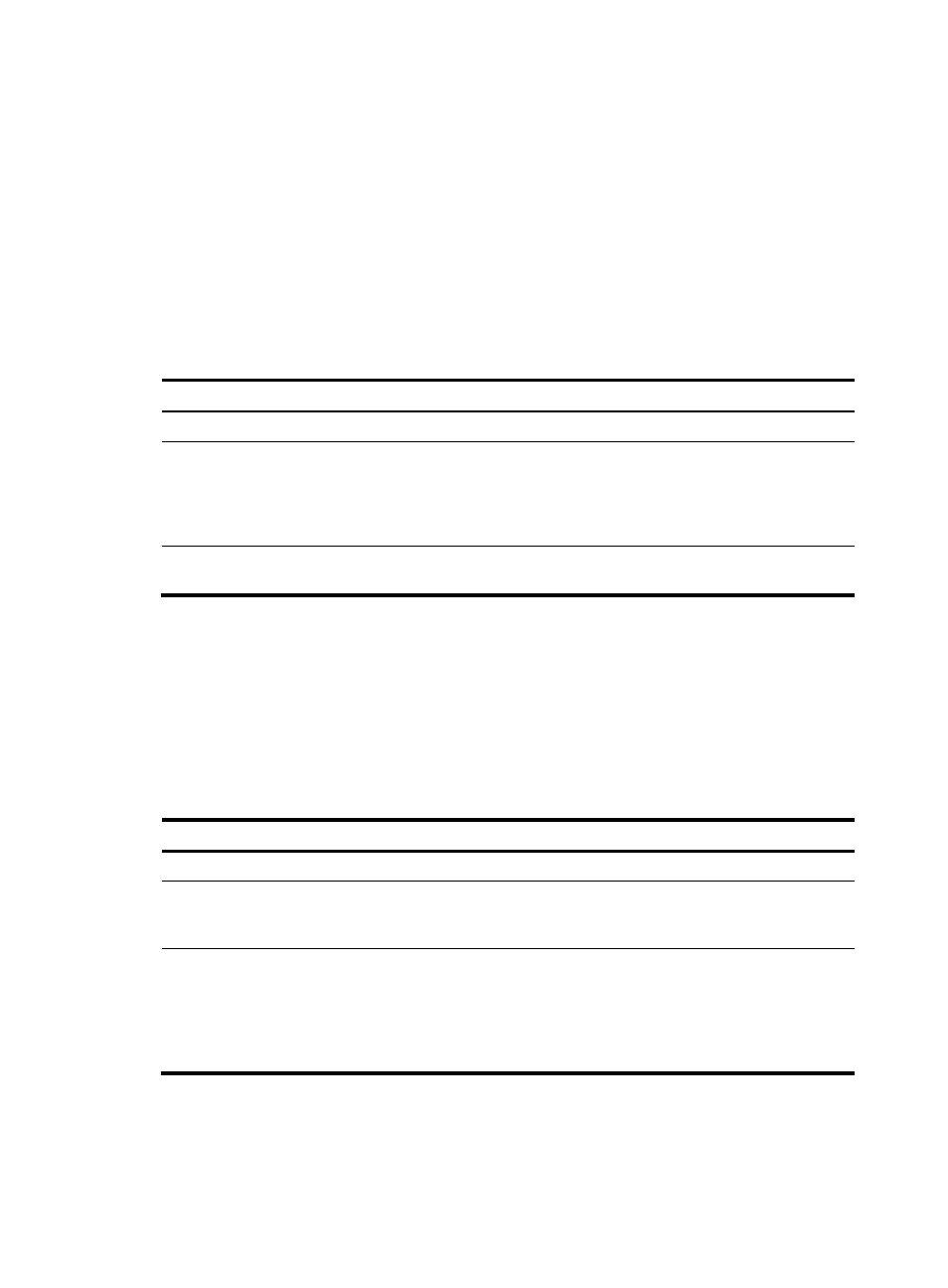
66
Configuring static multicast routes
By configuring a static multicast route for a given multicast source, you can specify an RPF interface or an
RPF neighbor for multicast traffic from that source. If you want to remove a specific static multicast route,
use the undo ip rpf-route-static command, if you want to remove all static multicast routes, use the delete
ip rpf-route-static command.
When you configure a static multicast route, you cannot specify an RPF neighbor by providing the type
and number (interface-type interface-number) of the interface if the interface of the RPF neighbor is a
Layer 3 Ethernet interface, Layer 3 aggregate interface, Loopback interface, Layer 3 RPR logical interface,
or VLAN interface. Instead, you can specify such an RPF neighbor only by its address (rpf-nbr-address).
To configure a static multicast route:
Step
Command
Remarks
1.
Enter system view. system-view
N/A
2.
Configure a static
multicast route.
ip rpf-route-static [ vpn-instance vpn-instance-name ]
source-address { mask | mask-length } [ protocol
[ process-id ] ] [ route-policy policy-name ]
{ rpf-nbr-address | interface-type interface-number }
[ preference preference ] [ order order-number ]
No static multicast route
configured by default.
3.
Delete static
multicast routes.
delete ip rpf-route-static [ vpn-instance
vpn-instance-name ]
Optional.
Configuring a multicast routing policy
You can configure the router to determine the RPF route based on the longest prefix match principle. For
more information about RPF route selection, see "
By configuring per-source or per-source-and-group load splitting, you can optimize the traffic delivery
when multiple data flows are handled.
Configuring a multicast routing policy for the public network
Step
Command
Remarks
1.
Enter system view.
system-view
N/A
2.
Configure the device to select
the RPF route based on the
longest match.
multicast longest-match
The route with the highest priority is
selected as the RPF route by
default.
3.
Configure multicast load
splitting.
multicast load-splitting { source |
source-group }
Optional.
Disabled by default.
NOTE:
This command does not take effect
on BIDIR-PIM.