Adjusting mld performance, Configuring router-alert option handling methods – H3C Technologies H3C S12500 Series Switches User Manual
Page 368
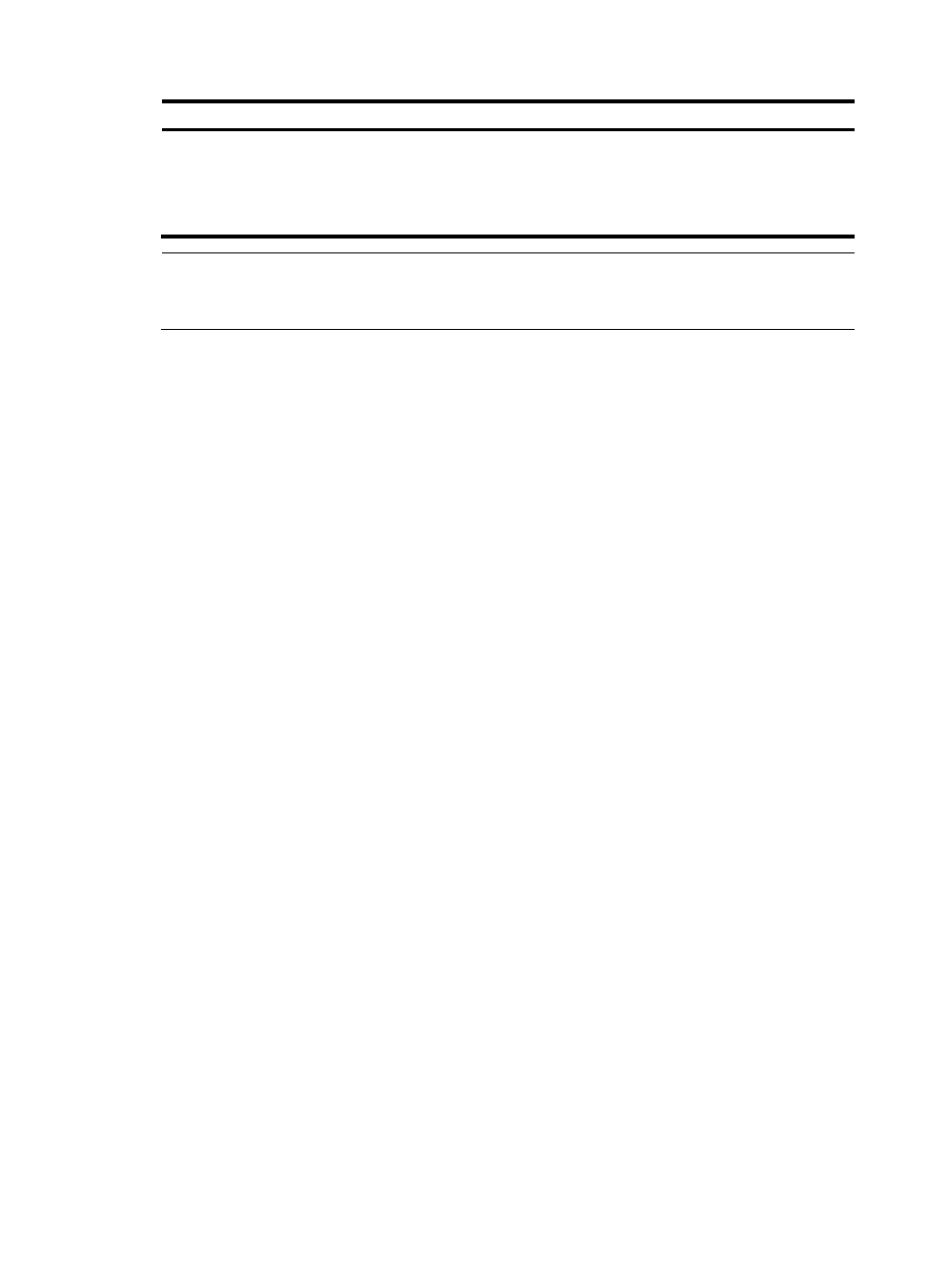
352
Step Command
Remarks
3.
Configure the maximum
number of IPv6 multicast
groups that the interface can
join.
mld group-limit limit
The default upper limit depends on
the system operating mode. For
more information, see
Fundamentals Configuration
Guide.
NOTE:
This configuration takes effect on dynamically joined IPv6 multicast groups but not on the statically
configured multicast groups.
Adjusting MLD performance
Before adjusting MLD performance, complete the following tasks:
•
Enable IPv6 forwarding and configure an IPv6 unicast routing protocol so that all devices in the
domain can be interoperable at the network layer.
•
Configure basic MLD functions.
•
Determine the startup query interval.
•
Determine the startup query count.
•
Determine the MLD query interval.
•
Determine the MLD querier's robustness variable.
•
Determine the maximum response delay of MLD general query messages.
•
Determine the MLD last listener query interval.
•
Determine the MLD other querier present interval.
Configuring Router-Alert option handling methods
MLD queries include multicast-address-specific queries and multicast-address-and-source-specific queries,
and IPv6 multicast groups change dynamically, so a device cannot maintain the information for all IPv6
multicast sources and groups. Therefore, a router might receive IPv6 multicast packets addressed to IPv6
multicast groups that have no members on the local subnet. In this case, the Router-Alert option carried
in the IPv6 multicast packets is useful for the router to determine whether to deliver the IPv6 multicast
packets to the upper-layer protocol for processing. For more information about the Router-Alert option,
see RFC 2113.
An MLD message is processed differently depending on whether it carries the Router-Alert option in the
IPv6 header, as follows:
•
By default, in consideration of compatibility, the device does not check the Router-Alert option. It
processes all received MLD messages. In this case, the device passes MLD messages to the upper
layer protocol for processing, whether the MLD messages carry the Router-Alert option or not.
•
To enhance the device performance, avoid unnecessary costs, and ensure protocol security, you
can configure the device to discard MLD messages that do not carry the Router-Alert option.