Multicast vlan configuration task list, Configuring a multicast vlan, Configuration guidelines – H3C Technologies H3C S12500 Series Switches User Manual
Page 68: N in, Figure 21
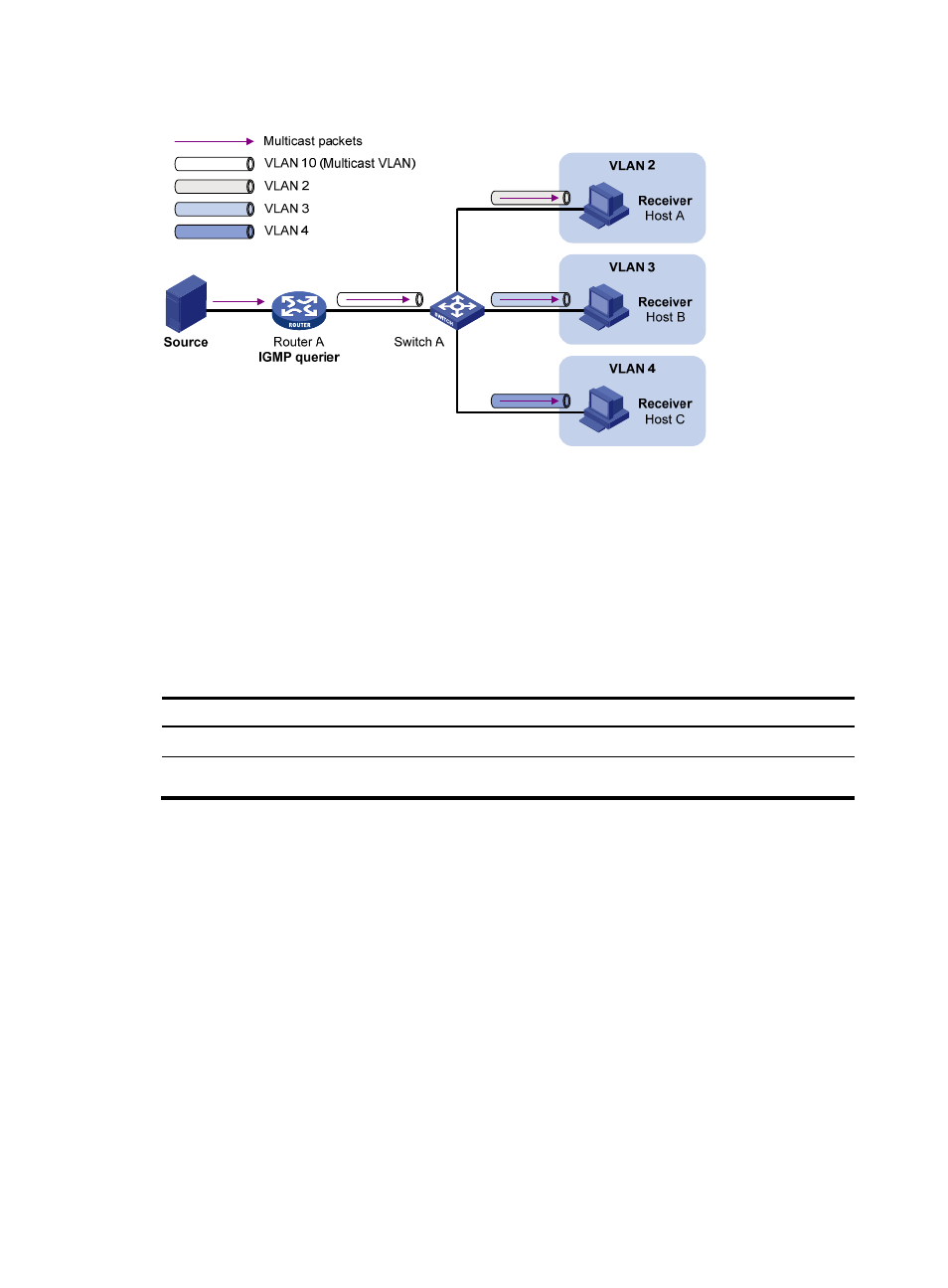
52
Figure 21 A sub-VLAN-based multicast VLAN
After the configuration, IGMP snooping manages router ports in the multicast VLAN and member ports
in the sub-VLANs. When forwarding multicast data to Switch A, Router A needs to send only one copy
of multicast traffic to Switch A in the multicast VLAN, and Switch A distributes the traffic to the multicast
VLAN's sub-VLANs that contain receivers.
For more information about IGMP snooping, router ports, and member ports, see "Configuring IGMP
snooping." For more information about VLAN tags, see Layer 2—LAN Switching Configuration Guide.
Multicast VLAN configuration task list
Task Remarks
Required.
Configuring the maximum number of forwarding entries in a multicast VLAN
Optional.
Configuring a multicast VLAN
Before you configure a sub-VLAN-based multicast VLAN, complete the following tasks:
•
Create VLANs as required.
•
Enable IGMP snooping in the VLAN to be configured as a multicast VLAN.
By using this method, you need to configure a VLAN as a multicast VLAN, and then configure user
VLANs as sub-VLANs of the multicast VLAN.
Configuration guidelines
•
You cannot configure a multicast VLAN on a device with IP multicast routing enabled.
•
The VLAN to be configured as a multicast VLAN must exist.