Configuring ipv6 pim snooping – H3C Technologies H3C S12500 Series Switches User Manual
Page 333
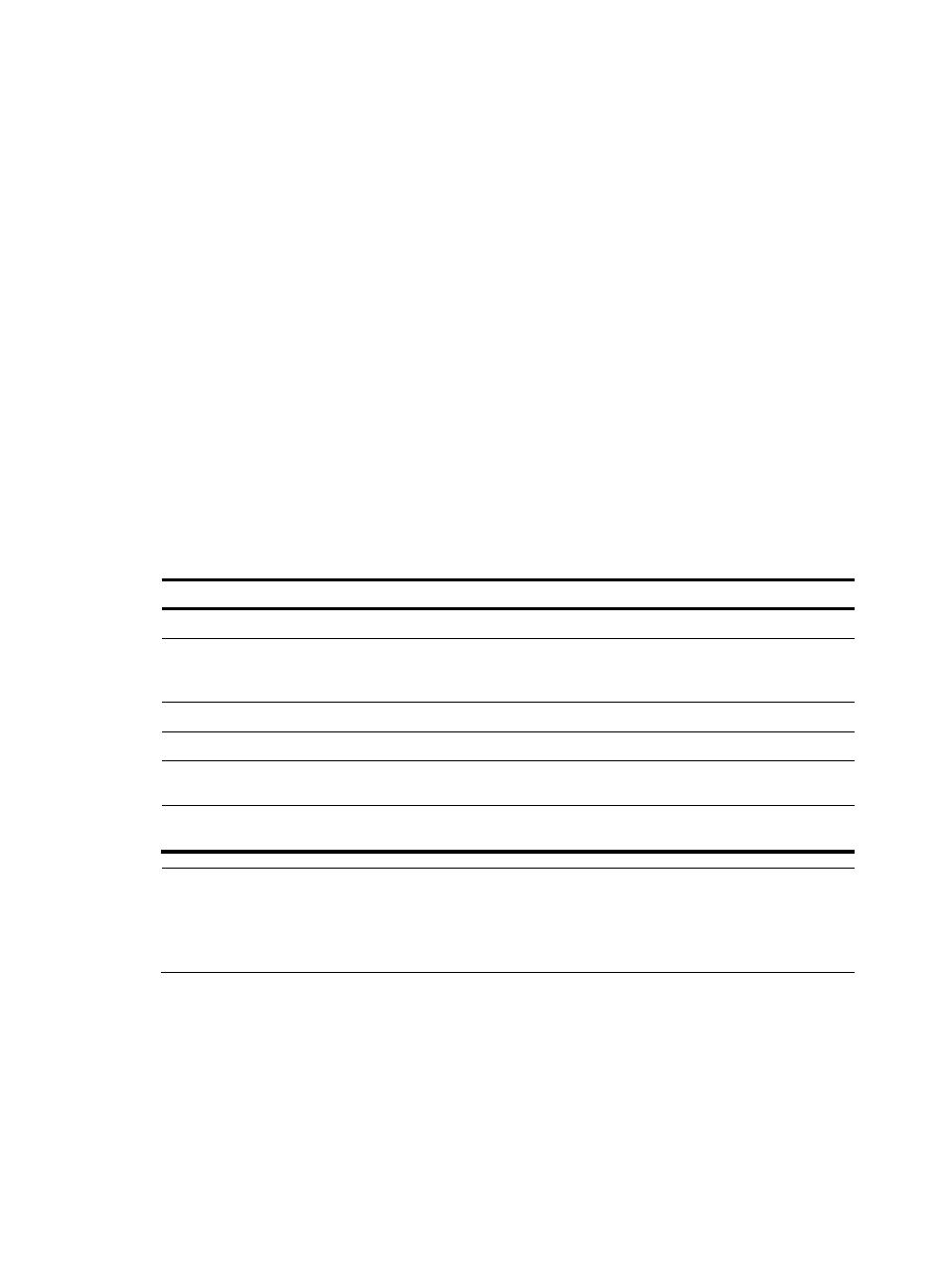
317
other types of received IPv6 PIM messages in the VLAN, and forwards all multicast data to all router
ports in the VLAN. Each IPv6 PIM-capable router in the VLAN, whether interested in the multicast
data or not, will receive all multicast data and all IPv6 PIM messages except for IPv6 PIM hello
messages.
•
If the Layer 2 switch runs both MLD snooping and IPv6 PIM snooping, it determines whether an IPv6
PIM-capable router is interested in the multicast data destined for a multicast group according to the
received IPv6 PIM messages that the router sends, and adds the port that connects to the router to
a multicast forwarding entry. Then, the Layer 2 switch can correctly forward IPv6 PIM messages and
the multicast data only to the router according to the multicast forwarding entry, saving network
bandwidth.
The term "router" in this document refers to both routers and Layer 3 switches.
For more information about MLD snooping and the router port, see "Configuring MLD snooping."
For more information about IPv6 PIM, see "Configuring IPv6 PIM."
Configuring IPv6 PIM snooping
Before configuring IPv6 PIM snooping for a VLAN, be sure to enable MLD snooping globally and
specifically for the VLAN.
To configure IPv6 PIM snooping:
Step Command
Remarks
1.
Enter system view.
system-view
N/A
2.
Enable MLD snooping
globally and enter
MLD-snooping view.
mld-snooping
Disabled by default.
3.
Return to system view.
quit
N/A
4.
Enter VLAN view.
vlan vlan-id
N/A
5.
Enable MLD snooping in the
VLAN.
mld-snooping enable
Disabled by default.
6.
Enable IPv6 PIM snooping in
the VLAN.
pim-snooping ipv6 enable
Disabled by default.
NOTE:
•
After you enable IPv6 PIM snooping in a VLAN, IPv6 PIM snooping works only on the member
interfaces of the VLAN.
•
IPv6 PIM snooping does not take effect on the sub-VLANs of a multicast VLAN.
For more information about IPv6 multicast VLAN, see "Configuring IPv6 multicast VLANs."