H3C Technologies H3C S12500 Series Switches User Manual
Page 292
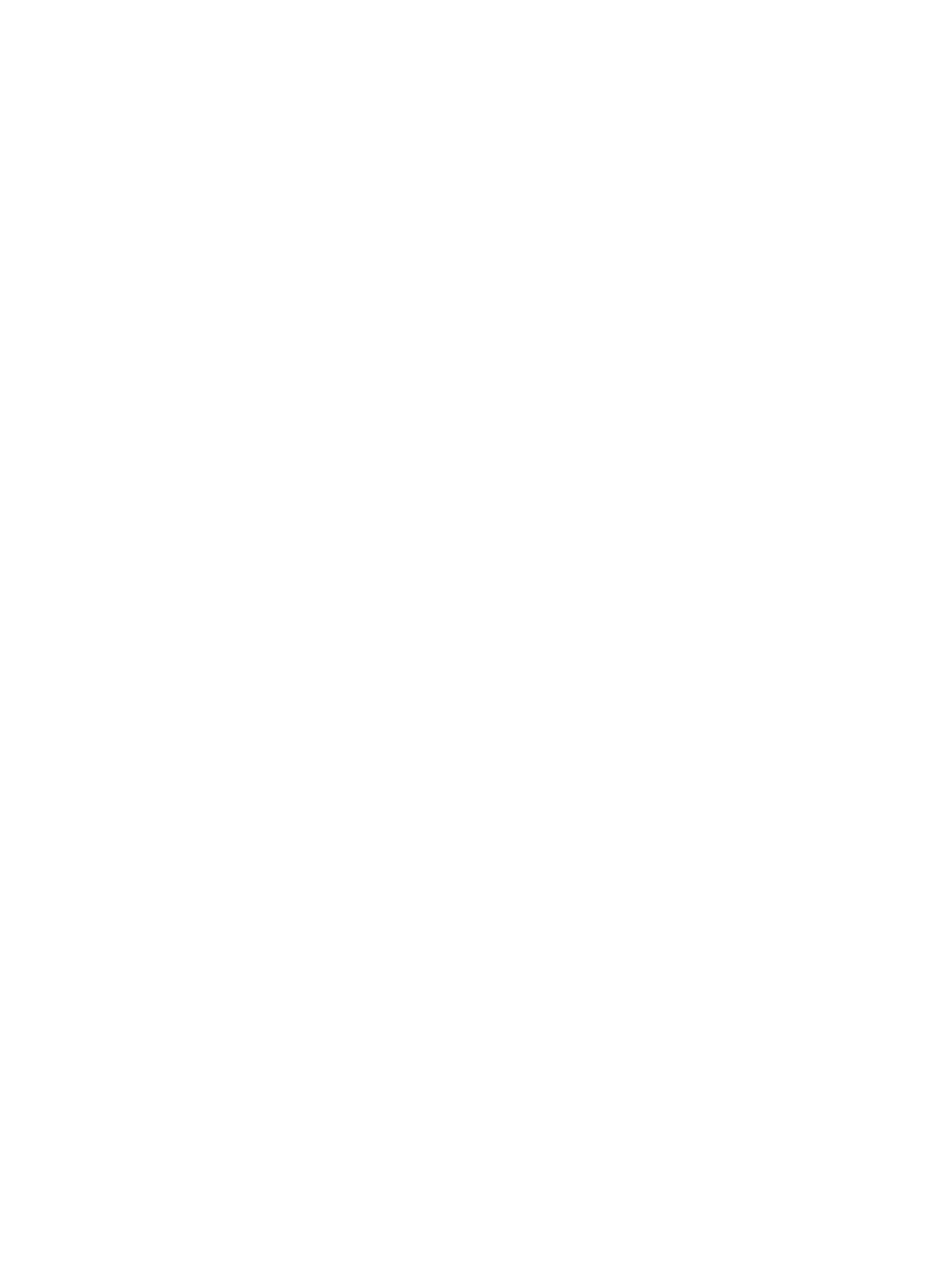
276
# Configure a Router ID, enable IP multicast routing on the public network, configure an MPLS LSR
ID, and enable the LDP capability.
<PE3> system-view
[PE3] router id 1.1.1.3
[PE3] multicast routing-enable
[PE3] mpls lsr-id 1.1.1.3
[PE3] mpls
[PE3-mpls] quit
[PE3] mpls ldp
[PE3-mpls-ldp] quit
# Configure an IP address, and enable PIM-SM and LDP capability on the public network interface
VLAN-interface 4.
[PE3] interface vlan-interface 4
[PE3-Vlan-interface4] ip address 10.10.2.1 24
[PE3-Vlan-interface4] pim sm
[PE3-Vlan-interface4] mpls
[PE3-Vlan-interface4] mpls ldp
[PE3-Vlan-interface4] quit
# Configure an IP address, and enable PIM-SM and MPLS capability on the public network
interface VLAN-interface 3.
[PE3] interface vlan-interface 3
[PE3-Vlan-interface3] ip address 192.168.1.2 24
[PE3-Vlan-interface3] pim sm
[PE3-Vlan-interface3] mpls
[PE3-Vlan-interface3] quit
# Configure an IP address for Loopback 1, and enable PIM-SM.
[PE3] interface loopback 1
[PE3-LoopBack1] ip address 1.1.1.3 32
[PE3-LoopBack1] pim sm
[PE3-LoopBack1] quit
# Configure an IP address for Loopback 2, and enable PIM-SM.
[PE3] interface loopback 2
[PE3-LoopBack2] ip address 22.22.22.22 32
[PE3-LoopBack2] pim sm
[PE3-LoopBack2] quit
# Configure Loopback 2 as a C-BSR and a C-RP for the public network instance.
[PE3] pim
[PE3-pim] c-bsr loopback 2
[PE3-pim] c-rp loopback 2
[PE3-pim] quit
# Configure a BSR message boundary.
[PE3] interface vlan-interface 3
[PE3-Vlan-interface3] pim bsr-boundary
[PE3-Vlan-interface3] quit
# Establish an MSDP peering relationship.
[PE3] msdp
[PE3-msdp] encap-data-enable