Configuring switchover to spt, Configuring ipv6 administrative scoping, Enabling ipv6 administrative scoping – H3C Technologies H3C S12500 Series Switches User Manual
Page 410
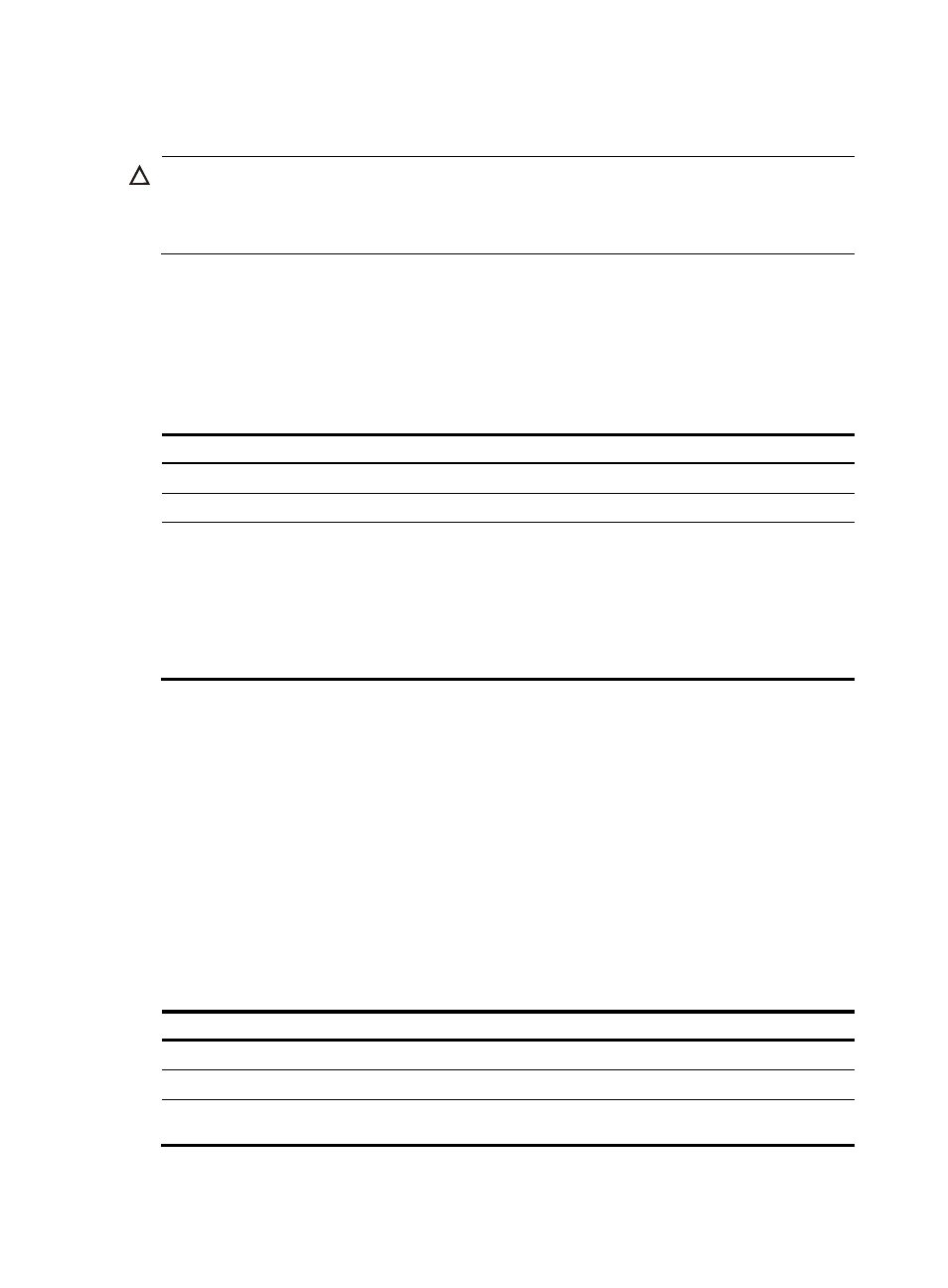
394
Configuring switchover to SPT
CAUTION:
If the switch is an RP, disabling switchover to SPT might cause multicast traffic forwarding failures on the
source-side DR. When disabling switchover to SPT, be sure you fully understand its impact on your
network.
In an IPv6 PIM-SM network, an IPv6 multicast stream first flows to the receivers down an RPT. However,
because an RPT is not necessarily the tree that has the shortest path, the IPv6 multicast forwarding path
needs to be switched from the RPT to the SPT when the IPv6 multicast traffic is large. By default, the
receiver-side DR initiates a switchover to SPT process upon receiving the first IPv6 multicast packet.
Perform the following configuration on switched that might become receiver-side DRs.
To configure switchover to SPT:
Step
Command
Remarks
1.
Enter system view.
system-view
N/A
2.
Enter IPv6 PIM view.
pim ipv6
N/A
3.
Configure the switchover to
SPT.
spt-switch-threshold infinity
[ group-policy acl6-number [ order
order-value ] ]
Optional.
By default, the device switches to
the SPT immediately after it
receives the first IPv6 multicast
packet from the RPT.
The traffic-rate argument is not
supported on a switch.
Configuring IPv6 administrative scoping
With administrative scoping disabled, an IPv6 BIDIR-PIM domain has only one BSR. The BSR manages
the whole network. To manage your network more effectively and specifically, you can partition the IPv6
BIDIR-PIM domain into multiple admin-scoped zones. Each admin-scoped zone maintains a BSR to
provide services for a specific multicast group range. The global-scoped zone also maintains a BSR to
provide services for all the rest multicast groups.
Enabling IPv6 administrative scoping
Before you configure an IPv6 admin-scoped zone, you must enable IPv6 administrative scoping first.
Perform the following configuration on all routers in the IPv6 PIM-SM domain.
To enable IPv6 administrative scoping:
Step Command
Remarks
1.
Enter system view.
system-view
N/A
2.
Enter IPv6 PIM view.
pim ipv6
N/A
3.
Enable IPv6 administrative
scoping.
c-bsr admin-scope
Disabled by default.