Color correction – Oki ColorPainter E-64s User Manual
Page 100
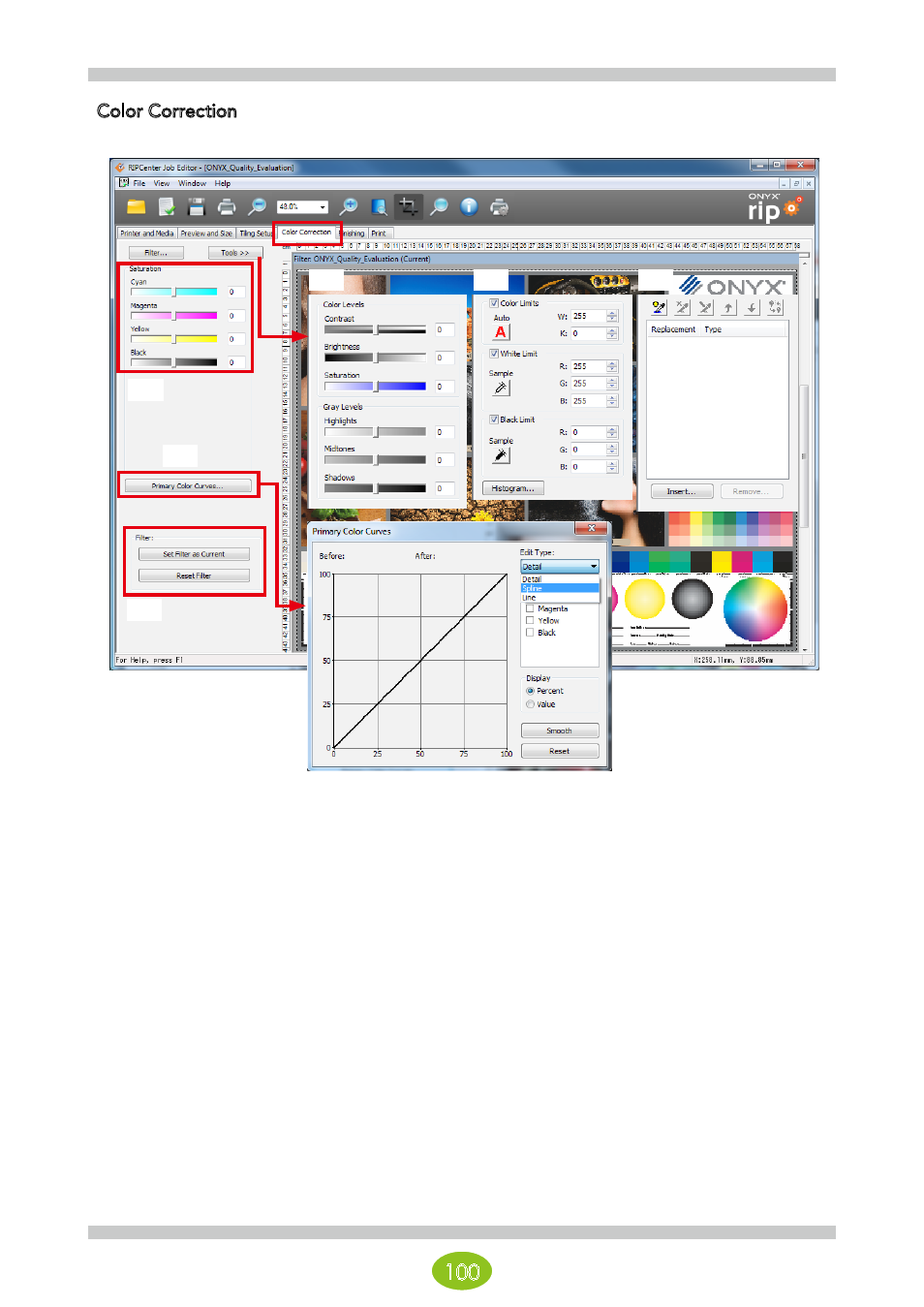
100
Color Correction
This tab is where you perform color correction.
(1) Primary Color Levels
You can adjust the saturation for each channel by moving the saturation sliders right and left.
Do not set the values extremely high (or low), set the values in the center range.
You can make finer color adjustments by using the primary color curves.
(2) Color/Gray Levels
You can adjust Contrast, Brightness, and Saturation for color images and Highlights, Midtones, and Shadows
for grayscale.
(3) White/Black Limits
You can clean up an image without modifying the contrast.
Use these settings to clean up data that has been scanned with a scanner.
(4) Color Replacements
You can replace the colors in data in Job Editor.
(5) Primary Color Curves
You can modify the amount of ink printed at any specific level.
(6) Filter
You can apply a color correction filter to the image.
The operations to create, delete, import, or export filters can be found in Filter Manager on the File menu.
(2)
(3)
(4)
(1)
(5)
(6)