Oki ColorPainter E-64s User Manual
Page 39
Advertising
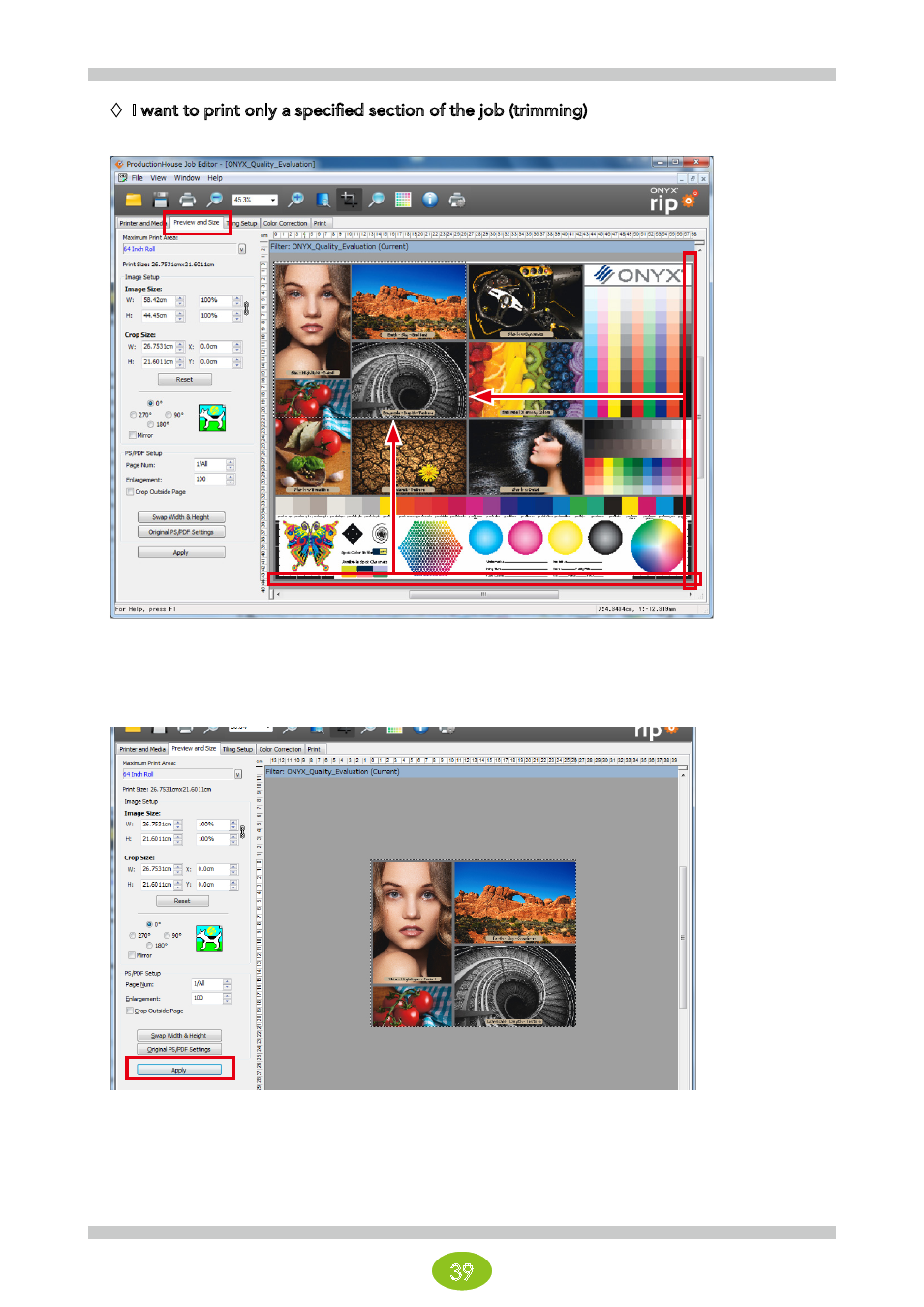
39
I want to print only a specified section of the job (trimming)
In Job Editor, select the Preview and Size tab.
If you place the mouse cursor at the edge of the image, the shape of the cursor will change to n.
Drag this cursor and you can freely set the trimming frame.
Click the Apply button to display the trimmed (cropped) preview.
Attention
When you will combine rotation and trimming, first rotate the image, and then trim it.
Advertising