Oki ColorPainter E-64s User Manual
Page 125
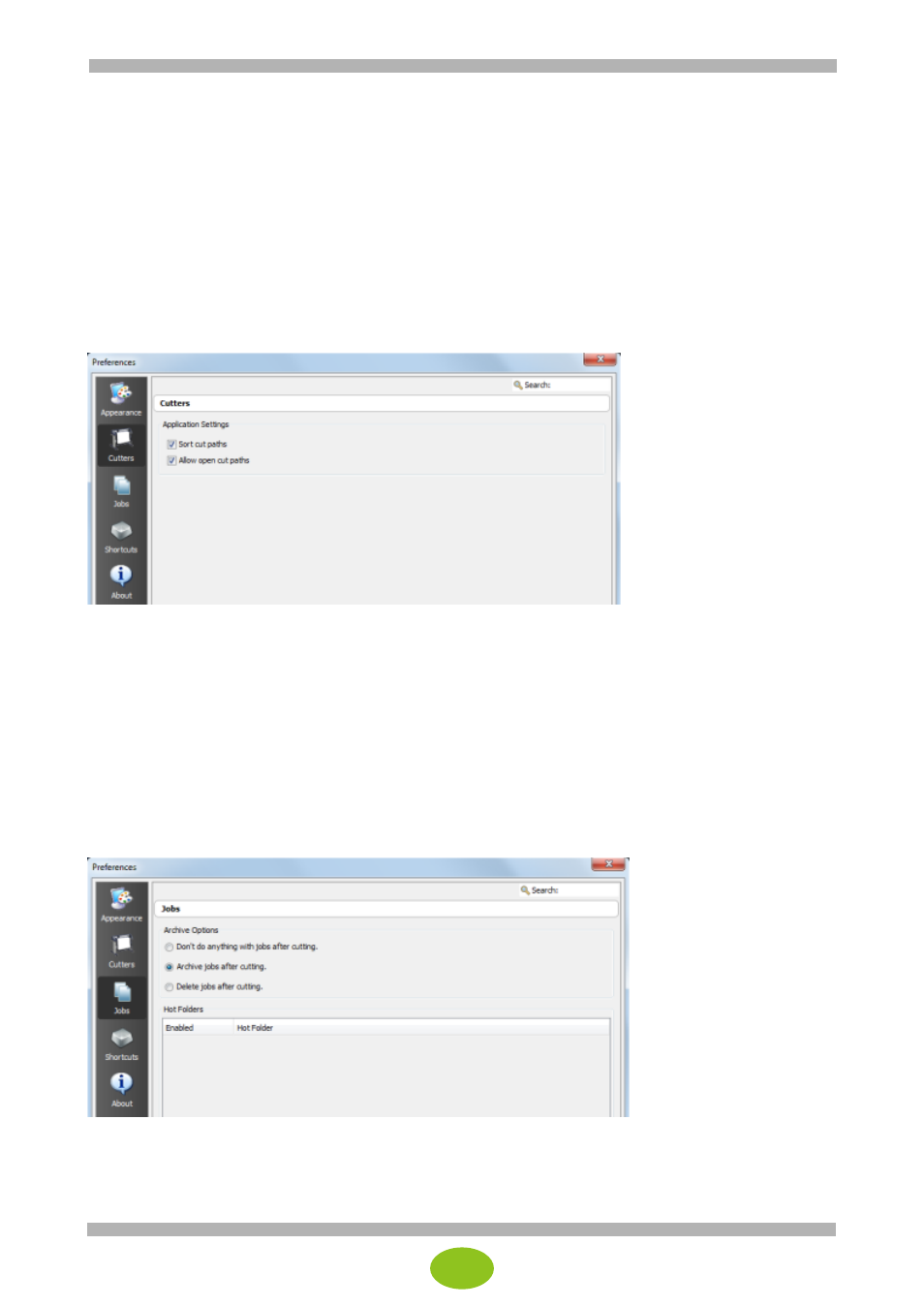
17
Show feed direction on the preview
Activate this setting to display an arrow showing the feed direction at the top of the preview screen.
The arrow shows the direction of the media when the cut job has been rotated.
Animate cut paths
Activate this setting to display the cut paths with animated dotted lines.
Language
This setting displays the current user interface language.
Use the drop-down menu to select a language.
After selecting a language, you will be prompted to restart the application to apply the change.
Units
This setting displays the measurement units. (The ruler unit can be changed between meter and inch.)
(2) Cutters
Used to manage the cutters.
The check box Sort cut paths and Allow open cut paths are displayed in the Applications Settings of the
Cutters window.
Sort cut paths
This setting is activated by default.
Sorting cut paths using a logical method that reduces the media cutting adjustment during cutting
makes it possible to increase cutting precision and efficiency.
Allow open cut paths
With this setting, the cutter leaves the open paths as they are and does not return to the cutter starting
point.
This guarantees an error margin when creating the cut paths.
(3) Jobs
This window displays the Archive Options and Hot Folder settings.
Archive Options
Don’t do anything with jobs after cutting.
With this setting, the jobs are kept in the job list until the cut file is deleted manually.
A cut file can be deleted from the job list by selecting a job and clicking Delete from the right-click
menu, or by clicking the Delete icon on the toolbar.