I want to hold a job submitted to rip-queue – Oki ColorPainter E-64s User Manual
Page 72
Advertising
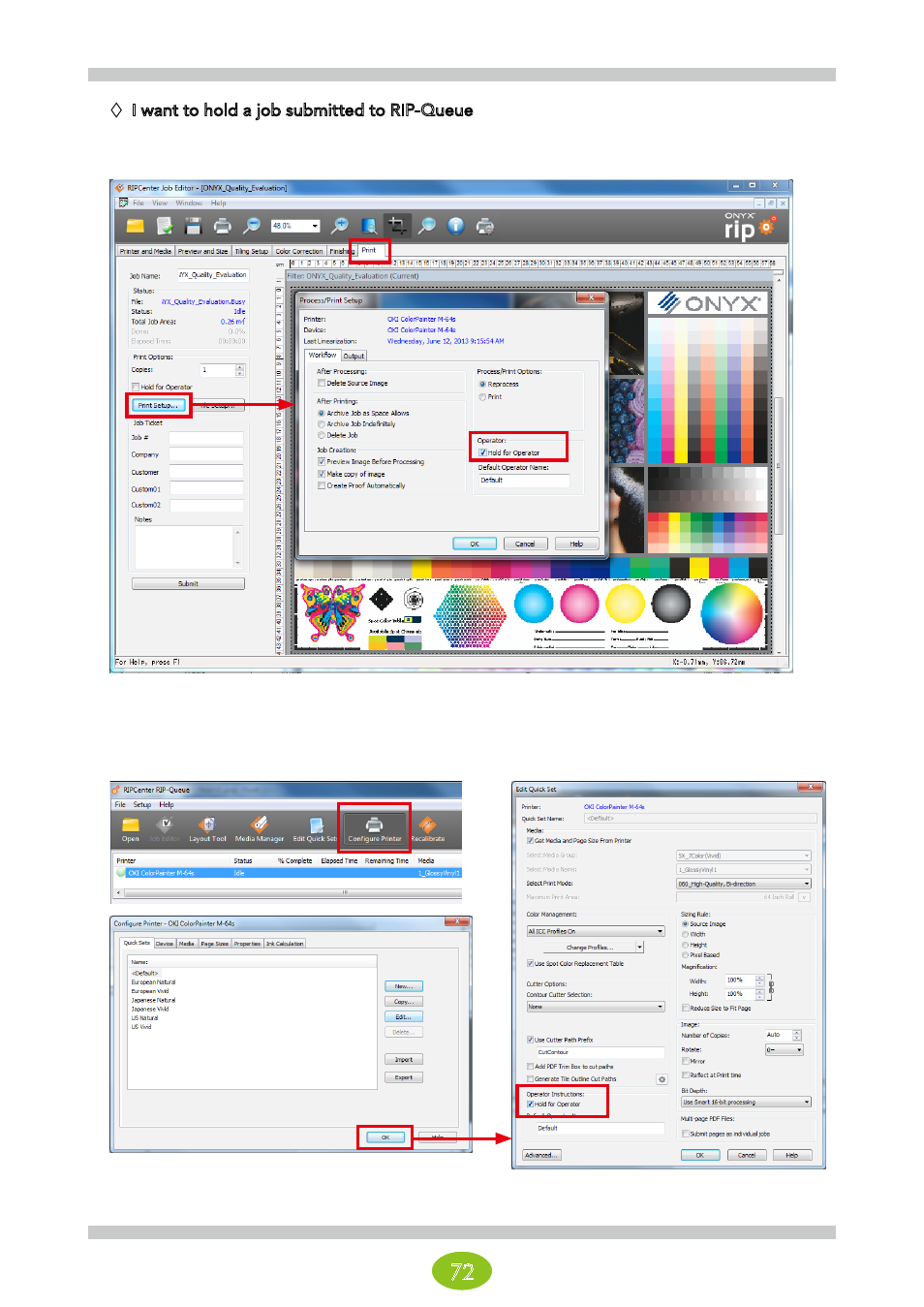
72
I want to hold a job submitted to RIP-Queue
• Per-job setting
Open Job Editor and select the Print tab. Click Print Setup and select the Hold for Operator checkbox on the
Workflow tab. Click OK to exit the setup dialog.
• To set all jobs to always be held during registration
In RIP-Queue, open the edit dialog in the Edit Quick Sets dialog. Under Operator Instructions, select the Hold
for Operator checkbox.
Advertising