Rip-queue settings – Oki ColorPainter E-64s User Manual
Page 114
Advertising
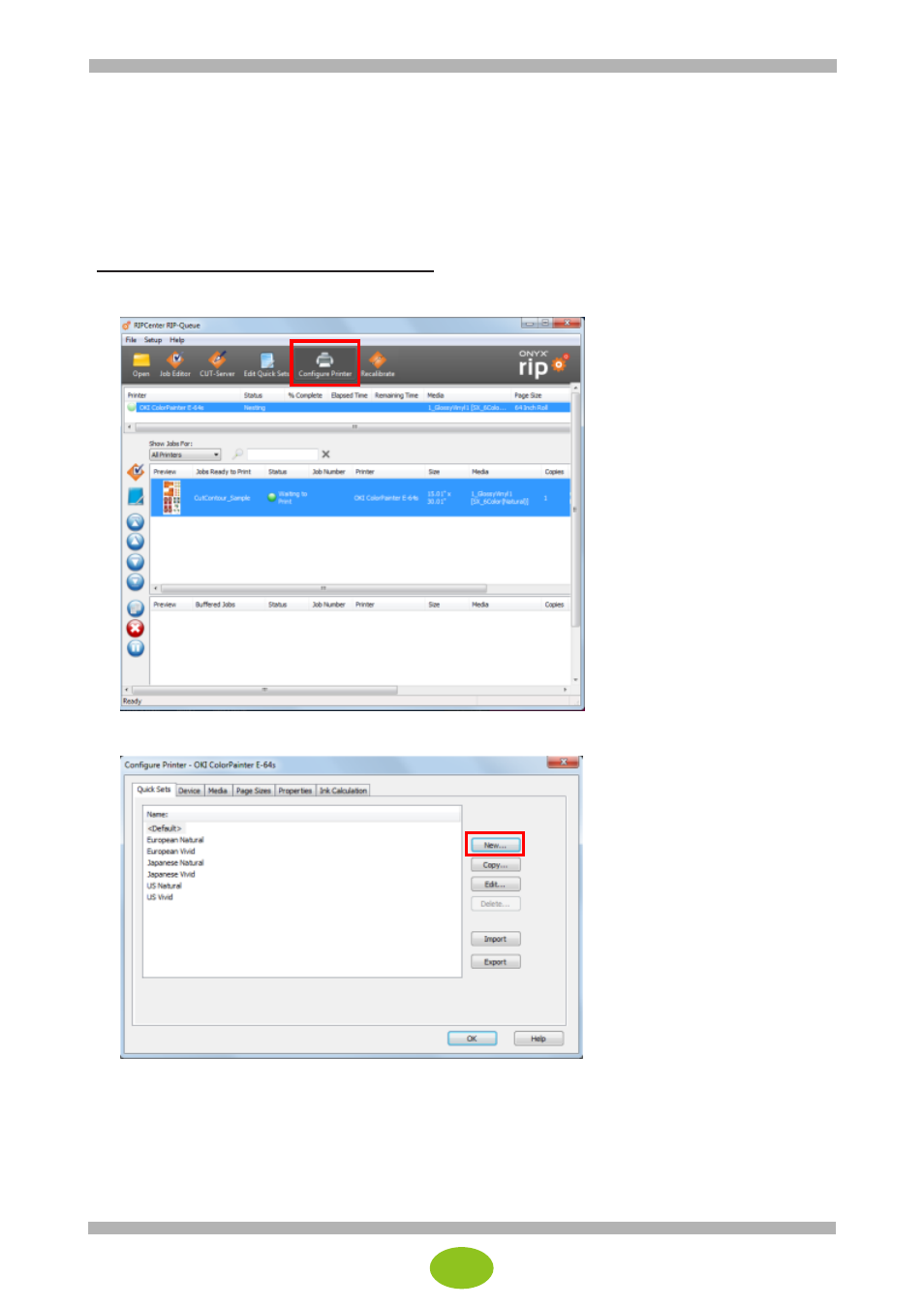
6
RIP-Queue settings
Before printing a contour cut file, it is required to modify an existing quick set or to create a new quick set.
(This can also be done manually in Job Editor.)
There are two settings that must be activated in the quick set.
・ Cutter path prefix setting
・
Contour cutter selection
To create a new quick set for contour cutting:
1. In RIP-Queue, select the printer you want to use, and click Configure Printer.
2.
In the Configure Printer window, click New at the right of the Quick Sets tab.
Advertising