4 configuring the media, 14 1.4 configuring the media – Oki ColorPainter E-64s User Manual
Page 14
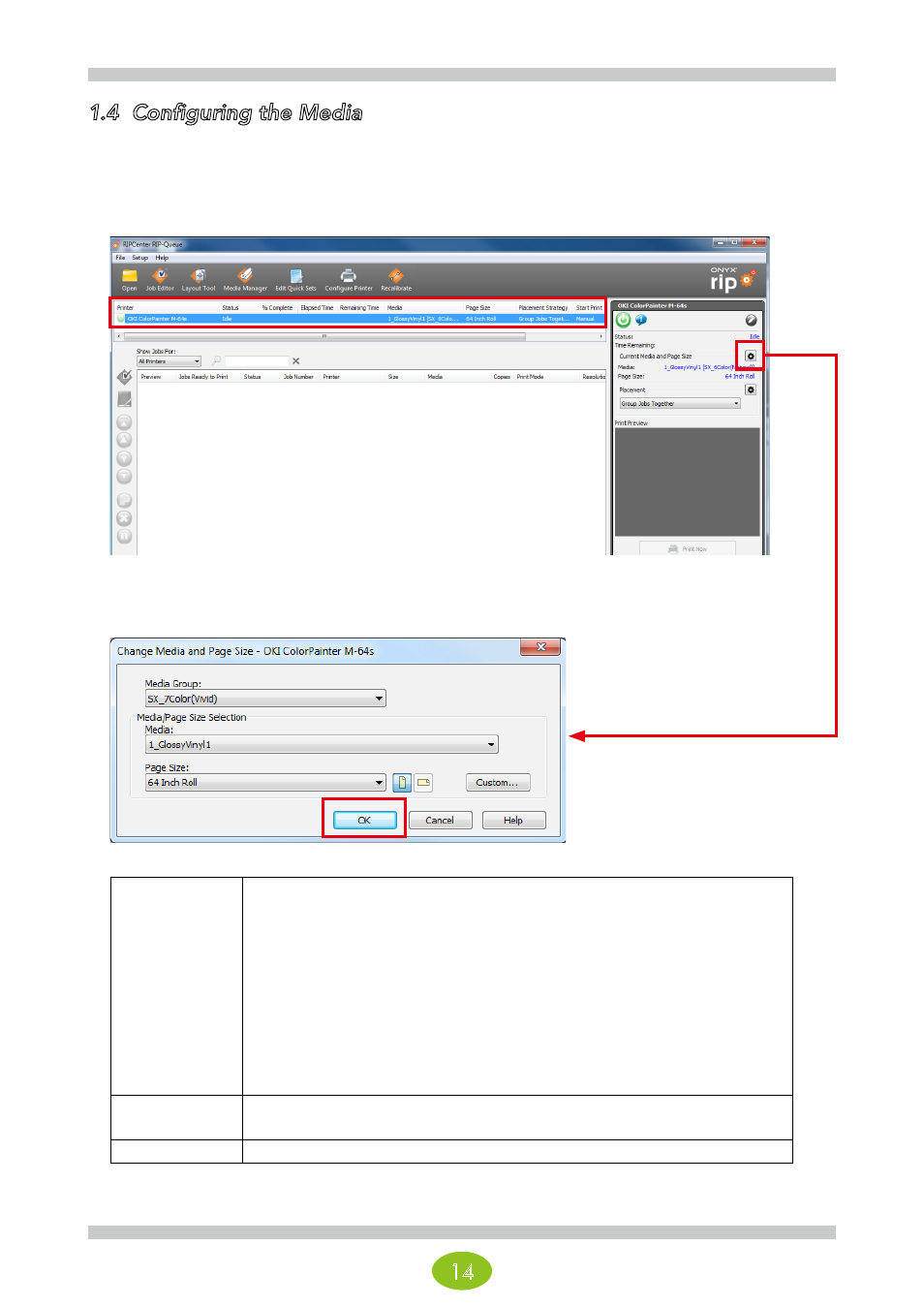
14
1.4 Configuring the Media
In this section you will configure the type of media installed in the printer.
Description
If the media installed in the printer does not match the media configured for the job, that job cannot be printed.
In the printer area, select your printer and click the setting icon of Current Media and Page Size.
Make the selection for Media Group, Media, and Page Size, and then click OK.
Media Group
The media profiles are split into groups (like a folder) by type. Select the group here.
Example: M-64s
The media profiles contained on the RIP Center OKI Data Infotech Edition installation
media are associated with one of the four media groups below.
Select the media group that corresponds to the color configuration (6 colors/7
colors) of the M-64s you will use. (For Vivid and Natural, see page 26)
(1) SX_7Color(Vivid)
(2) SX_7Color(Natural)
(3) SX_6Color(Vivid)
(4) SX_6Color(Natural)
Media
The media profile selection.
We recommend 1_GlossyVinyl1 as the default media.
Page Size
Select the width of the media roll installed in the printer.