Oki ColorPainter E-64s User Manual
Page 30
Advertising
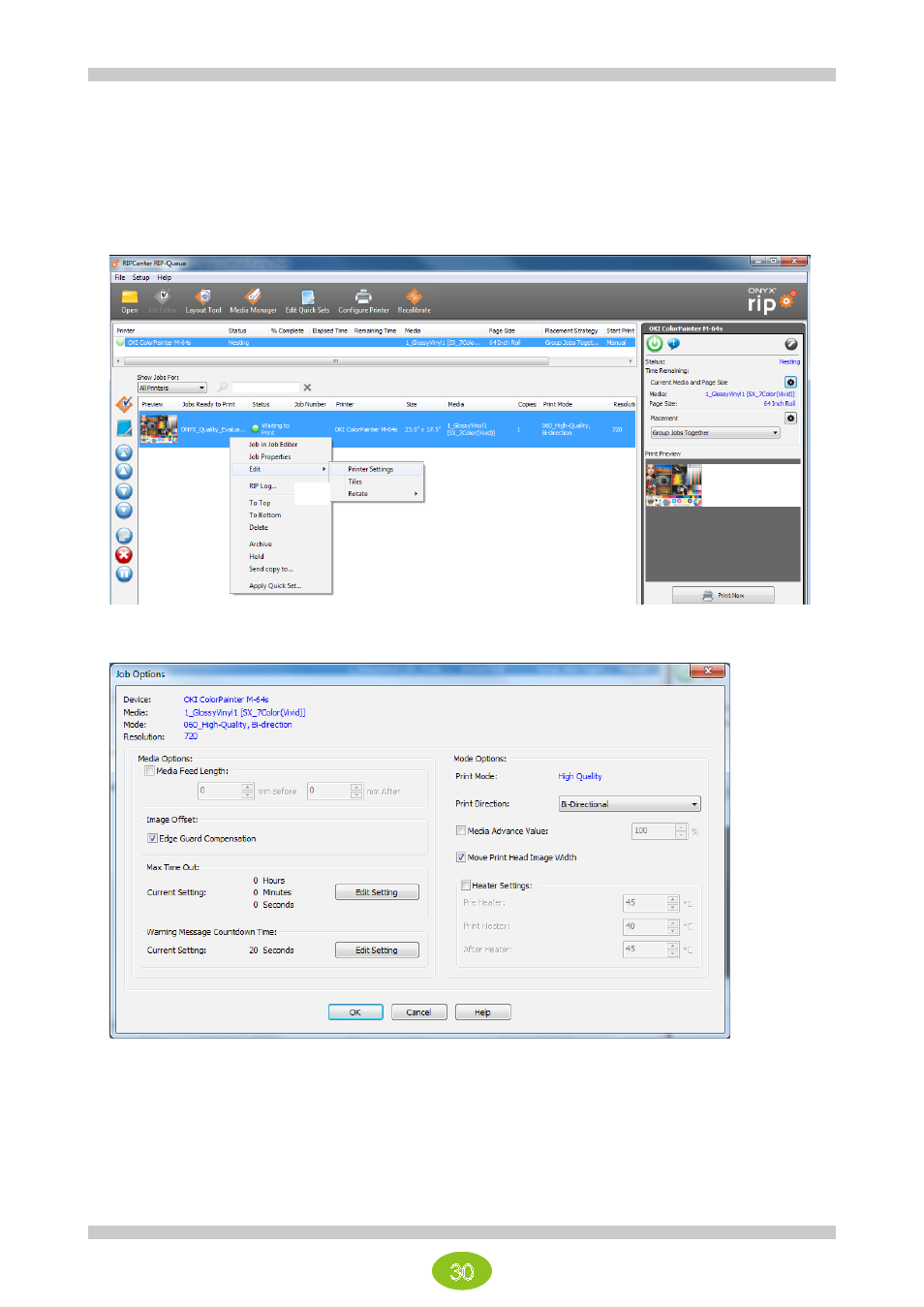
30
(2) Changing the operation settings for a job after creating it
(after RIP, after printing)
The settings applied to a job in Jobs Ready to Print can be called up and changed by right-clicking on it and
selecting Printer Settings.
These settings are only applied to this job.
These settings define the operation during printing. Raster image processing of the data is not necessary a second time
when changing these values.
(2)
(3)
(1)
Advertising