Printer and media – Oki ColorPainter E-64s User Manual
Page 97
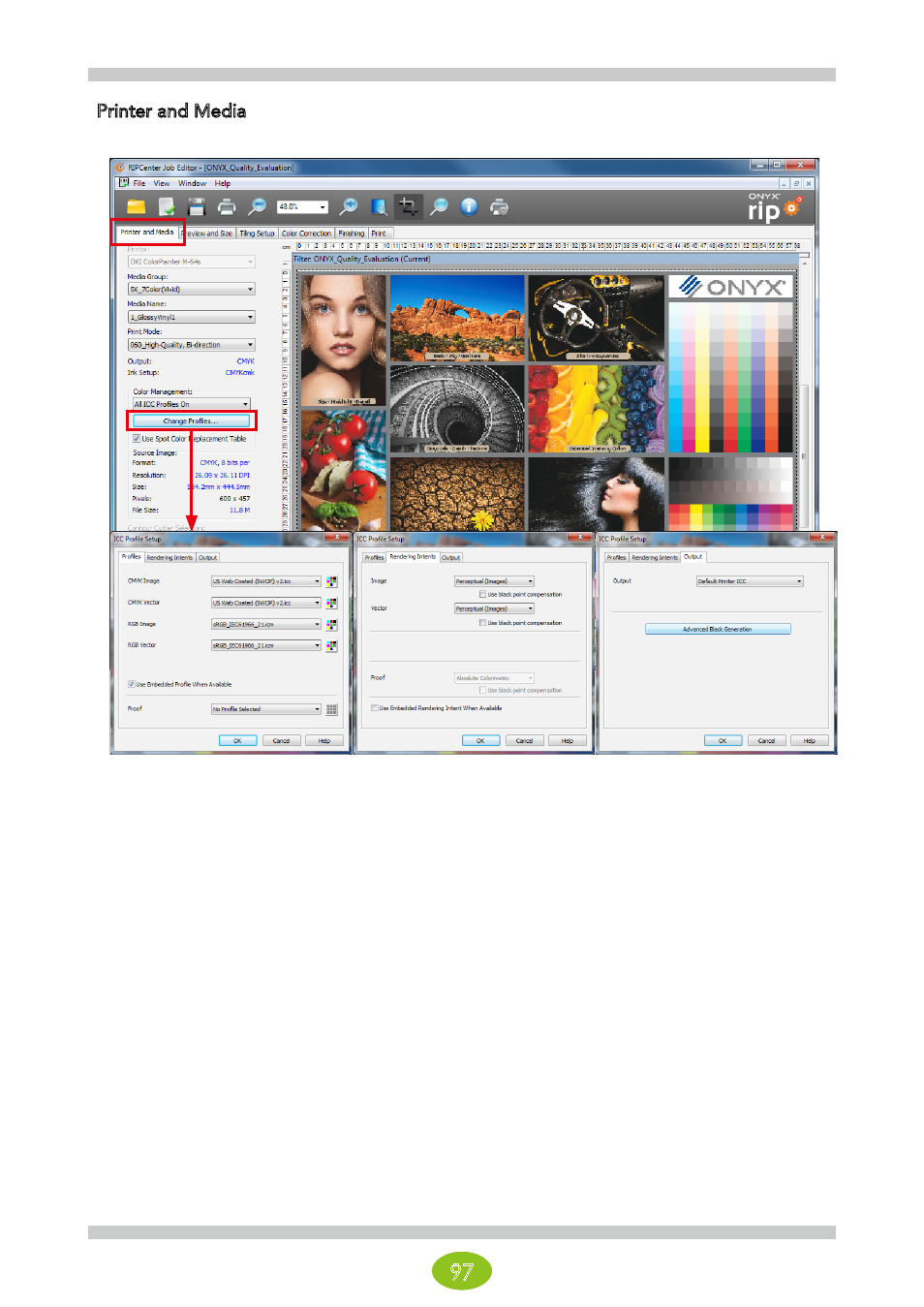
97
Printer and Media
This tab is where you select the media profile and print mode.
Media Group, Media Name, Print Mode
These reflect the values set in RIP-Queue.
Color Management
The settings for the profiles and rendering intents are grouped here.
Profiles
The profiles that are the target for color matching.
When No Profile Selected is selected, color matching is not performed.
Vectors can express vibrant colors, so we recommend No Profile Selected.
Rendering Intents
Perceptual (Images): Emphasizes brightness and the quality of gradations. This is often applied to photographic
images.
Relative Colorimetric: Emphasizes color reproducibility. The media color is not simulated.
Absolute Colorimetric: Emphasizes color reproducibility. The media color is simulated.
Saturation (Graphics): Emphasizes saturation. This is often applied to solid filled colors.
PosterColor: CMYK is expressed relatively, RGB is expressed perceptively.
Output
Import external profiles and advanced black generation here.