Oki ColorPainter E-64s User Manual
Page 37
Advertising
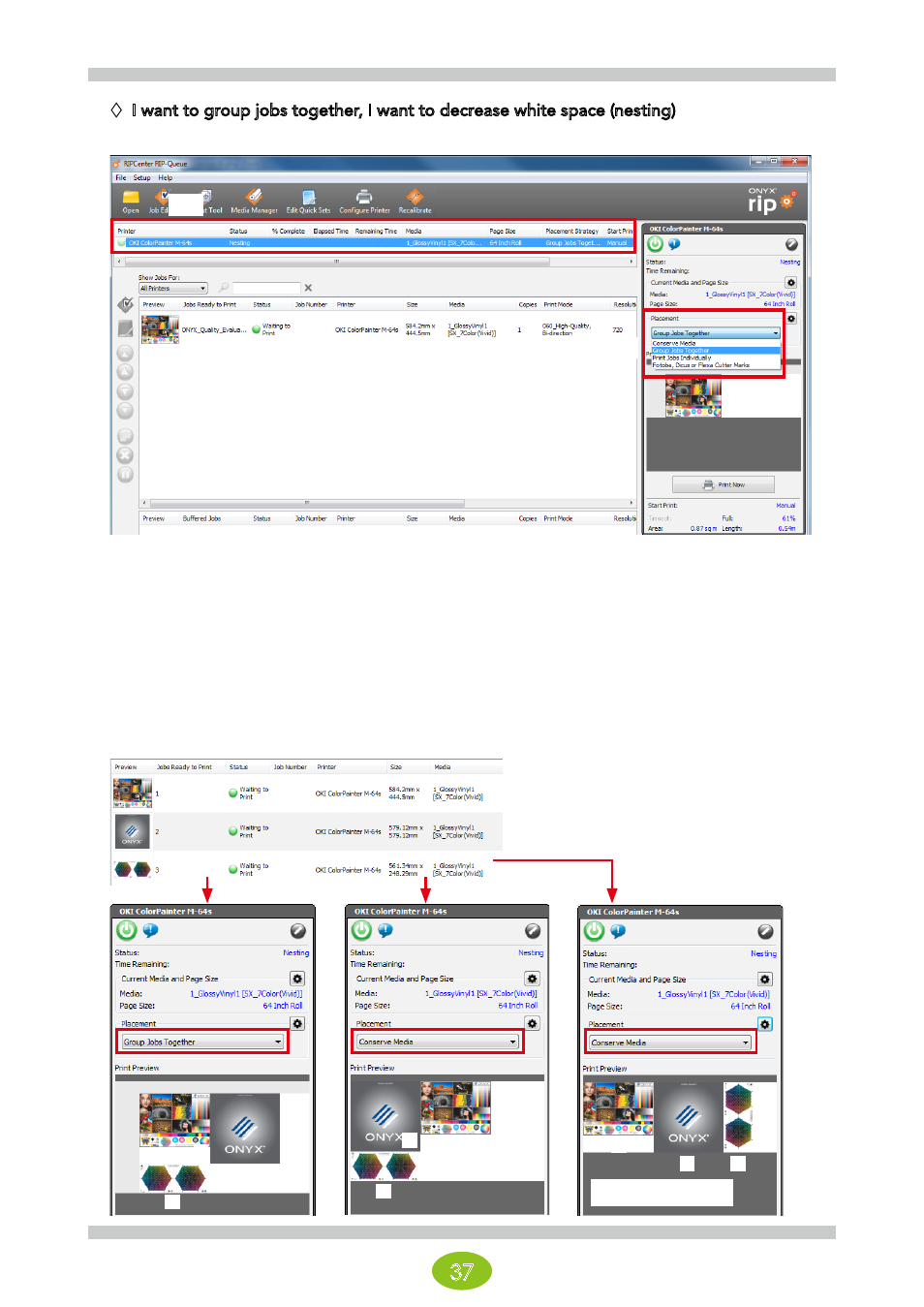
37
I want to group jobs together, I want to decrease white space (nesting)
Click (1) Printer name > (2) Placement pull-down menu.
• Group Jobs Together
The jobs are printed as a group in order from the top of the RIP data list.
• Conserve Media
The jobs are automatically laid out in order to conserve the media.
* The jobs cannot be laid out as desired.
You can conserve even more media by selecting the setting icon for Placement > Options, and then checking the
BestFit and Allow Rotate checkboxes.
1
1
1
2
2
2
3
3
3
(1)
(2)
Checking the BestFit and
Allow Rotate checkboxes
Advertising