Oki ColorPainter E-64s User Manual
Page 87
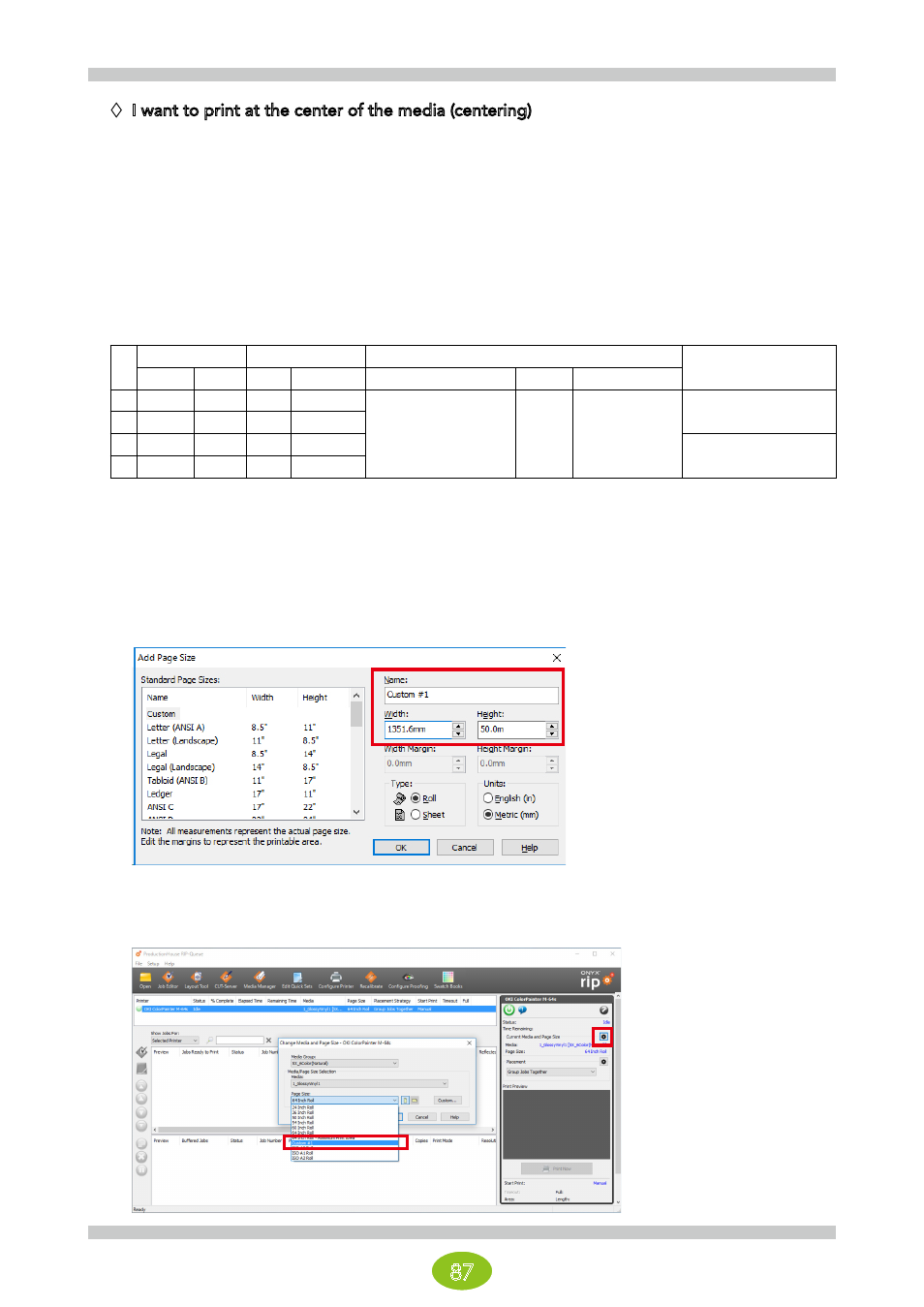
87
I want to print at the center of the media (centering)
The size of the deadspace, where the printer cannot print (print data is trimmed), changes depending on the color
stripes and edge guard settings of the printer (see the table below).
The following settings are required to print at the center of the media (centering) in order to prevent print data
from being trimmed.
(1) Custom page size
(2) Justification
(3) Edge guard compensation
When color stripes are ON, the maximum width of the print data for which centering can be used becomes
smaller than the width of the paper set in custom page size (see the table below).
Type
Printer settings
Dead space
RIP settings required to use centering
Max. print data width for
which centering can be used
Color stripes Edge guard Cap side Maintenance side Paper width set in custom page size Justification Edge guard compensation
A
ON
Used
10
32.6
Media width – 20.0 mm
Center
ON
Media width -65.2 mm
B
ON
Not used
5
27.6
C
OFF
Used
10
10
Media width -20.0 mm
(Same as paper width set in
custom page size)
D
OFF
Not used
5
5
(1) Custom page size
Remove 20 mm from the width of the media that will be used.
Example: 1371.6 mm (media width) - 20.0 mm = 1351.6 mm (paper width that must be set)
Set this value as the paper width in custom page size.
Set the length of the rolled media under Height.
* See page 89 for how to configure custom page sizes.
Click the gear icon next to Current Media and Page Size, and select the custom page size that you have
configured under Page Size.