2) uninstall the rip, 3) install the rip – Oki ColorPainter E-64s User Manual
Page 68
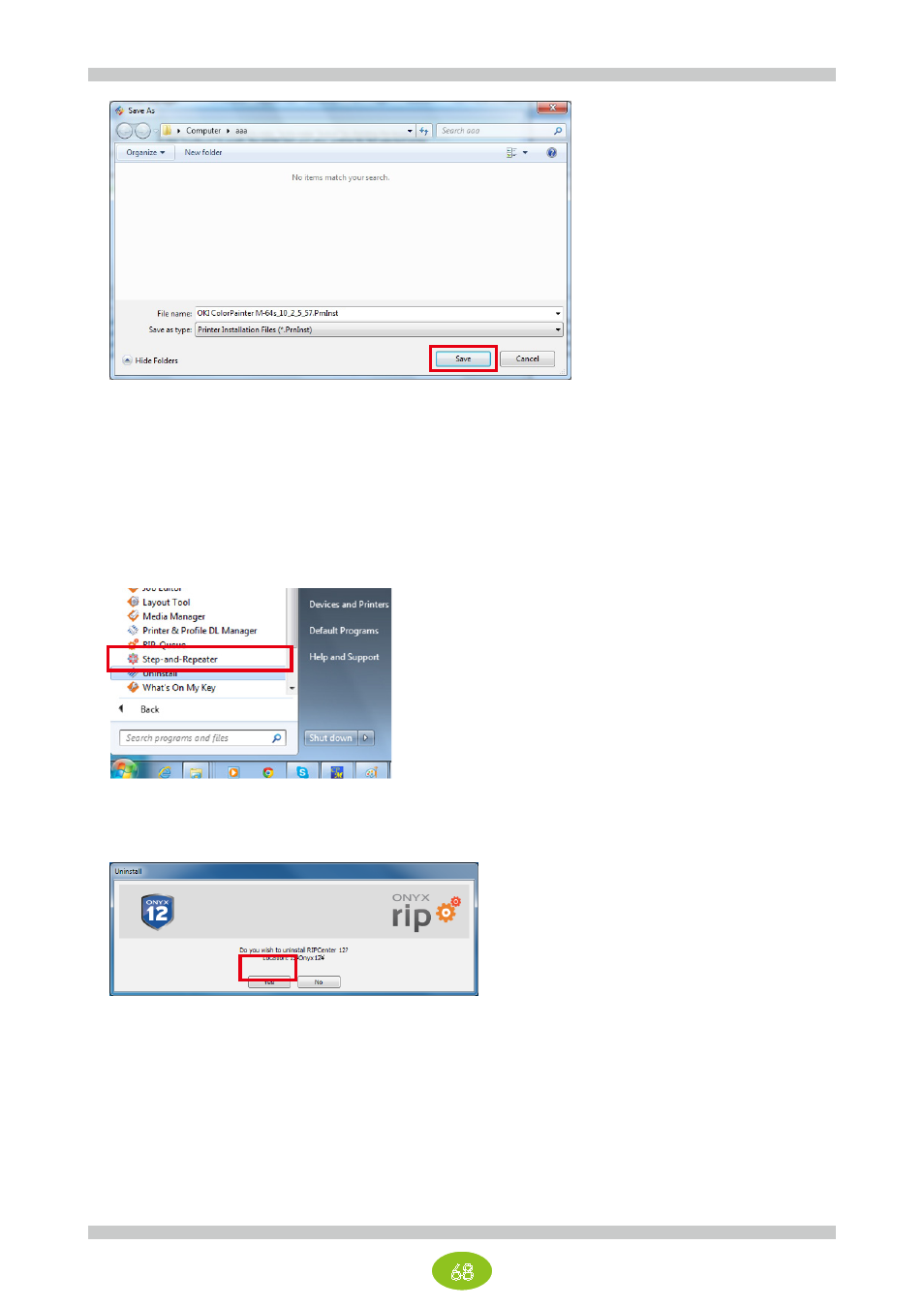
68
Save a file with the extension PrnInst.
You will browse for this file later, so specify an easy to remember location and click Save.
Reference: When you want to back up the jobs in RIP-Queue
Save all of the files in \Onyx12\Work\OKI Data Infotech ColorPainter M-64s to a different location.
Note: Select the folder with the name of your printer in the Work folder.
(2) Uninstall the RIP
Shut down all the ONYX applications that are running.
On the Start menu, select the RIPCenter 12 program group > Uninstall.
The uninstaller will start. Click Yes to uninstall the program.
After the software has been uninstalled, delete the \Onyx12 folder.
(3) Install the RIP
Follow the installation steps in Chapter 1 to install the RIP software.
After the software has been installed, exit all ONYX software, and double-click on the PrnInst file that was used
for the backup in (1) to update the driver and add the media.
If you saved the jobs, put them back to the original location.