Oki ColorPainter E-64s User Manual
Page 92
Advertising
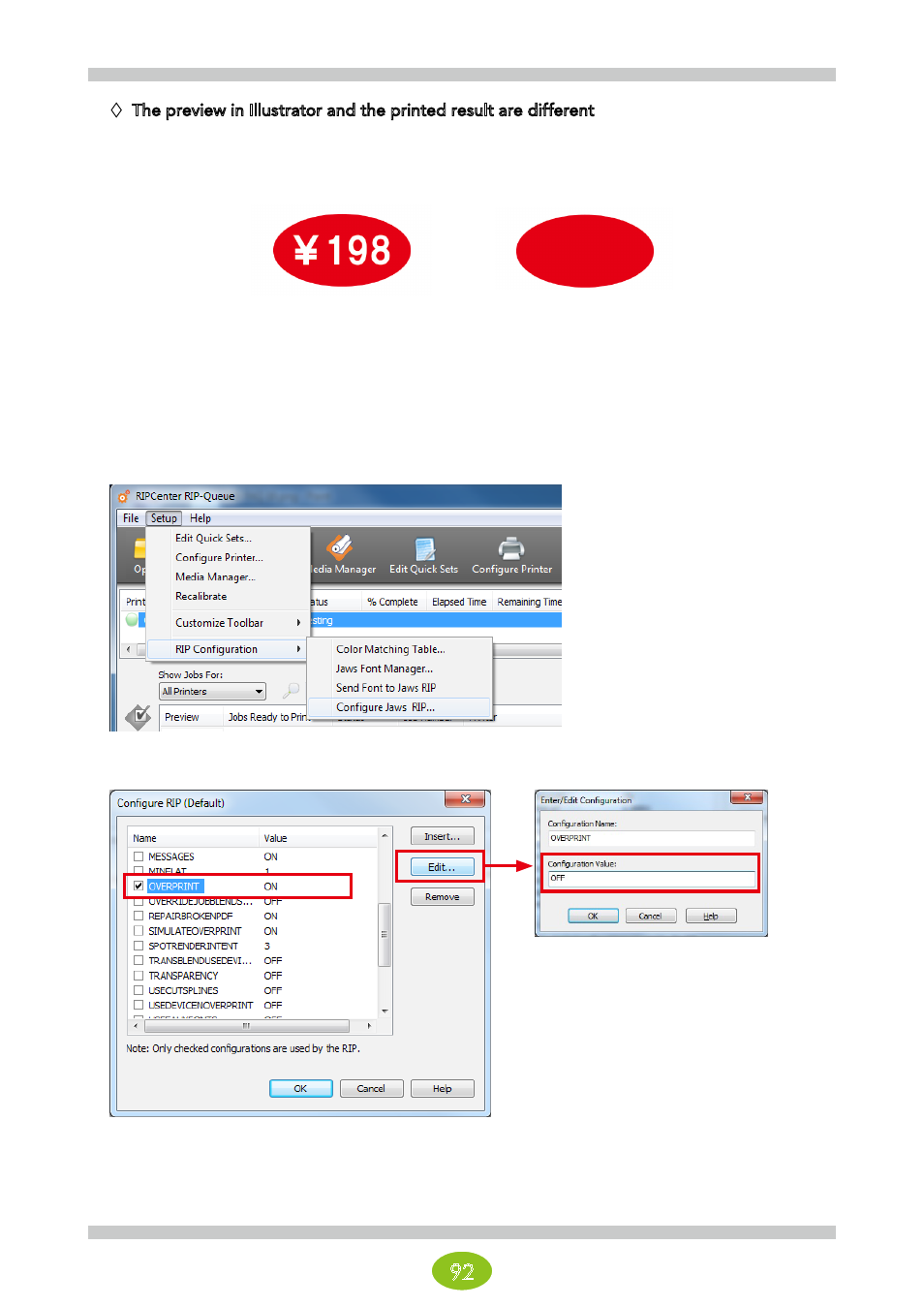
92
The preview in Illustrator and the printed result are different
Text that is in the image in Illustrator disappears when printed. (See the diagram below) Or a solid filled color that
should not be there has appeared.
Illustrator preview
Printed result
Cause
The Illustrator overprint effect is the cause.
Action
Disable the RIP overprint setting.
Procedure 1: Change the default setting
On the RIP-Queue Setup menu, select RIP Configuration > Configure Jaws RIP.
Select the OVERPRINT checkbox and click Edit. If you set Configuration Value to OFF, the overprint effect is
disabled.
Advertising