3 configuring the port, 13 1.3 configuring the port – Oki ColorPainter E-64s User Manual
Page 13
Advertising
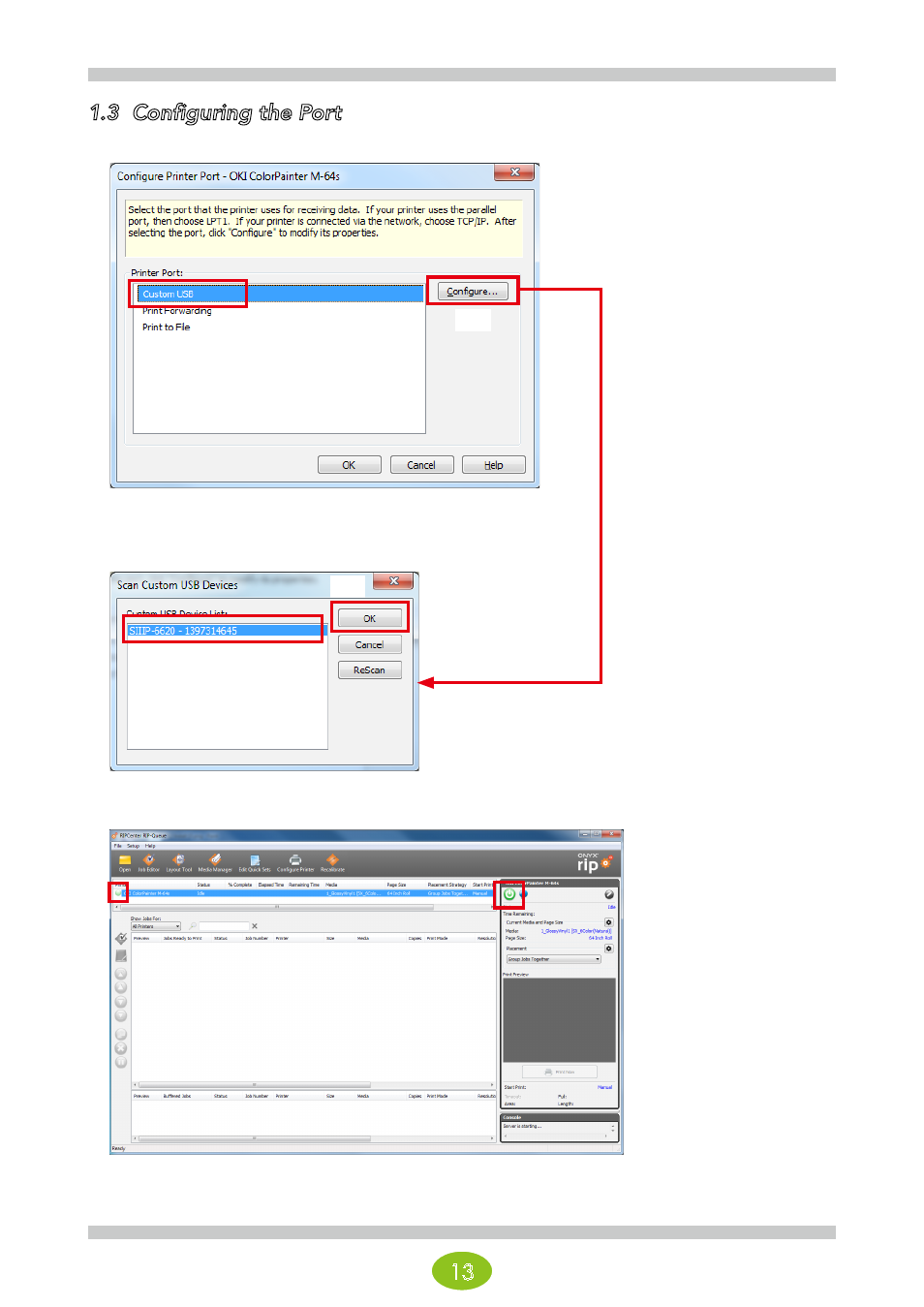
13
1.3 Configuring the Port
When RIP-Queue first starts, the Configure Printer Port dialog appears.
Select (1) Custom USB and click (2) Configure.
Select (3) the displayed USB device and click (4) OK.
When the printer is correctly connected, the lamp is displayed in green.
(3)
(4)
(2)
(1)
Advertising