Oki ColorPainter E-64s User Manual
Page 120
Advertising
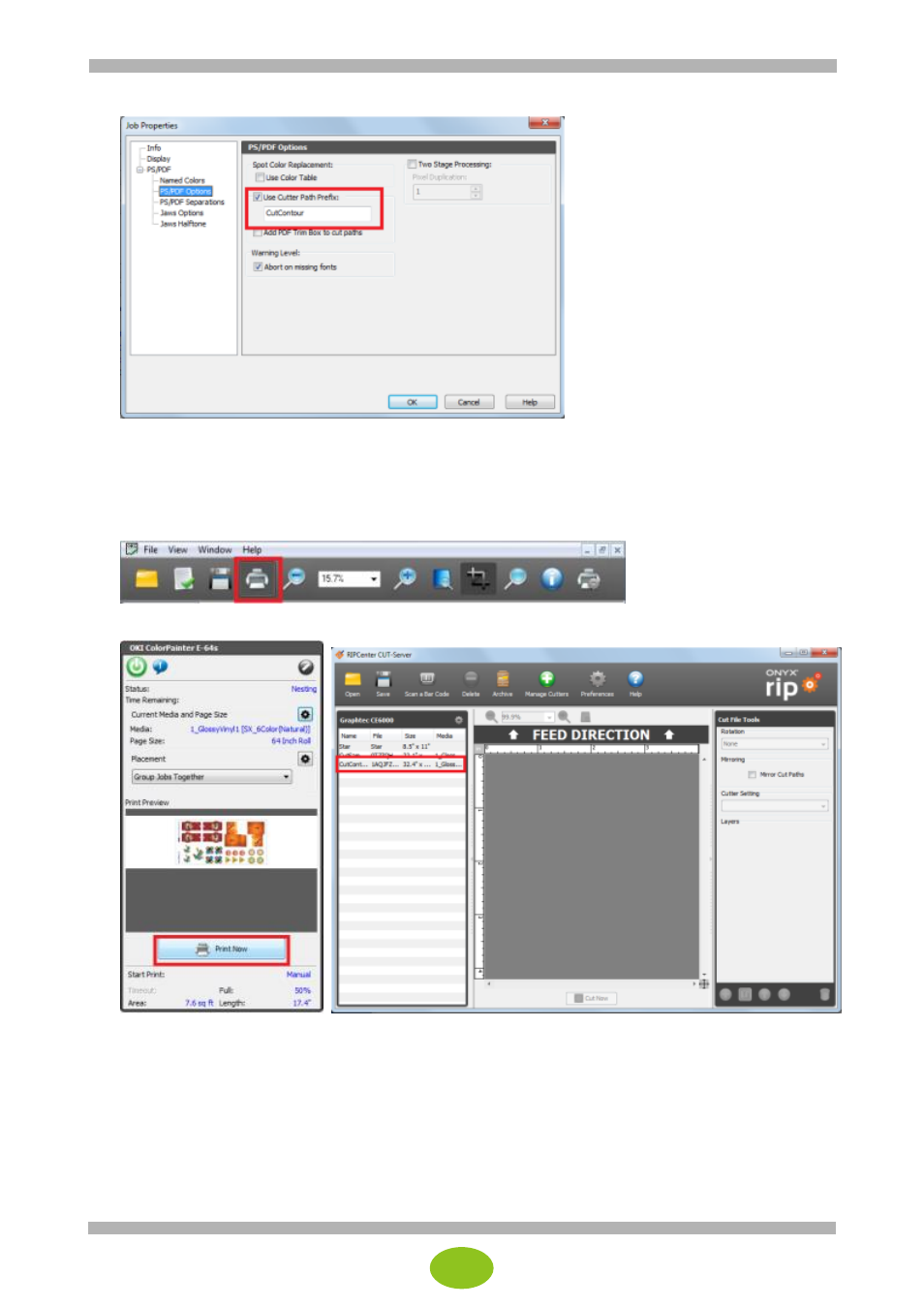
12
5.
Select PS/PDF Options and check the Use Cutter Path Prefix box.
6.
Enter the prefix name
(“CutContour” by default).
7.
Click OK.
8.
Click the printer icon to send the job to RIP-Queue.
9.
After the job has been RIP processed, print it using the printer.
* Although the cut file for CUT-Server is created just after the printing has started, it is not always
required to launch CUT-Server during printing. (The cut file is automatically saved in the hot folder.)
When CUT-Server is launched just after the printing has started, the created cut file is displayed
below the cutter name.
Advertising