I want to know about ink usage and cost – Oki ColorPainter E-64s User Manual
Page 59
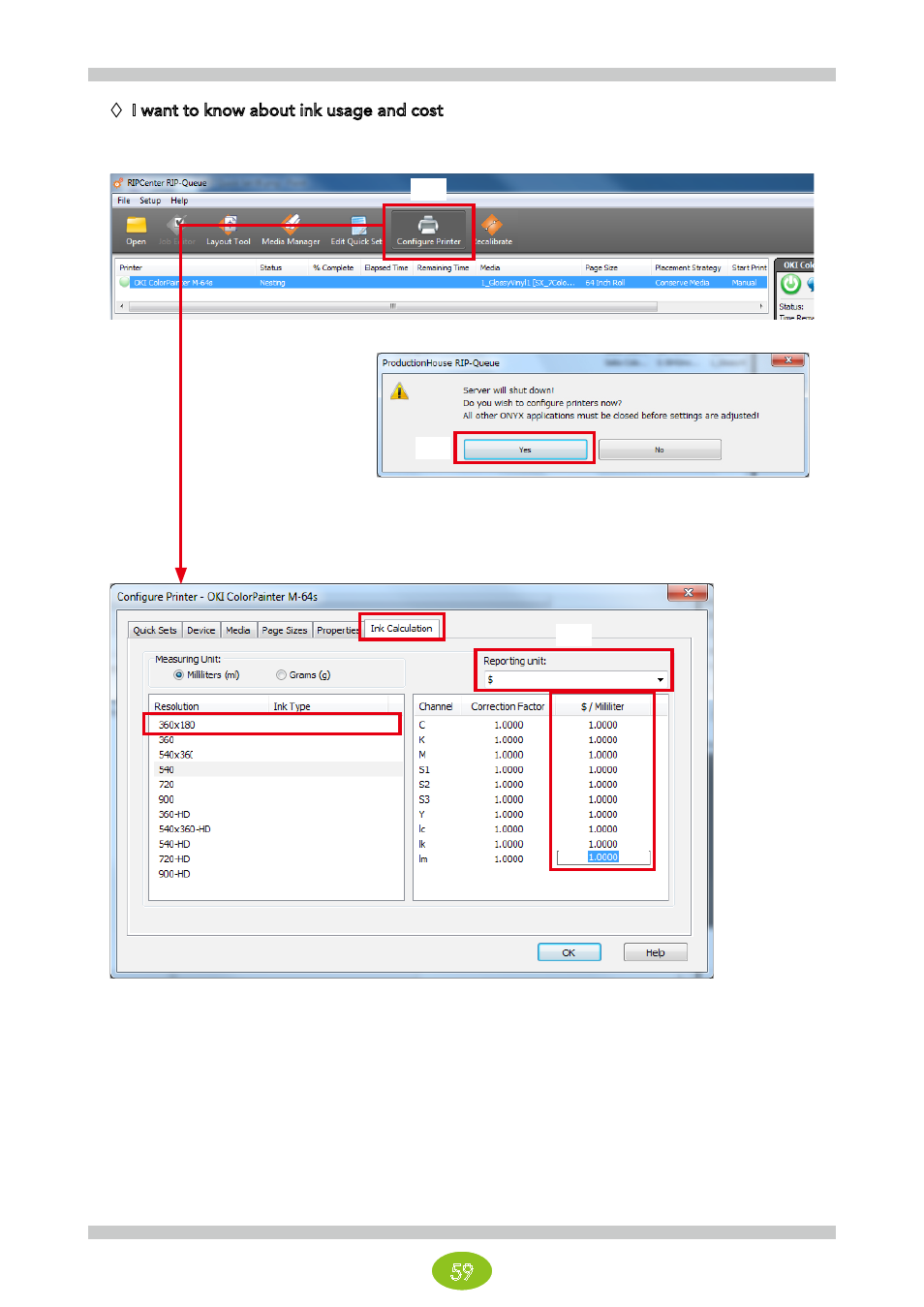
59
I want to know about ink usage and cost
* If a job is open in Job Editor, close Job Editor.
As advanced setup, perform steps (1) through (5).
(1) In the Printer area, select Configure Printer.
(2) If the warning above appears, click Yes.
Select the Ink Calculation tab.
(3) Select the resolution (print mode).
(4) Select $ for the reporting unit.
(5) Enter the cost of ink per cc in $ / Milliliter (in the example above, $0.25/ml).
* Colors are displayed for ink cartridges that are not installed in the printer (for example, S1, S2, S3). These can be left as 0.
* The settings must be configured for each combination of resolution and density (HD stands for high density). When using all
of the print modes, configure the settings for all of the resolutions in the Resolution column.
When you are finished configuring the settings, click OK.
(2)
(1)
(3)
(4)
(5)