Oki ColorPainter E-64s User Manual
Page 36
Advertising
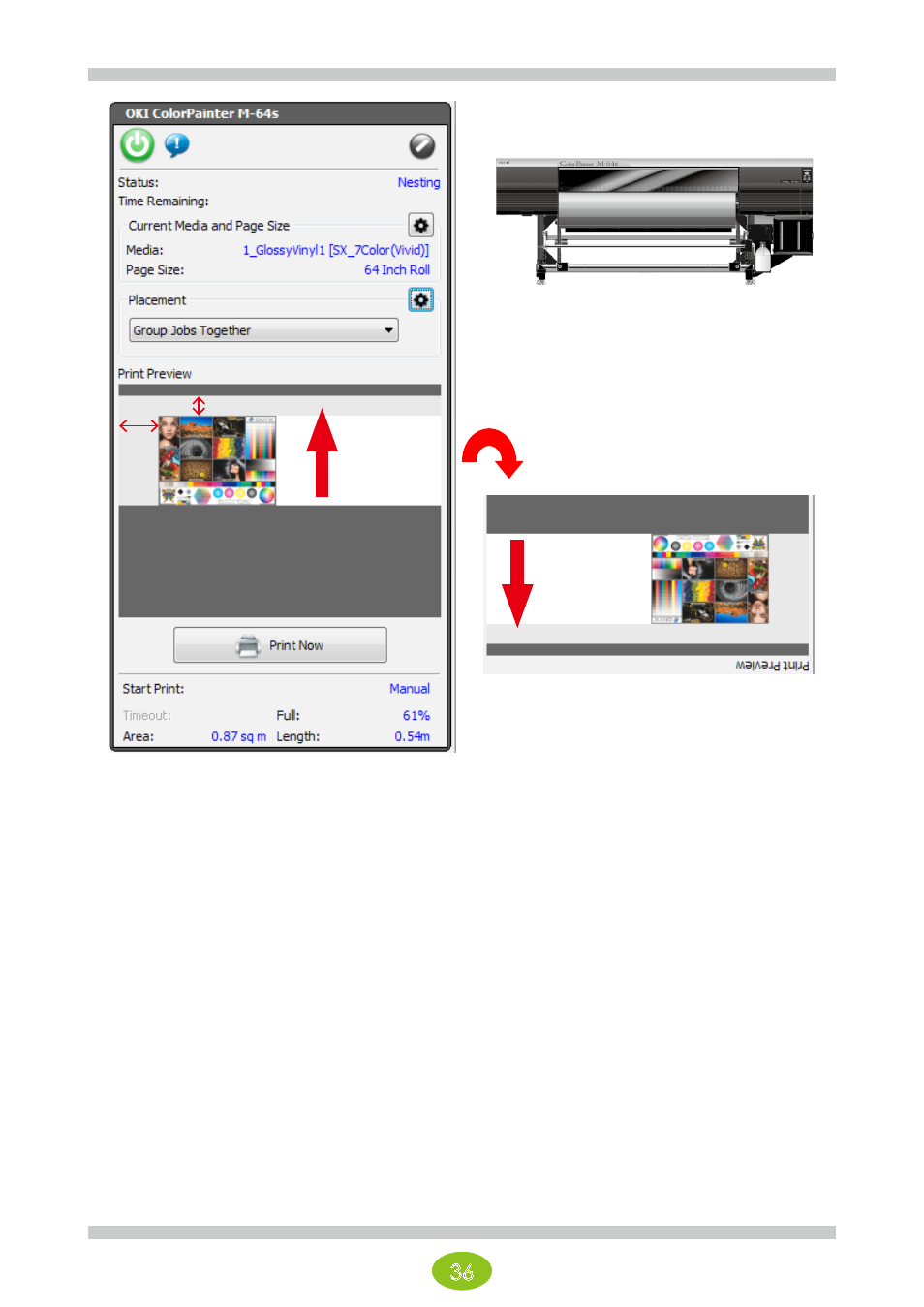
36
Media advance
direction
Media advance
direction
Top 10 cm
Left 20 cm
Top 10 cm
Left 20 cm
The offset can be checked in the preview.
The orientation of the RIP preview screen and the media as viewed from the front of the printer is different.
(Take care with the media advance direction.)
Reference
There is a method to move the printing position on the printer as well (Origin setting mode).
Refer to the printer's instruction manual.
Advertising